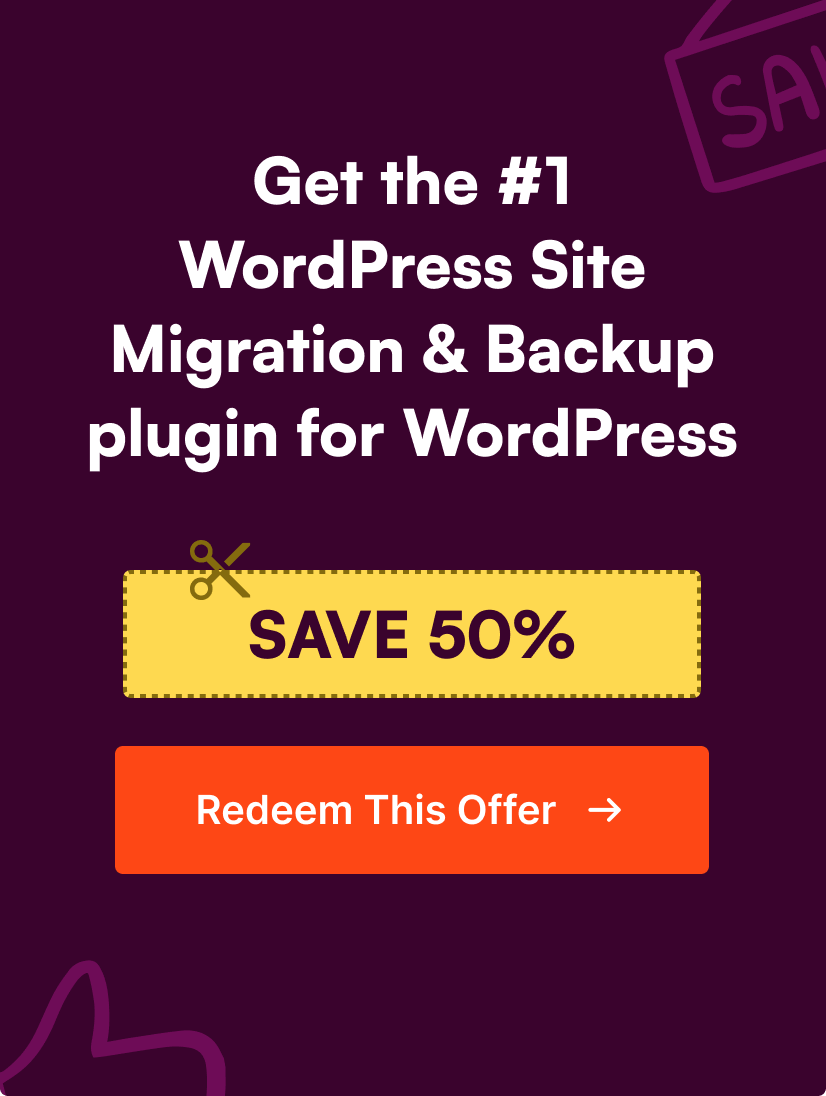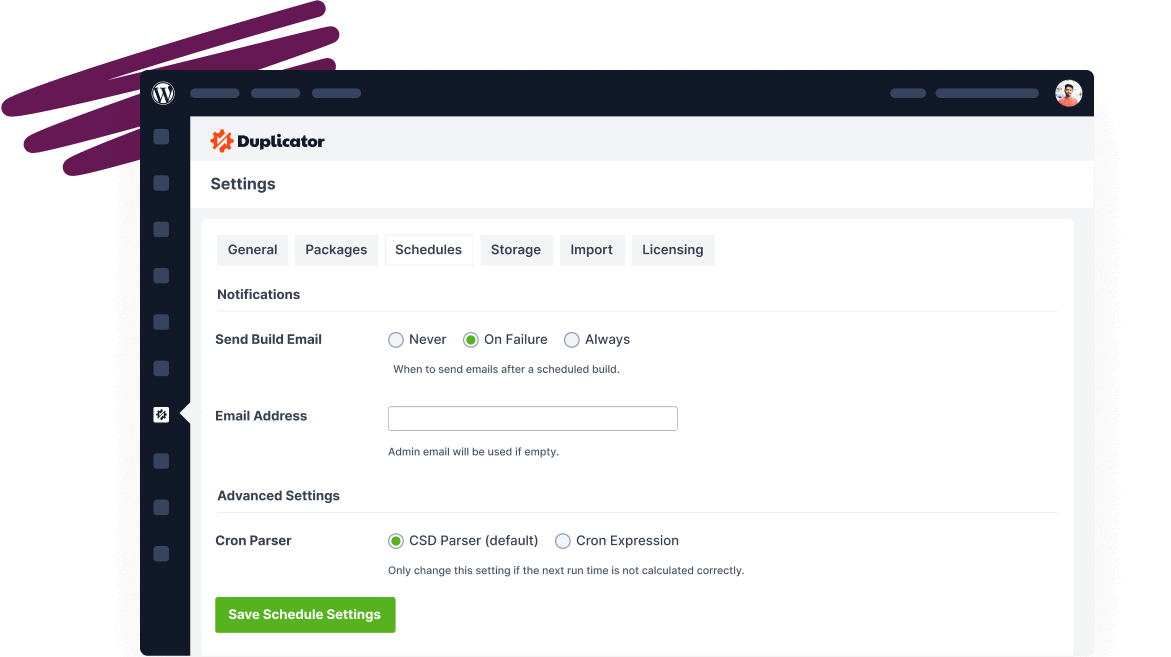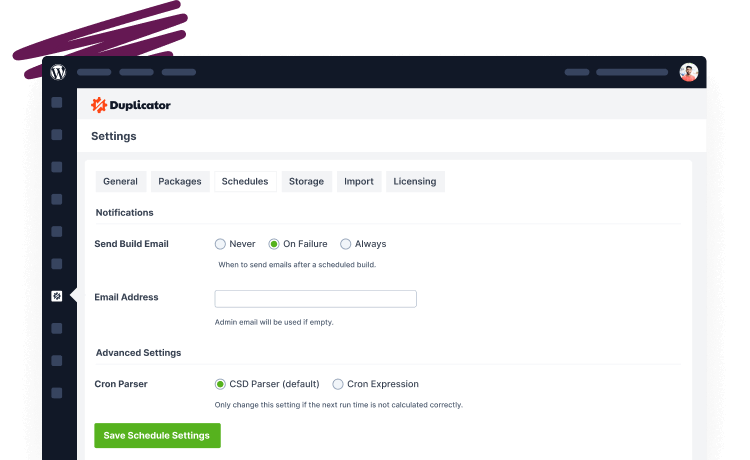9+ Best WordPress Ecommerce Plugins
 John Turner
John Turner
 John Turner
John Turner
Online shopping has boomed, making it essential for your business to have an ecommerce website.
WordPress, the popular content management system (CMS), offers a versatile and affordable solution. With the power of ecommerce plugins, you can sell products, accept payments, and handle orders — no matter the size of your business.
In this post, we’ll explore the best WordPress ecommerce plugins to create and manage an online store!
Can WordPress Do Ecommerce?
While WordPress started as a blogging platform, it has evolved into a powerful content management system suitable for all kinds of websites — including ecommerce stores.
To turn WordPress into an ecommerce storefront, you’ll need plugins. Plugins are add-ons that extend the core functionality of WordPress, allowing you to incorporate new features.
Dedicated ecommerce plugins give WordPress the ability to handle online selling. With the right plugin, you can add product catalogs, shopping carts, checkout processes, payment gateways, inventory management, and more.
Some top ecommerce plugins even rival the capabilities of specialized ecommerce platforms like Shopify or BigCommerce. But they integrate seamlessly with WordPress, letting you leverage WordPress’s content management strengths.
What to Consider When Choosing an Ecommerce Plugin
Before choosing an ecommerce plugin, consider factors like:
- Store Size
If you plan to sell a high volume of products, you’ll need a plugin that can handle large catalogs and scale as your business grows.
- Product Types
Selling simple products is different from offering digital downloads, subscriptions, or memberships. Ensure the plugin supports the types of products you want to sell.
- Payment Gateways
Most major plugins integrate with popular payment processors like PayPal or Stripe. You should check if payment methods important to your audience are supported.
- Add-Ons
You may need additional features like marketing tools, analytics, abandoned cart recovery, etc. Evaluate if the plugin provides what you need.
- Budget
While WordPress itself is free, premium plugins come at a cost. Factor in one-time and recurring fees to determine if it fits your budget.
Best WordPress Ecommerce Plugins
To help you narrow your search, we found the best WordPress ecommerce plugins! Let’s dive in.
1. WooCommerce

When it comes to WordPress ecommerce plugins, WooCommerce is hard to beat. It’s a free and user-friendly plugin trusted by millions of online stores worldwide.
As soon as you install WooCommerce (or Woo), it’ll walk you through each step of setting up your online store. You’ll customize your store’s theme, create new products, add payment information, and other important tasks.
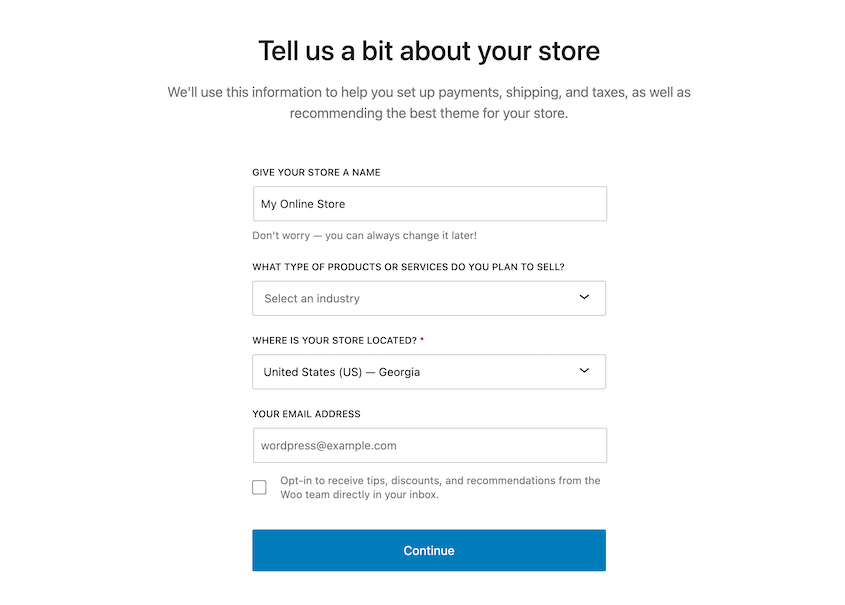
WooCommerce will automatically include tools to manage customers, keep track of orders, build shop pages, and more. If you don’t find the functionality you need, the plugin is highly extendable through both free and paid extensions.
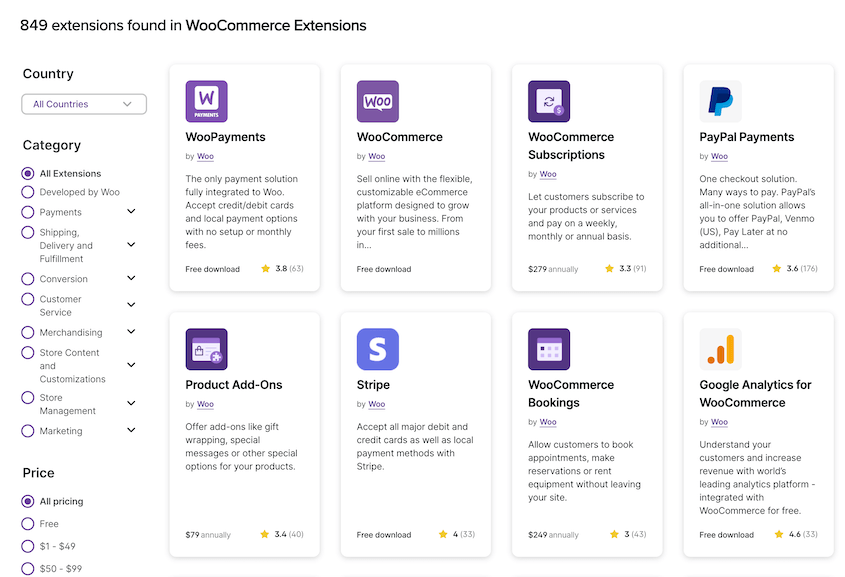
What I Liked
- Beginner-friendly setup wizard
- Open-source ecommerce platform
- Free and premium WooCommerce themes
- You own your data
- Automatically calculates sales tax
- Generates USPS and DHL shipping labels
- 100+ payment gateways
What I Didn’t Like
- No real-time customer support on a free plan
How Much Does WooCommerce Cost?
While WooCommerce is free, certain extensions are premium add-ons.
Why I Chose WooCommerce
Overall, WooCommerce stands out for its comprehensive ecommerce toolkit, flexibility, and popularity.
2. Easy Digital Downloads
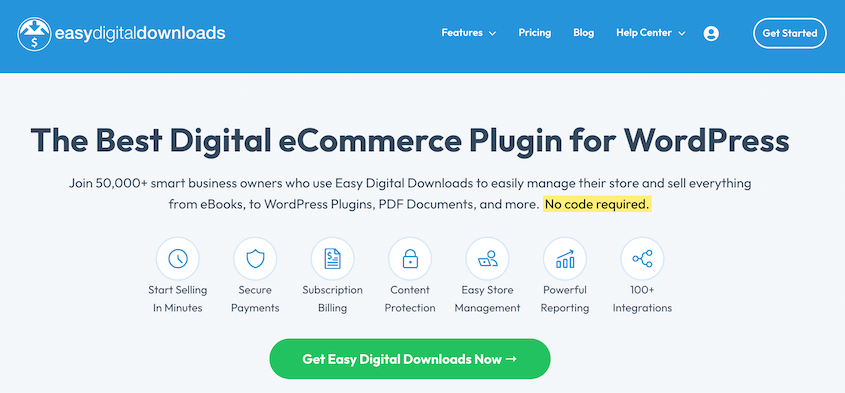
Easy Digital Downloads (EDD) is the go-to ecommerce plugin for selling digital products like ebooks, software, music, videos, and more. It makes it easy to manage an online store for digital goods.
EDD is an affordable solution with no transaction fees or listing fees. You won’t have to worry about losing any of your hard-earned profits.
Right from the start, you can add information about your business, connect with Stripe, write email receipt confirmations, and create your first product. This might sound daunting, but EDD provides a step-by-step onboarding process.
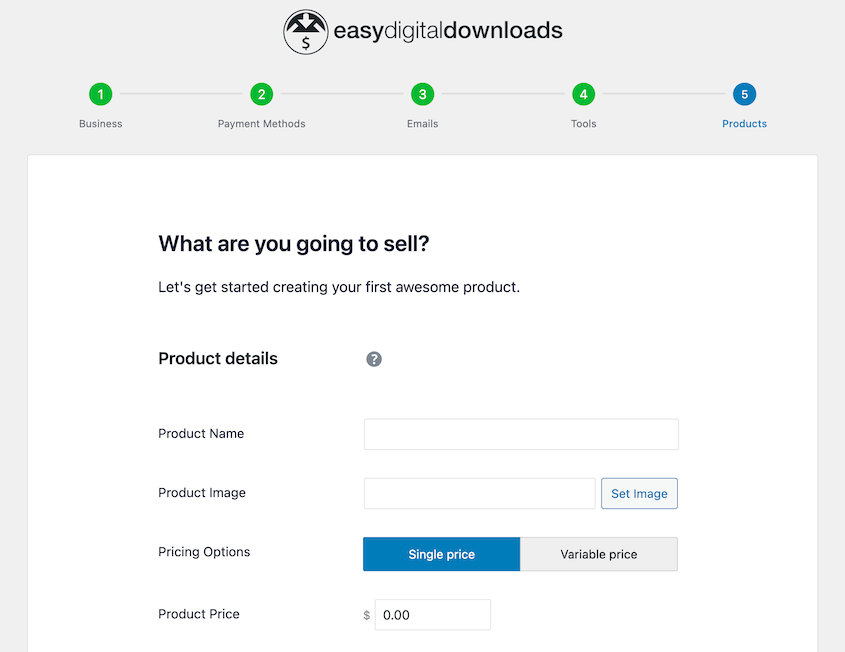
What I Liked
- Unlimited products & transactions
- No monthly fees, transaction fees, or listing fees
- Flexible payment options (Stripe, PayPal, Apple Pay, Google Pay, credit cards, CashApp, and more)
- Reports on customer growth, revenue, and sales
- Generates secure links for safe digital downloads
- Customizable checkout form
- Supports discount codes and promotions
- Integrates with email marketing tools like Mailchimp, ActiveCampaign, and ConvertKit
- Add-ons to display add-to-cart popups, social proof, custom widgets, and more
What I Didn’t Like
- EDD specializes in digital products, so it’s not best suited for selling physical products
How Much Does Easy Digital Downloads Cost?
Easy Digital Downloads has a free version. You can upgrade to the pro version starting at $89.55 per year.
Why I Chose Easy Digital Downloads
EDD excels at its core focus — providing a lightweight and optimized platform for digital sellers and creators. If you want to sell digital products, you can’t go wrong with Easy Digital Downloads.
3. MemberPress
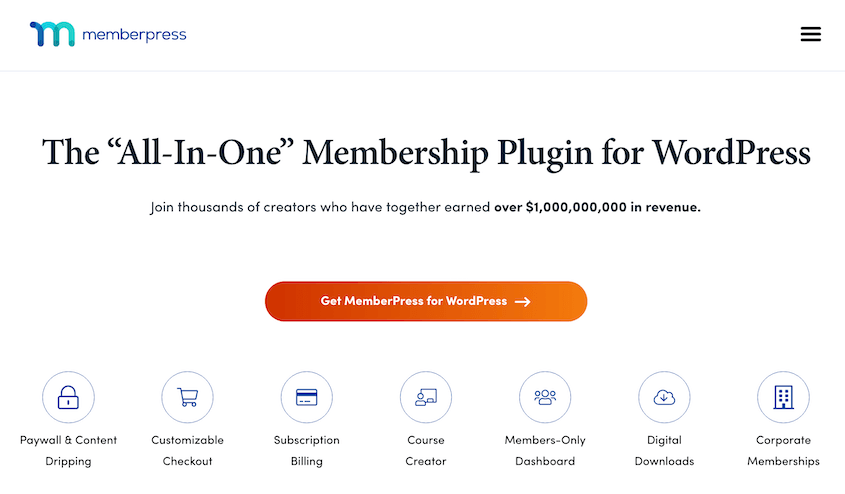
If you want to sell memberships, online courses, or subscription services, MemberPress might be right for you. MemberPress is a WordPress plugin that you can use to build a membership website.
Ever wanted to paywall your blog like the New York Times? MemberPress lets you do just that. Using access rules, you can decide exactly what content your online audience can see for free.
MemberPress goes beyond simple content protection. You could use it to design online courses, build a community, sell digital products, and much more.
What I Liked
- Online course builder
- Integrates with bbPress, Discord, and BuddyBoss to create VIP forums
- Access rules to protect premium content
- Customizable coupons
- Customizable pricing pages
- Coaching extension
- Drip content
- Subscription billing
- Flexible payment gateways including international currencies and buy-now-pay-later options
What I Didn’t Like
- MemberPress has many extensions which makes it flexible but a little difficult to get used to.
How Much Does MemberPress Cost?
MemberPress is a premium plugin that starts at $179.50 annually.
Why I Chose MemberPress
MemberPress is unmatched when it comes to creating membership sites and selling access to exclusive content or services.
4. BigCommerce
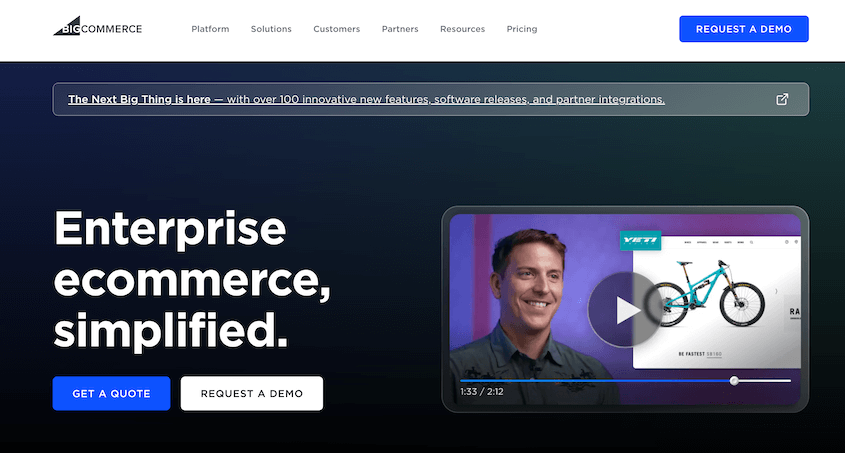
Unlike the other plugins on this list, BigCommerce is an independent ecommerce platform. However, it created a plugin to integrate BigCommerce with WordPress.
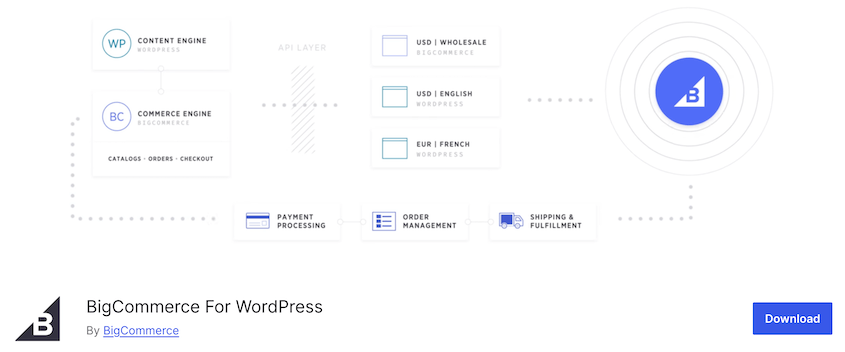
The BigCommerce For WordPress plugin allows you to store your product catalogs, customer logs, and fulfillment logistics on a BigCommerce server. The plugin will pull your products from BigCommerce, displaying your online store on your WordPress site.
Using BigCommerce For WordPress, you’ll offload resources on an off-site server. Your WordPress site only needs to display a copy of your products, making it load faster. This could have a positive impact on your SEO and conversion rates.
What I Liked
- Offloads back-end resources
- Handles catalogs with up to 600 SKUs per product and 250 product values
- Sell on extra marketplaces like eBay, Google Shopping, Amazon, and Facebook
- Works with any WordPress theme
- Creates ecommerce pages
What I Didn’t Like
- The plugin is free, but you’ll need a BigCommerce plan
- Each BigCommerce plan has a threshold for yearly online sales and you could be automatically upgraded
How Much Does BigCommerce Cost?
BigCommerce starts at $29 per month.
Why I Chose BigCommerce
I’d recommend BigCommerce if you need to offload extensive product catalogs and business processes. It could suit larger businesses that want BigCommerce hosting with a WordPress front end.
5. Shopify
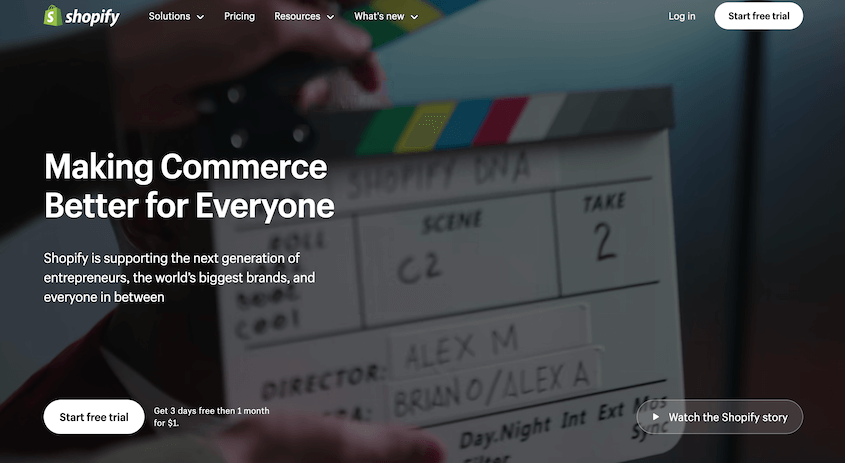
Shopify is another leading ecommerce platform. Millions of business owners use it to create unique online stores and start selling products.
Unlike BigCommerce, Shopify doesn’t directly integrate with WordPress. Instead, you can find a third-party plugin for the job. For example, ShopWP allows you to add and sell Shopify products in WordPress.
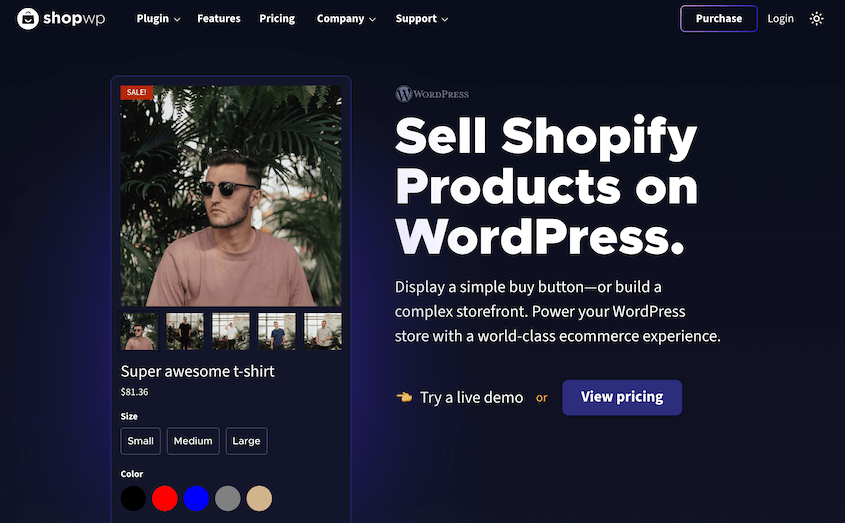
What I Liked
- Many ecommerce plugins integrate Shopify with WordPress
- Drag-and-drop store editor
- 8,000+ Shopify apps
- Out-of-the-box features like checkout pages, product recommendations, and accessibility
- AI tools to generate product descriptions, headlines, and blog posts
What I Didn’t Like
- Shopify has hidden fees when you use a third-party payment gateway or credit cards
How Much Does Shopify Cost?
To get started with Shopify, you’ll pay upwards of $29 per month. If you want to integrate your store with WordPress, you’ll also have to pay for a third-party ecommerce plugin like ShopWP.
Why I Chose Shopify
Shopify has an easy setup and many out-of-the-box features. This makes it a good choice for beginners. However, keep track of the extra fees!
6. WP Simple Pay
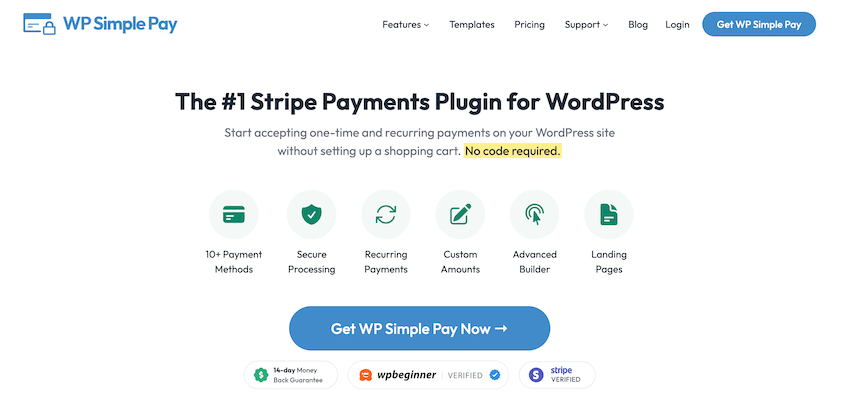
Maybe you don’t need to create an entire online store. If you’re a freelancer or artist, you probably only need to accept payments on your WordPress site. Many of the ecommerce plugins on this list have a lot of unnecessary features.
The best plugin for collecting payments in WordPress is WP Simple Pay. It allows you to accept Stripe payments, as well as credit cards, Apple Pay, iDEAL, and other gateways.
WP Simple Pay connects with Stripe in one click. You won’t have to worry about losing new sales because of a complicated setup process.
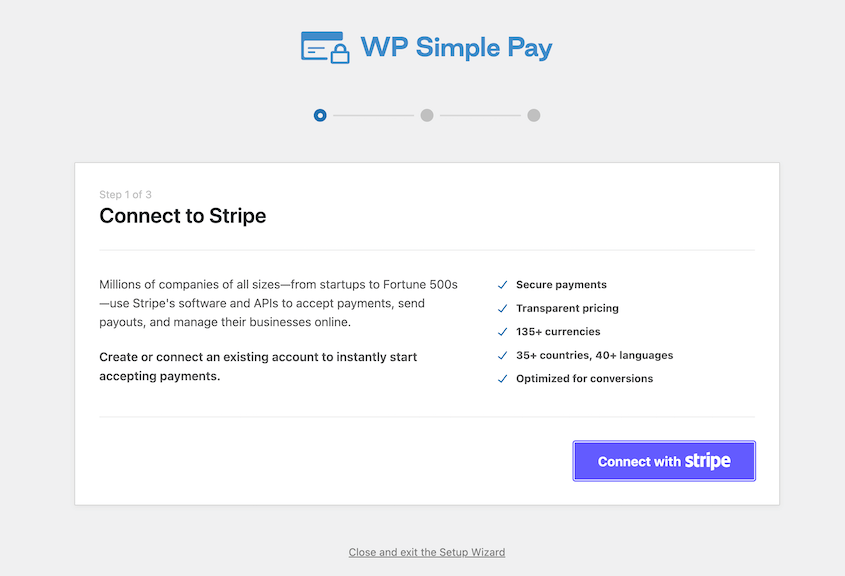
What I Liked
- Unlimited transactions
- No transaction fees or monthly fees
- 13+ payment options
- 35+ currencies
- Drag-and-drop form builder
- Pre-designed form templates
- Recurring payments
What I Didn’t Like
- Using the free version, you’ll pay a 3% transaction fee, along with Stripe fees. You’ll have to upgrade to the premium version for zero transaction fees.
- It isn’t well-suited for larger ecommerce businesses.
How Much Does WP Simple Pay Cost?
There is a free version of WP Simple Pay. For more advanced features, upgrades cost $34.65 per year.
Why I Chose WP Simple Pay
If all you need is a simple way to monetize your WordPress site without an entire online store, WP Simple Pay provides a straightforward solution.
7. WC Vendors
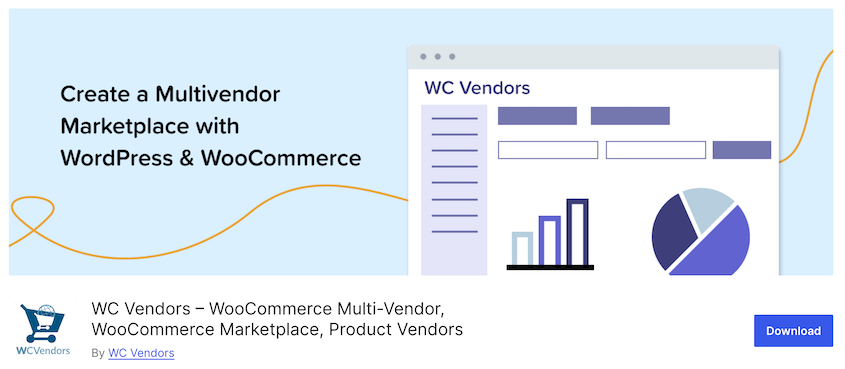
Instead of creating a single business, you might want to manage a multi-vendor ecommerce marketplace. With WC Vendors, you’ll turn your WooCommerce store into a platform where multiple vendors can sell their products.
WC Vendors can help you support smaller shops with physical products, similar to Etsy or Amazon. Your vendors could also sell digital products, services, subscriptions, or second-hand goods.
What I Liked
- Simple setup
- Creates a new WooCommerce Vendor user role
- Allows vendors to create individual stores on a unique URL
- Collect commissions from vendor sales
- Sales and orders reports
What I Didn’t Like
- Some features require WooCommerce premium add-ons
How Much Does WC Vendors Cost?
WC Vendors is free. For flexible commission structures and vendor memberships, you can upgrade starting at $99.50 annually.
Why I Chose WC Vendors
WC Vendors eliminates the need to build a multi-vendor marketplace from scratch. It provides all the functionality to onboard and manage independent sellers within your WordPress store.
8. Ecwid
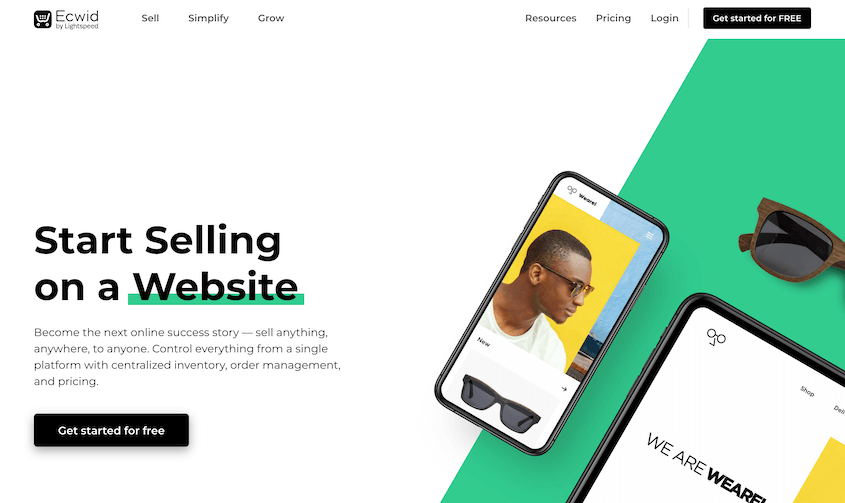
Ecwid is an ecommerce platform that integrates with any website, including WordPress, Wix, Weebly, and Joomla. If you already have a website, you don’t need to build one from scratch on Ecwid. It can simply add ecommerce functionality to your current site.
Similar to BigCommerce, Ecwid has a WordPress plugin called Ecwid Ecommerce Shopping Cart. It adds the Ecwid control panel to your WordPress site, so you won’t waste time switching back and forth.
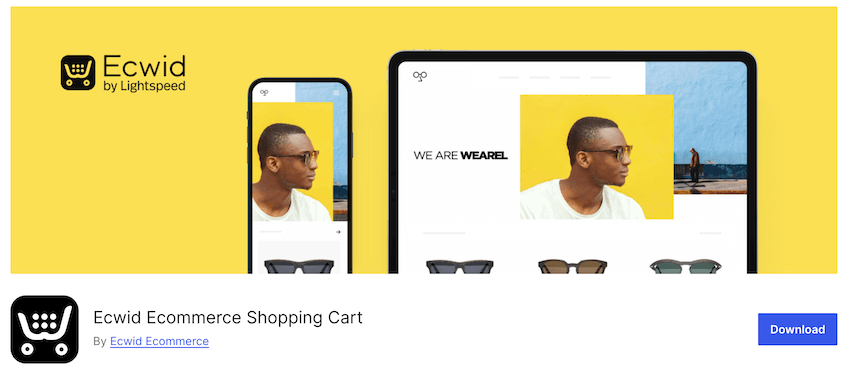
With this Ecwid plugin, you’ll get extra Gutenberg blocks for ecommerce. These will help you add products, buy buttons, and product search bars to your posts and pages.
What I Liked
- Free plan
- Sell physical products, digital downloads, subscriptions, services, and more
- Build a new store or connect your existing website
- Integrates with online marketplaces and social media platforms
- Marketing and SEO tools
What I Didn’t Like
- The free version doesn’t support digital products
How Much Does Ecwid Cost?
Ecwid has a free plan. You can start selling 100+ products by upgrading to a premium plan for $21 a month.
Why I Chose Ecwid
Ecwid is ideal for small businesses wanting a simple, budget-friendly online store integrated with WordPress.
9. WP EasyCart
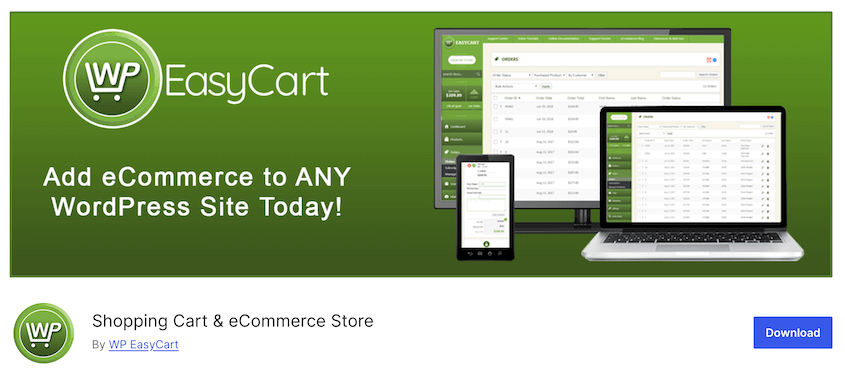
While not as well-known as WooCommerce, WP EasyCart is packed with features for running an online store on WordPress. It helps you sell retail products, digital downloads, donations, gift cards, and other products.
Like other ecommerce plugins, WP EasyCart creates pages for your store, shopping carts, and customer accounts. Your customers can use their preferred payment method since WP EasyCart offers more than 30 options.
WP EasyCart also provides detailed inventory and order management. You can notify customers about low-stock items, backorders, and minimum order amounts.
What I Liked
- Unlimited products
- Works with any WordPress theme
- Multi-currency and multi-language features
- Abandoned cart automation
- Facebook & Instagram integrations
- PCI compliant
- Compatible with caching plugins
What I Didn’t Like
- You’ll need to purchase the most expensive plan to access extensions.
How Much Does WP EasyCart Cost?
WP Easy Cart is available for free. Its premium plans start at $69 yearly.
Why I Chose WP EasyCart
WP EasyCart is a free and user-friendly alternative to WooCommerce.
10. WPForms
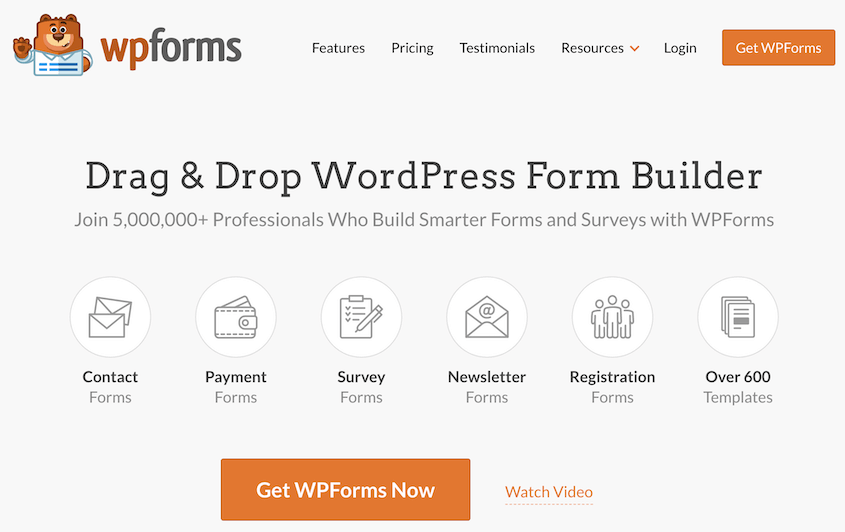
WPForms is a WordPress form builder that integrates with many major payment methods. This allows you to easily accept payments and sell products/services directly through custom forms.
WPForms has tons of pre-designed form templates for different types of business needs. You can create booking forms, simple order forms, monthly rent payment forms, and much more.
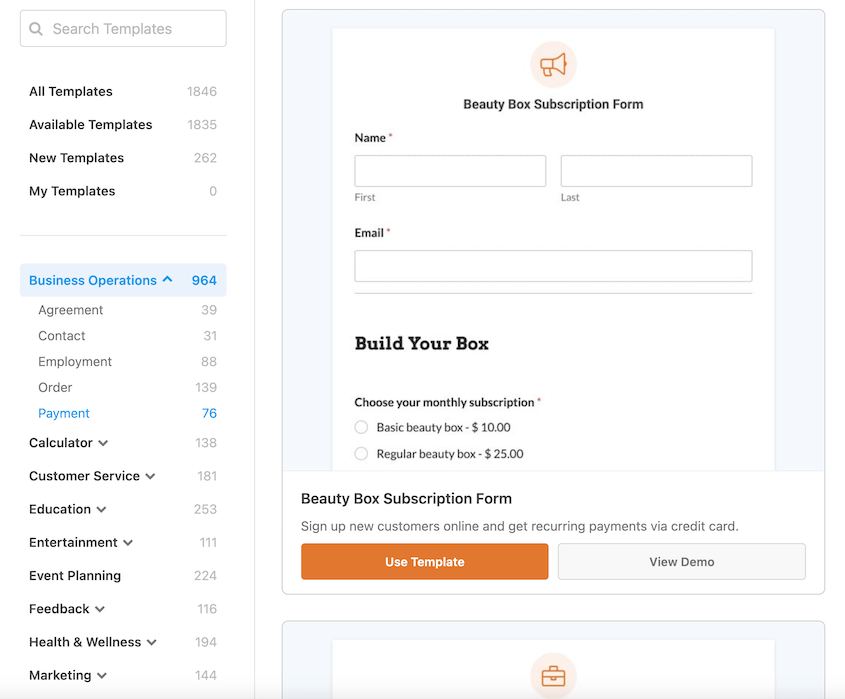
The drag-and-drop editor lets you customize forms based on your business needs. WPForms connects to Stripe, PayPal, Square, and Authorize.net, making it easy to collect new orders.
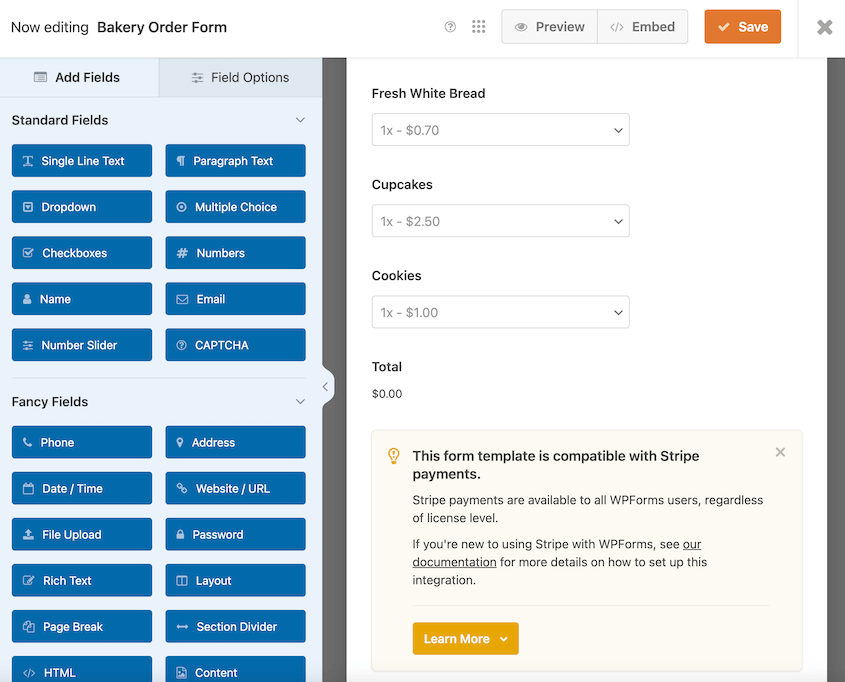
What I Liked
- Drag-and-drop form builder
- Entry notifications
- Pre-built business form templates
- User registration for repeat customers
- Mobile-optimized and SEO-friendly for good user experience
- Surveys & polls to learn your customers’ likes and dislikes
- Custom form styling to match your website design
What I Didn’t Like
- WPForms is not a comprehensive ecommerce plugin, so it may lack some key features for running an online business.
- The free version has a 3% transaction fee.
How Much Does WPForms Cost?
WPForms has a free plugin on WordPress.org. The premium plans start at $49.50 per year.
Why I Chose WPForms
If you have a small business, you’ll need custom order forms but maybe not a complex ecommerce plugin. WPForms can help you customize forms and collect payments from each submission.
FAQs About WordPress Ecommerce Plugins
What are the best WordPress plugins for an eCommerce website?
In my opinion, these are the best WordPress plugins for an ecommerce site:
- WooCommerce
- Easy Digital Downloads
- MemberPress
- BigCommerce
- Shopify
These are plugins designed to add ecommerce functionality to your WordPress website. However, you may need extra plugins to manage and grow your business.
If you want to avoid losing any of your hard work, use Duplicator to back up your site. You can set up automatic backups and restore them with one click when you need to.
To succeed in an online business, you need to focus on Search Engine Optimization (SEO). I’d recommend AIOSEO or Yoast SEO to make sure your product pages show up higher in search rankings.
Is WordPress.com good for eCommerce?
While WordPress.com (the hosted service) provides a user-friendly way to create websites, it has limited ecommerce functionality. For more flexible online selling, self-hosted WordPress.org (open-source software) is the better option. It has dedicated ecommerce plugins like WooCommerce.
If you already have a WordPress.com site, here’s how to move to WordPress.org.
Can I build an eCommerce site with WordPress for free?
Yes, you can build an ecommerce website with WordPress for free. WooCommerce is a popular ecommerce plugin that’s free and easy to use. To get started, read this tutorial on WooCommerce for beginners.
Conclusion
We hope this helped you find an ecommerce plugin to get your online store off the ground!
While you’re here, I think you’ll like these extra WordPress guides:
- The Ultimate Guide to WooCommerce Backups in 2024
- How to Migrate a WooCommerce Site
- 31 Best WooCommerce Plugins to Improve Your Online Store
- How to Back Up a WooCommerce Database
- 6 Best WooCommerce Backup Plugins (Free and Paid)
Once you build your ecommerce store, you won’t want to lose it to unexpected server errors or hacks. To protect your customers and products, set up automatic backups with Duplicator Pro!

![[NEW] WP Media Cleanup Deletes Unused Images Hiding in Your Media Library](https://duplicator.com/wp-content/uploads/2026/01/Announcement-WP-Media-Cleanup.jpg)