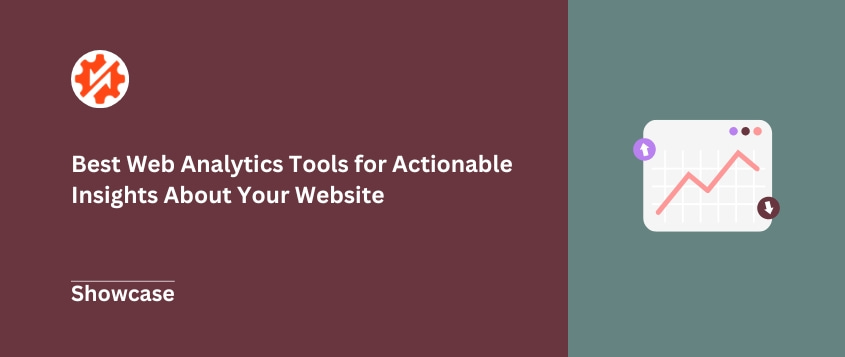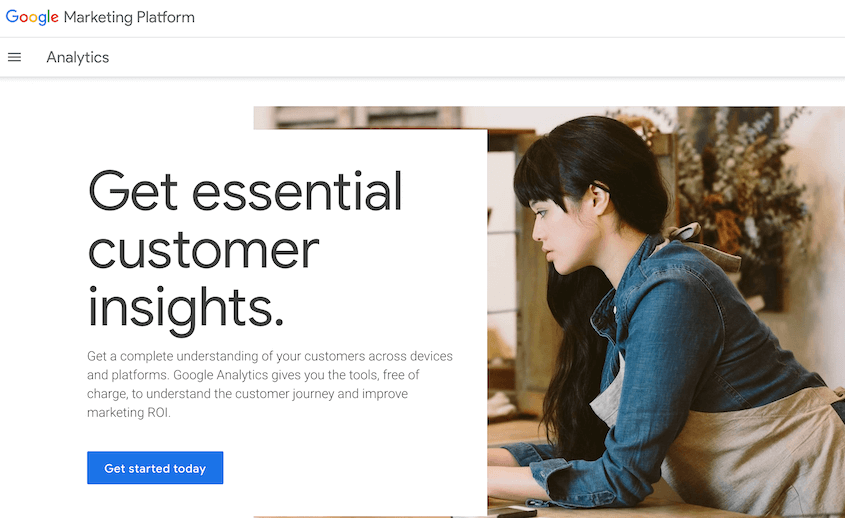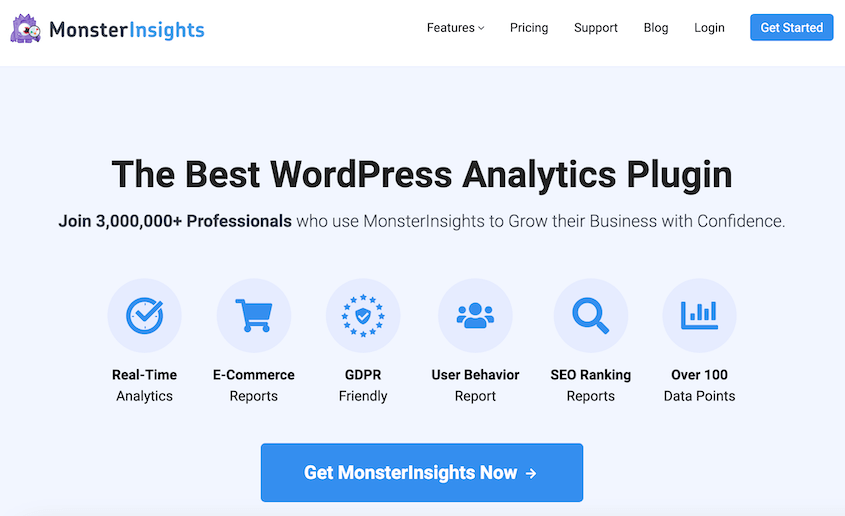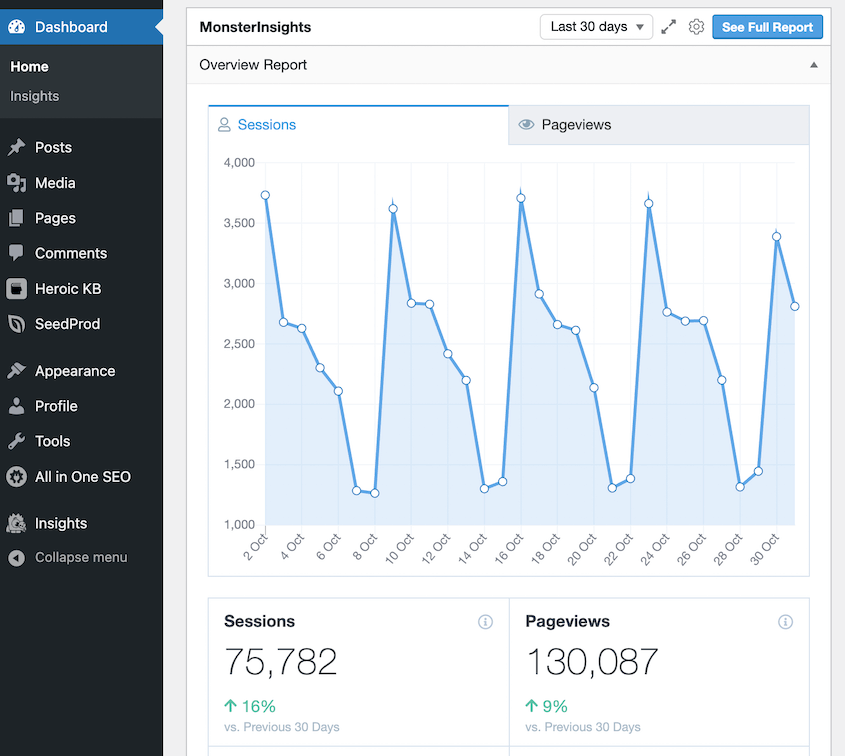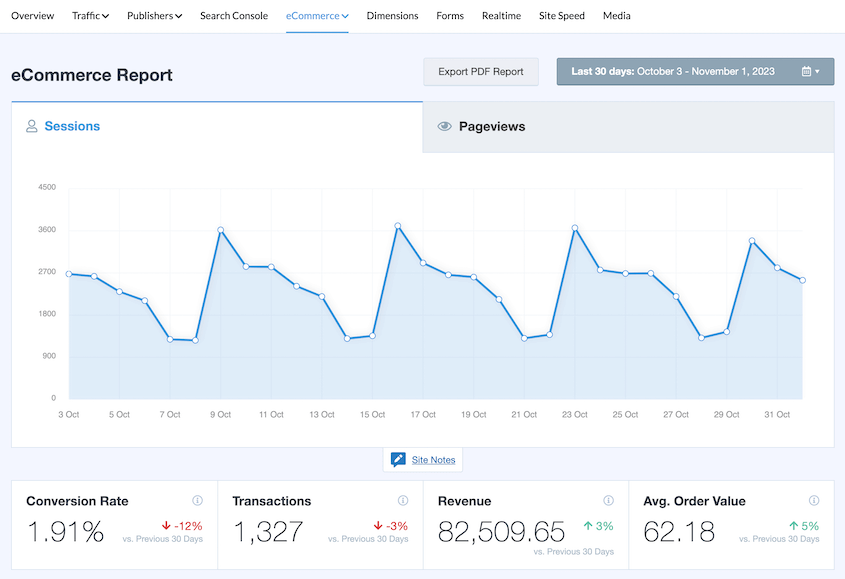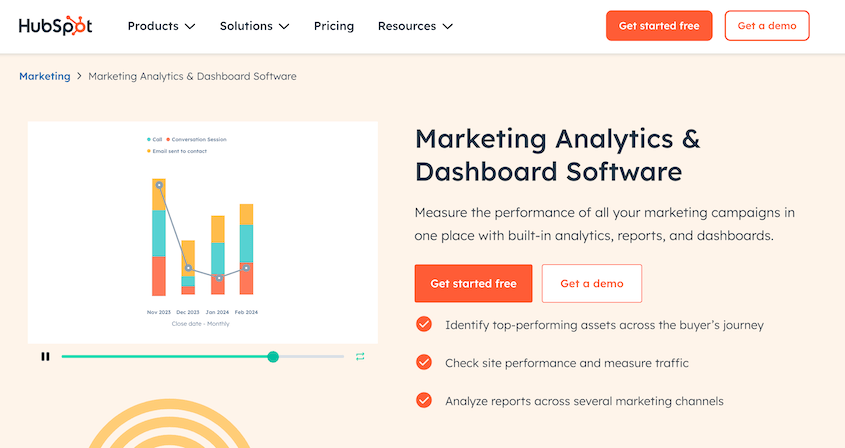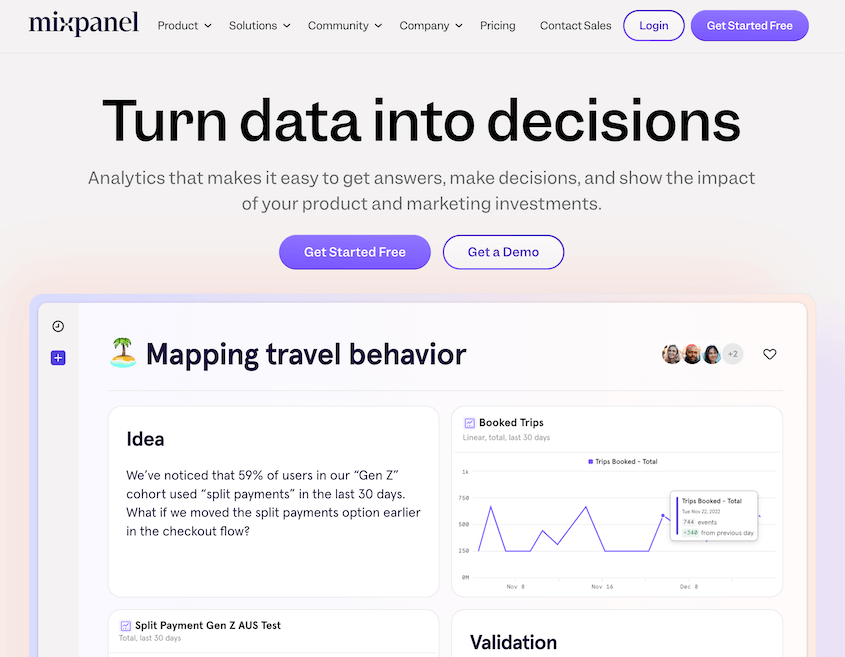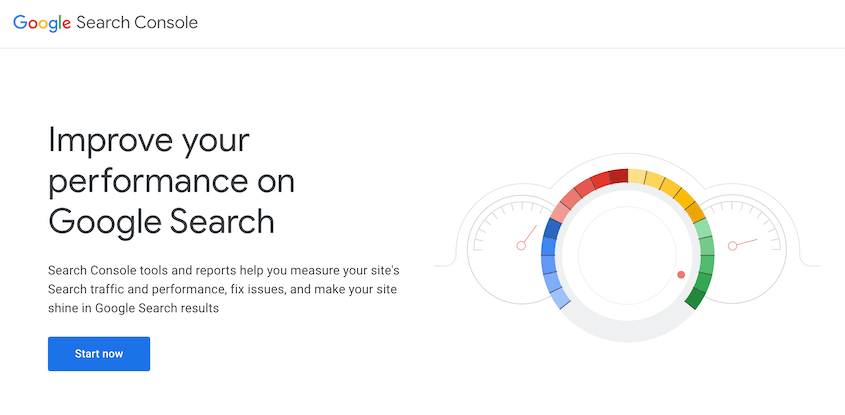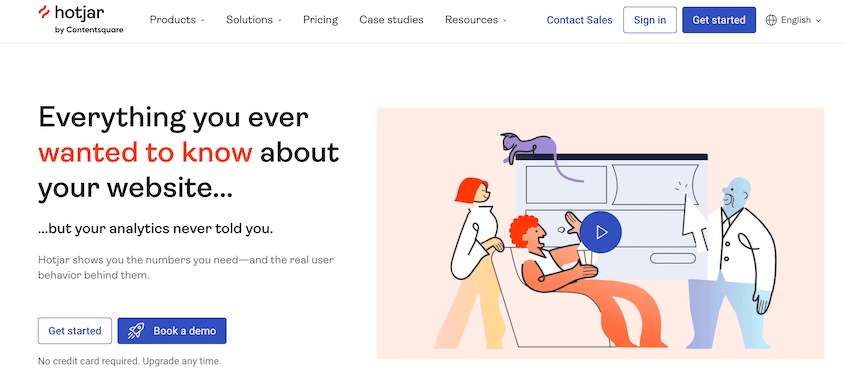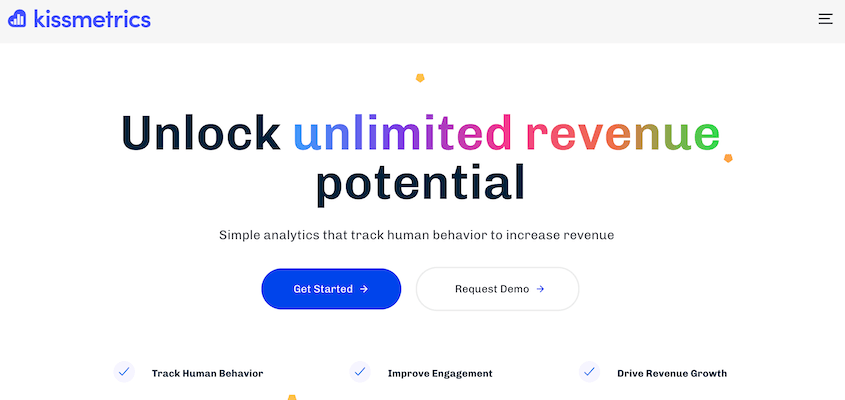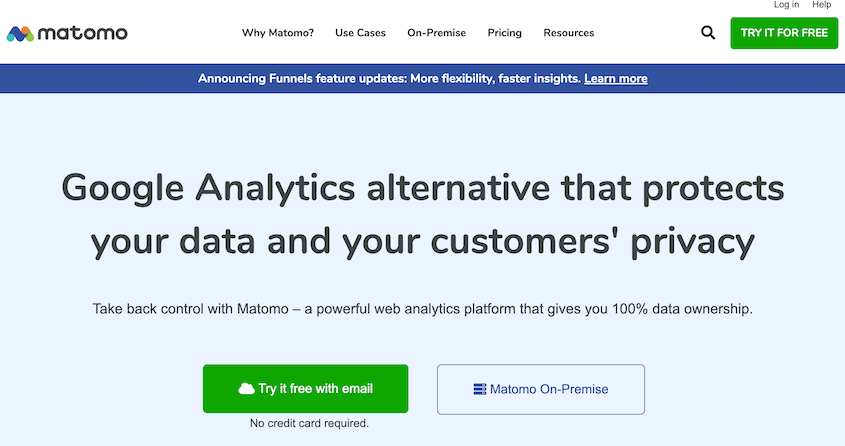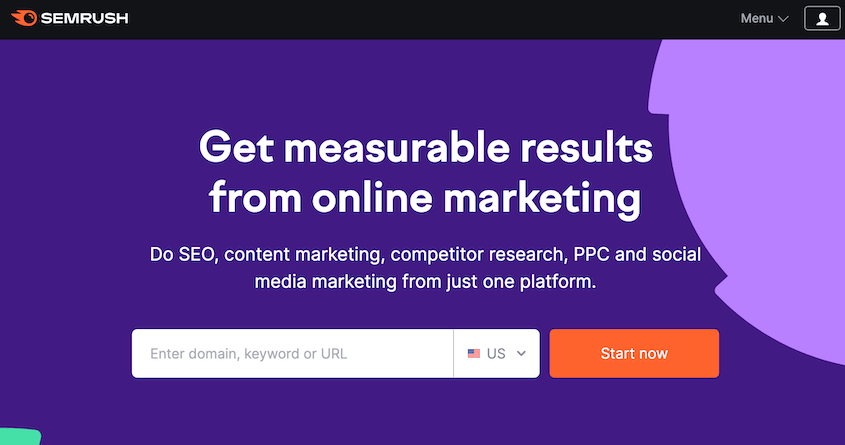If you don’t understand your website’s analytics, you’ll never know your audience. Organic traffic and conversions will never be where you want them to be.
Fortunately, there are TONS of web analytics tools to help you.
Whether you’re a small business owner, a digital marketer, or a website developer, choosing the right analytics tool can feel overwhelming. Trust me, I’ve been there.
That’s why I’ve put together this guide to the best web analytics tools. I’ve done the heavy lifting, comparing features, prices, and user experiences, so you don’t have to.
From the industry standard Google Analytics to privacy-focused alternatives like Matomo, we’ll explore a range of options. By the end, you’ll have a clear picture of which tool fits your business perfectly.
Let’s get started!
Table of Contents
But these tools do more than just collect data. They’re also expert analysts, turning raw numbers into meaningful insights.
They can tell you which of your pages are fan favorites, where your visitors are coming from, and even how long they stick around. This is especially useful for content analytics, helping you understand which pages are most engaging
Why does this matter?
Well, imagine running a brick-and-mortar store with a blindfold on. You wouldn’t know who’s walking in, what they’re looking at, or if they’re buying anything. That’s what it’s like to run a website without analytics.
With the right web analytics tool, you can:
- See which marketing campaigns are bringing in the most traffic
- Understand which pages keep visitors engaged (and which ones send them running)
- Track how many visitors turn into customers
- Identify technical issues that might be turning visitors away
Without analytics, businesses would operate their websites based on assumptions rather than concrete data. Web analytics tools provide the insights needed to understand what’s working, what isn’t, and how to improve.
Web analytics tools come in various forms, each designed to provide specific insights. Understanding these types can help you choose the right tool for your needs.
Let’s explore some different web analytics tools examples.
These focus on what happens on your website. Google Analytics is a popular web analytics tool with on-site stats. It tracks visitor behavior, page views, session duration, and conversion rates.
On-site tools help you understand how users interact with your content and navigate your site.
These track your web presence beyond your own site. They often focus on social media analytics, brand mentions, and competitor analysis.
Tools like Hootsuite or Sprout Social fall into this category. They’re crucial for understanding your overall online reputation and market position.
While many tools focus on numbers, qualitative tools give you insight into user behavior.
Hotjar, for instance, offers heatmaps and session recordings. These visual tools show you exactly how users interact with your site, helping you identify usability issues. Another example is Crazy Egg, which has similar visual analytics features.
With mobile traffic dominating many industries, specialized mobile analytics tools have emerged. They focus on app performance, user engagement, and mobile-specific metrics.
Tools like Flurry or Mixpanel are designed for this purpose!
For online stores, e-commerce-specific analytics are essential. These tools track sales, cart abandonment rates, and customer lifetime value.
Shopify Analytics and Magento Business Intelligence are examples of e-commerce-focused tools.
Many businesses use a combination of different tools to get a comprehensive view of their online performance.
Before you choose a web analytics tool, start by clarifying what you want to achieve.
Are you focused on increasing conversions? Improving user engagement? Understanding your goals will guide your choice.
For example, if you’re particularly interested in SEO analytics, you’ll want to choose an SEO analytics tool.
If you have a dedicated IT team, you might be comfortable with a more complex tool. For smaller teams or beginners, a more intuitive platform might be better.
With increasing privacy regulations like GDPR, it’s crucial to choose a tool that helps you stay compliant.
Look for features like data anonymization, user consent management, and the ability to delete user data on request. Make sure to review the tool’s privacy policy to ensure it aligns with your data protection needs.
Your analytics tool should work well with your other marketing and business tools. Check if the tool integrates with your CRM, email marketing platform, or e-commerce system.
Now let’s dive into some of the best web analytics tools! These are some of the top web analytics tools for digital marketing, customer analytics, SEO analytics, and more!
Google Analytics is the most widely used web analytics tool, and for good reason. It’s a comprehensive platform that offers a wealth of data about your website’s performance and visitor behavior.
At its core, Google Analytics tools track and report on website traffic. It shows you how many people visit your site, where they come from, and what they do once they’re there.
But it goes far beyond these basics.
One of the key features of Google Analytics is real-time reporting. This allows you to see how many people are on your site right now, what pages they’re viewing, and even where they’re located geographically.
Google Analytics also provides deep insights into your audience. You can learn about your visitors’ demographics, interests, and the devices they use to access your site. This information is invaluable for tailoring your content and marketing strategies.
For businesses focused on growth, Google Analytics offers conversion tracking. You can set up goals to track specific actions on your site, from newsletter sign-ups to product purchases. This helps you understand which parts of your site are performing well and which need improvement.
It’s worth noting that Google recently introduced Google Analytics 4 (GA4), which is set to replace Universal Analytics. GA4 offers improved machine learning capabilities, better integration with Google Ads, and a more user-centric approach to data collection.
What We Liked About Google Analytics
- It’s incredibly comprehensive, offering a wide range of data and insights
- The platform is highly customizable, allowing you to track the metrics that matter most to your business
- It integrates seamlessly with other Google products, like Google Ads and Google Search Console
What We Didn’t Like About Google Analytics
- The learning curve can be steep, especially for beginners
- The free version has limitations on data retention
- Some users have concerns about data privacy, given Google’s data collection practices
Pricing
Google Analytics offers a free version that’s sufficient for most small to medium-sized businesses.
For larger enterprises, there’s Google Analytics 360, which comes with advanced features and dedicated support. Pricing for GA360 is custom and typically starts around $50,000 per year.
Why We Chose Google Analytics
Google Analytics offers powerful features at no cost, making it accessible to businesses of all sizes. Its continuous updates and improvements, coupled with its integration with other Google tools, make it a solid choice for most websites.
MonsterInsights is a popular Google Analytics plugin for WordPress. It’s designed to make analytics more accessible and actionable for WordPress users who might find Google Analytics overwhelming.
The main appeal of MonsterInsights is its simplicity. It takes the complex data from Google Analytics and presents it in an easy-to-understand format right in your WordPress dashboard. You can get key insights without leaving your site’s backend.
One of MonsterInsights’ standout features is its enhanced eCommerce tracking. If you run an online store, it can provide detailed information about your product performance, including which products are viewed most often and which generate the most revenue.
The plugin also excels at form conversion tracking. It shows you which forms on your site are performing well and which might need improvement. This is particularly useful for businesses that rely on lead generation.
MonsterInsights offers custom dimensions tracking too. You can track specific user interactions that matter to your business like author popularity for a blog or video plays for a media site.
What We Liked About MonsterInsights
- It’s extremely user-friendly, especially for those already familiar with WordPress
- The dashboard provides a quick overview of key metrics without overwhelming you with data
- eCommerce reports
- Performance tracking
- Audience demographic reports
- Google Search Console report
- Integrates with WooCommerce, WPForms, MemberPress, and others
- Built-in AI to tell you about your site’s analytics
What We Didn’t Like About MonsterInsights
- It’s limited to the WordPress ecosystem, so it’s not suitable for non-WordPress sites
- Some of the more advanced features are only available in the paid versions
Pricing
MonsterInsights offers a free version with basic features. Paid plans start at $99.60/year for the Plus version, which is great for small businesses.
Why We Chose MonsterInsights
MonsterInsights bridges the gap between the power of Google Analytics and the user-friendliness that many website owners need. It’s an excellent choice for WordPress users who want to leverage Google Analytics data without getting lost in its complexity.
HubSpot is more than just an analytics tool — it’s a comprehensive marketing, sales, and service platform. Its analytics are deeply integrated into its broader ecosystem, providing a full view of your business performance.
HubSpot’s analytics tools are part of its CRM and marketing hub. They offer insights into your website performance but also tie this data to your marketing efforts and customer interactions. This integration is what sets HubSpot apart.
With HubSpot, you can track the entire customer journey. You’ll see how a visitor becomes a lead, how that lead interacts with your marketing efforts, and ultimately how they convert into a customer.
This level of detail is so important for businesses. It helps you understand and optimize your sales funnel.
What We Liked About HubSpot
- Its analytics, CRM, and marketing tools provide a comprehensive view of business performance
- The user interface is intuitive and easy to navigate
- The platform offers strong lead tracking and attribution features
What We Didn’t Like About HubSpot
- It can be expensive, especially for small businesses
- The all-in-one platform might be overkill if you only need analytics
Pricing
HubSpot offers a free CRM with basic analytics. The Marketing Hub, which includes more advanced analytics, starts at $20/month and can scale up to $3,600+/month for enterprises.
Why We Chose HubSpot
HubSpot is an excellent choice for businesses looking for an all-in-one solution that ties analytics directly to marketing and sales. Its scalability also makes it a good choice for growing businesses.
Mixpanel is a product analytics tool that focuses on user behavior and engagement. It uses an event-based tracking model, telling you how users interact with your product or website.
With Mixpanel’s funnels, you can track users through a series of actions. This helps you identify where users might be dropping off in your conversion process.
Mixpanel also offers powerful segmentation capabilities. You can divide your users into groups based on their behaviors or characteristics, allowing for more targeted marketing efforts.
What We Liked About Mixpanel
- It provides deep insights into user behavior and product usage
- The platform offers real-time data and alerts
- Its A/B testing features are useful for optimizing user experience
What We Didn’t Like About Mixpanel
- It can be expensive for high-volume websites
Pricing
Mixpanel offers a free plan for up to 20 million monthly events. Paid plans start at $28/month.
Why We Chose Mixpanel
Mixpanel is an excellent choice for product teams and SaaS companies looking to understand and improve user engagement and retention. Its focus on behavioral analytics sets it apart from more traditional web analytics tools.
Google Search Console is a free tool that helps you monitor and maintain your site’s presence in Google Search results. It’s not a comprehensive analytics tool like some others on this list, but it has invaluable insights into your site’s search performance.
The search analytics report shows you which queries are bringing users to your site, which pages are performing best in search results, and what your click-through rates are like. You can use this information to improve your SEO.
Google Search Console also helps identify technical SEO issues. It can alert you to problems with mobile usability, indexing, or security that might be affecting your search performance.
What We Liked About Google Search Console
- It provides direct insights from Google about your search performance
- The tool helps identify and fix technical SEO issues
- It integrates well with Google Analytics for more comprehensive data
What We Didn’t Like About Google Search Console
- It’s limited to Google search data only
- The interface can be less user-friendly compared to some other tools
Pricing
Google Search Console is completely free to use.
Why We Chose Google Search Console
Google Search Console is an essential tool for any website owner or SEO professional. It can help you improve search visibility and address any technical issues.
Hotjar is a behavior analytics and user feedback tool. It uses a visual approach to help you understand how users interact with your website.
The standout feature of Hotjar is its heatmaps. These show you where users click, move, and scroll on your pages.
This visual data can quickly reveal usability issues or highlight which elements of your page are getting the most attention.
You can also set up session recordings. You’ll watch real users navigate your site, giving you insights into their behavior that numbers alone can’t provide.
Hotjar also offers conversion funnels and user surveys, allowing you to gather both quantitative and qualitative data about your users’ experiences.
What We Liked About Hotjar
- It provides unique visual insights into user behavior
- The tool combines quantitative and qualitative data effectively
- It’s relatively easy to set up and use
What We Didn’t Like About Hotjar
- The tool has limited traditional web analytics features
- There are privacy concerns associated with session recordings
Pricing
Hotjar offers a free plan. Paid plans start at $32/month.
Why We Chose Hotjar
Hotjar offers unique visual insights that complement traditional analytics tools. It’s particularly useful for identifying usability issues and improving user experience.
Kissmetrics is a customer-centric analytics platform that focuses on tracking individual user journeys and behaviors.
The key strength of Kissmetrics is its ability to tie every user action back to a real person. You’ll track individual customer journeys from their first interaction with your brand to the end conversion (and beyond).
Kissmetrics offers powerful segmentation tools, allowing you to group users based on their behaviors or characteristics. It also provides cohort analysis, which can help you understand how different groups of users behave over time.
What We Liked About Kissmetrics
- It offers detailed tracking of individual customer journeys
- The tool has strong segmentation and cohort analysis features
- It integrates well with email marketing platforms
What We Didn’t Like About Kissmetrics
Pricing
Kissmetrics pricing starts at $299/month for the basic plan.
Why We Chose Kissmetrics
Kissmetrics is excellent for businesses focused on customer lifecycle and retention. It tells you about customer behavior, helping you optimize marketing campaigns and improve customer experience.
Matomo is an open source web analytics platform that focuses on data ownership and privacy.
One of Matomo’s key selling points is that it allows you to keep full control over your analytics data. You can choose to self-host Matomo on your own servers, ensuring that your data never leaves your control.
Matomo offers features comparable to Google Analytics, including real-time analytics, heatmaps, A/B testing, and form analytics. It’s also fully GDPR compliant out of the box, which can be a significant advantage for businesses concerned about data privacy regulations.
What We Liked About Matomo
- It offers full data ownership and control
- The platform is GDPR compliant by default
- It’s highly customizable and extendable through plugins
What We Didn’t Like About Matomo
- Self-hosting requires more technical setup compared to hosted solutions
- Some advanced features are only available in the paid version
Pricing
The self-hosted version of Matomo is free. The cloud-hosted version starts at $26/month.
Why We Chose Matomo
You should use Matomo if you want to prioritize data privacy and ownership. It offers a comprehensive set of features comparable to Google Analytics, with the added benefit of full data control. It’s the best open web analytics software.
It’s primarily known as an SEO tool, but Semrush provides a lot of website analytics. These are a part of Semrush’s all-in-one digital marketing suite. It’s particularly useful for marketing analytics, offering insights beyond just website performance.
Semrush’s analytics features focus heavily on SEO and competitive analysis. Its site audit tool can help identify technical SEO issues, while its position tracking allows you to monitor your rankings for key search terms.
One of Semrush’s standout features is its traffic analytics, which provides estimated traffic data for your competitors’ websites. This can give you valuable insights into your market position and potential areas for improvement.
What We Liked About Semrush
- It offers comprehensive digital marketing data in one platform
- The tool has strong competitive analysis features
- It provides extensive SEO keyword research and tracking capabilities
What We Didn’t Like About Semrush
- The amount of features can be overwhelming for some users
- It’s more expensive compared to standalone analytics tools
- Some data limitations exist in lower-tier plans
Pricing
Semrush’s plans start at $139.95/month.
Why We Chose Semrush
Semrush is for businesses that focus on SEO and content marketing. Its competitive analysis features offer valuable insights that many other analytics tools don’t provide.
Frequently Asked Questions (FAQs)
What is the best way to track website analytics?
You should clearly define your goals and key performance indicators (KPIs) before choosing a web analytics tool. Use a combination of website analytics tools to get a comprehensive view, and regularly analyze and act on the insights you gather.
Remember, the most important part isn’t just collecting data, but using it to make informed decisions. Effective data management is crucial for getting actionable insights from your analytics.
Conclusion
By now, you’ve picked a web analytics tool that aligns with your business goals and provides actionable insights!
While you’re here, I think you’ll like these extra WordPress guides:
Remember, analytics are just one part of website management. For an easy way to back up, migrate, and clone your WordPress site, try out Duplicator Pro!
Joella is a writer with years of experience in WordPress. At Duplicator, she specializes in site maintenance — from basic backups to large-scale migrations. Her ultimate goal is to make sure your WordPress website is safe and ready for growth.