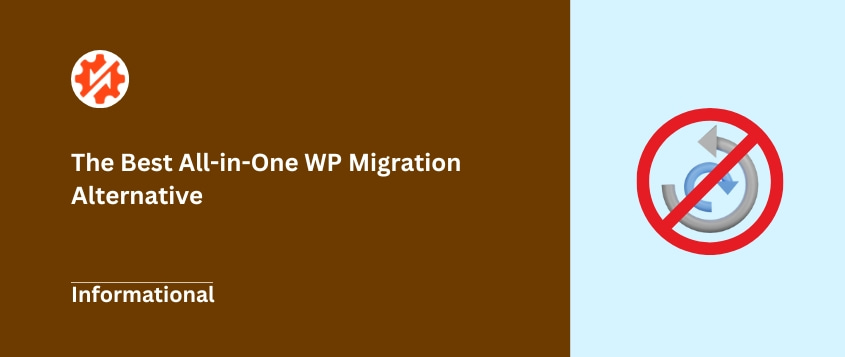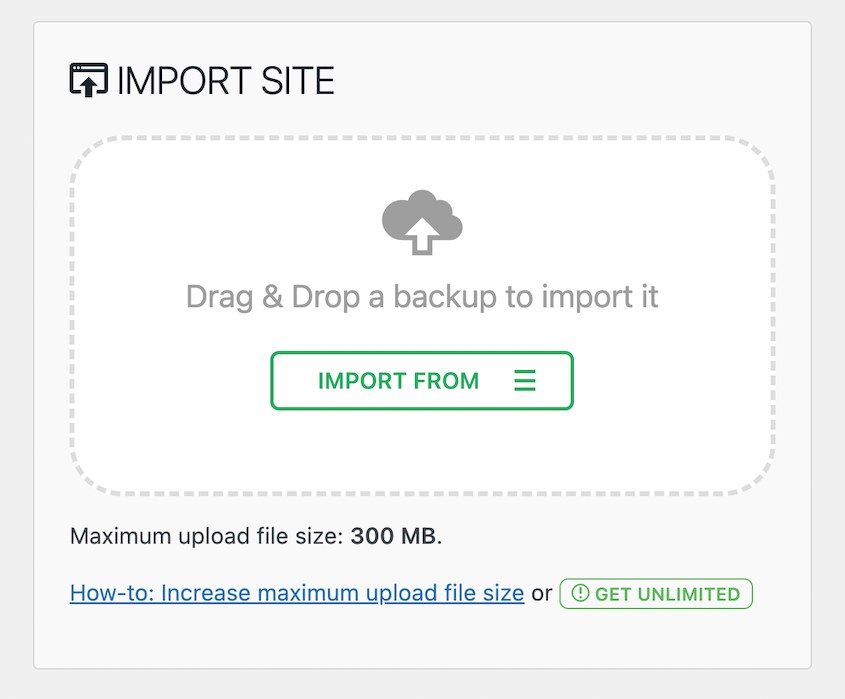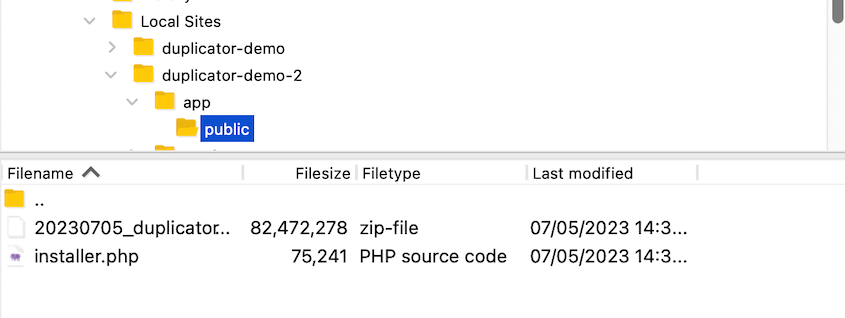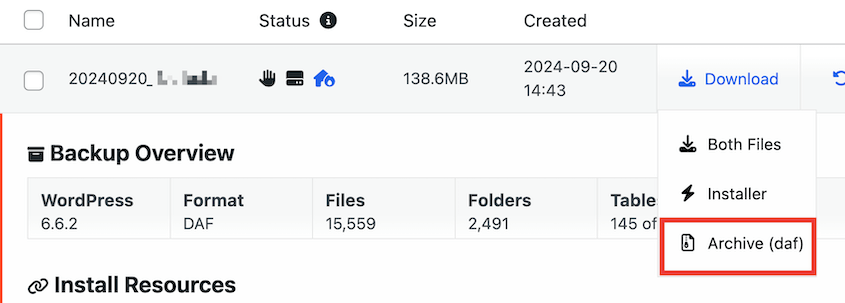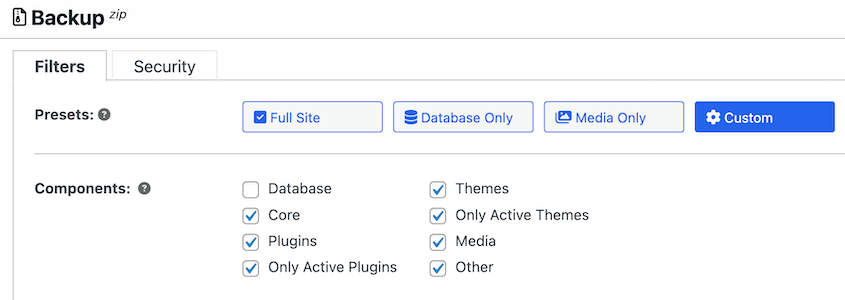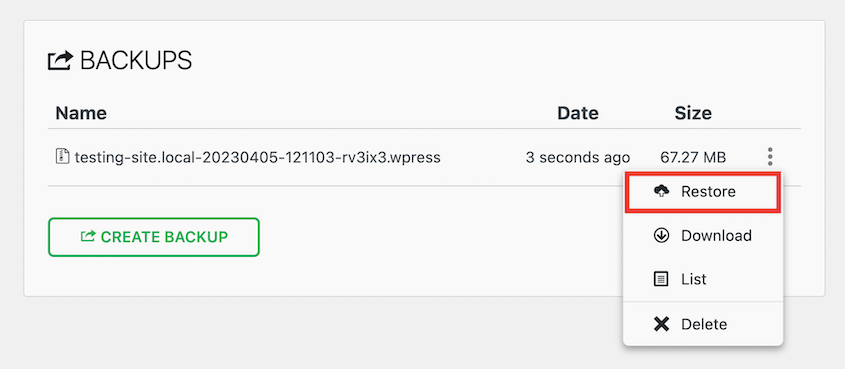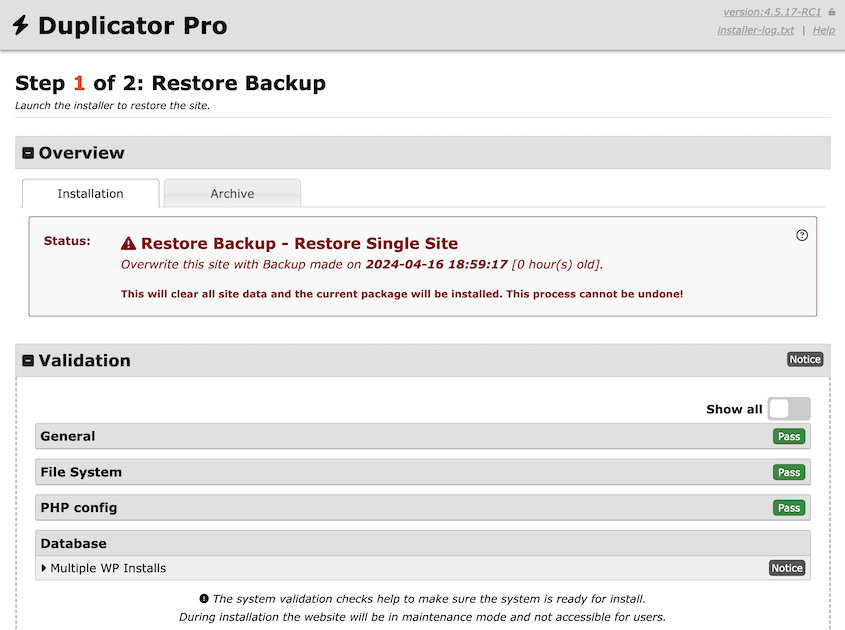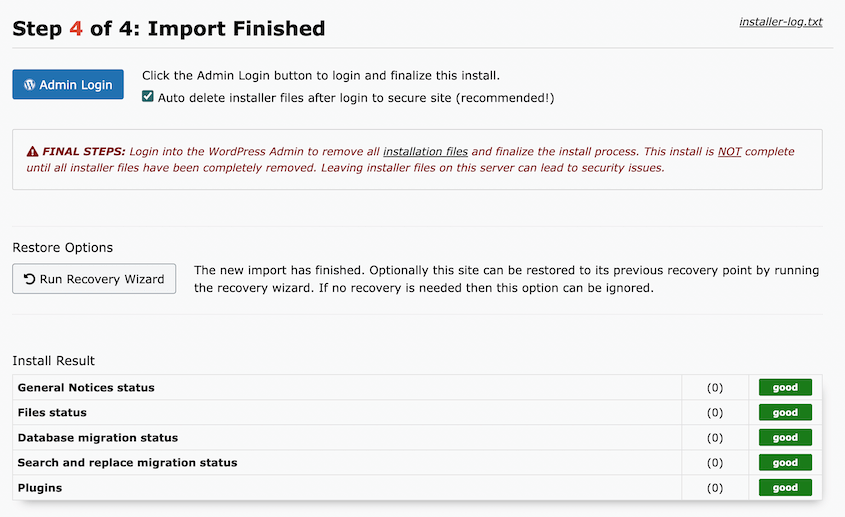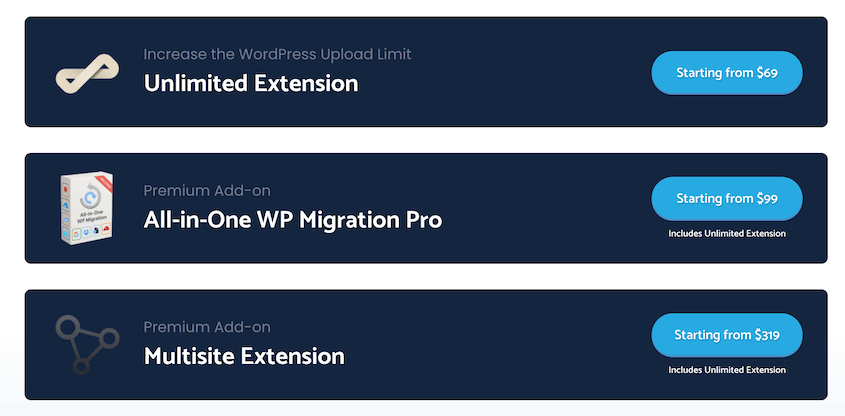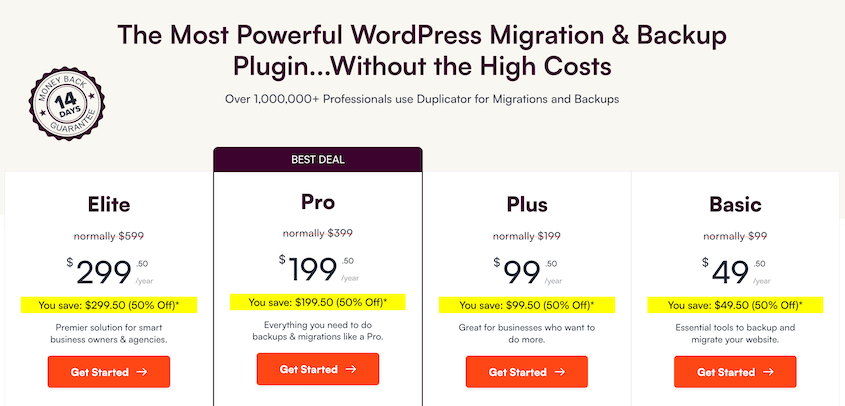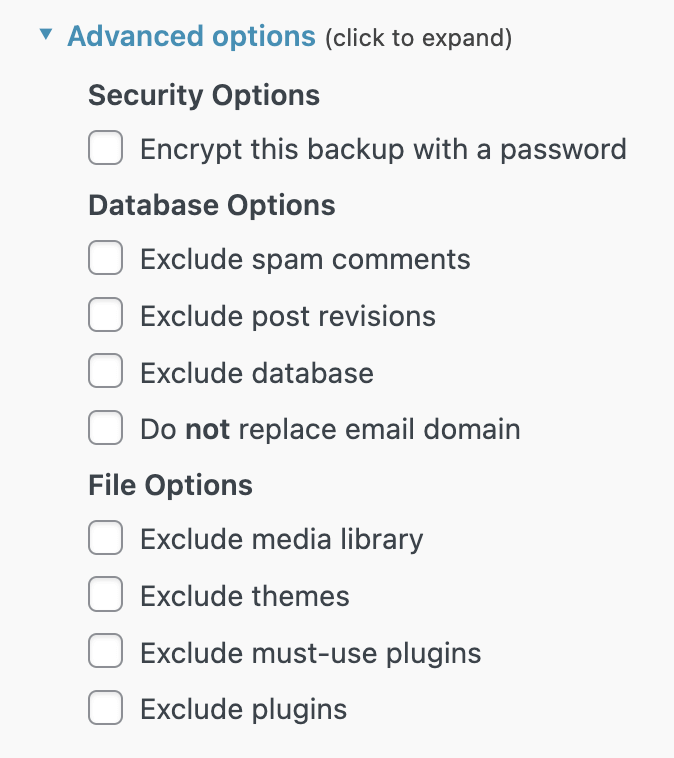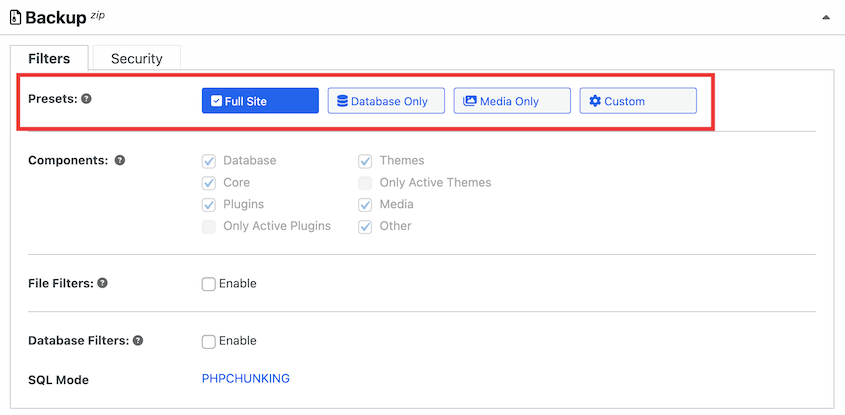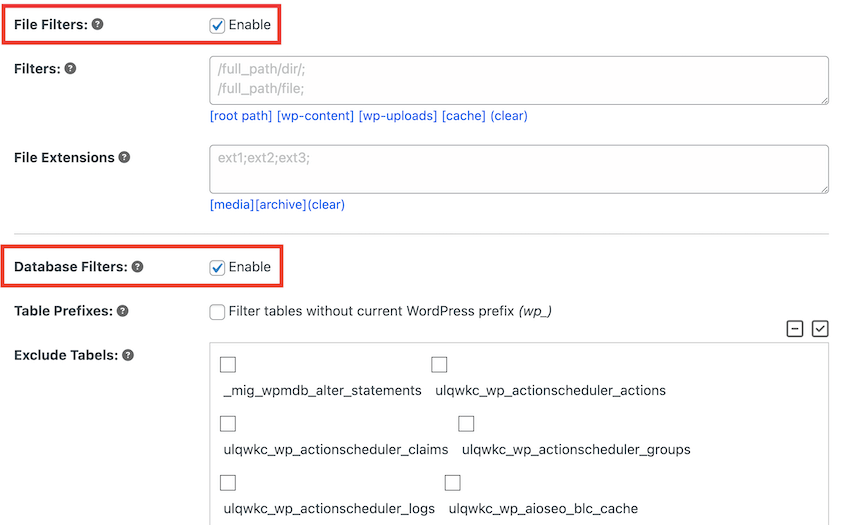All-in-One WP Migration earned its popularity because it promised something every WordPress user wants: simple, one-click migrations. Download a file, upload it somewhere else, and you’re done.
But that simplicity becomes a weakness when your site is larger than a few hundred megabytes. Many users have been disappointed by All-in-One WP Migration’s upload limits or limited restore options.
If you’ve experienced the frustration of a failed migration (especially after waiting hours for an upload that never completes), you know exactly what I’m talking about.
Together, let’s find a more reliable way to move your websites! I’ll show you a method that works when you need it most, handles sites of any size, and doesn’t leave you stranded when things go wrong.
In this post, you’ll learn:
- The Problem: All-in-One WP Migration fails on larger sites due to server upload limits and lacks true disaster recovery capabilities
- The Solution: Duplicator uses a two-file system that bypasses upload restrictions and works even when WordPress is broken
- Key Benefits: Migrate any size website, restore without dashboard access, avoid expensive extensions, and get granular control
- Bottom Line: Duplicator is the most reliable All-in-One WP migration alternative for professionals who need migrations that actually work
Table of Contents
Why Search for an All-in-One WP Migration Alternative?
The main reason people look for All-in-One WP migration alternatives is simple: their migrations keep failing.
Here’s what typically happens.
You create a backup file with All-in-One WP Migration. It’s a single file that contains your entire website.
You try to upload it to your new server, and then — nothing. The upload times out. Or you get a “file too large” error.
The plugin claims to have a 512MB upload limit, but this is also limited by your server. I’ve tested it and have seen a 300MB upload limit.
If your site is bigger than that (and most modern WordPress sites are), you’re stuck. You can ask your hosting provider to increase the limit, but that’s not always possible. And it’s definitely not a reliable long-term solution.
But the problems don’t stop there.
Let’s say you have a fatal error, like a white screen of death. You can’t log into your WordPress dashboard.
Your All-in-One WP Migration backup is useless because you need to be logged in to restore it. The tool that’s supposed to save you becomes inaccessible when you need it most.
Then there’s the feature limitation. Want to add multisite support or increase the upload limit? You’ll have to pay for an extension.
Each one costs extra, and the prices add up quickly. This is on top of the premium plugin, which starts at $99.
Recent changes to their Terms of Service have also created confusion for professionals. Many users reported uncertainty about whether they could use the plugin on client websites without purchasing a more expensive license.
For freelancers and agencies, this kind of licensing ambiguity is a real problem.
The Best All-in-One WP Migration Alternative: 6 Reasons to Switch to Duplicator
Why should you consider Duplicator instead of All-in-One WP Migration? Here are a few reasons to find a better plugin to migrate your site:
- Bypass Upload Limits: Two-file system works with sites of any size (10GB+)
- True Disaster Recovery: Restore broken sites without needing WordPress dashboard access
- Streamlined Setup: No need to install WordPress first — the installer handles everything
- All-Inclusive Pricing: Professional features included, no expensive extensions required
- Business-Friendly Licensing: Clear terms for client work, no compliance concerns
- Granular Control: Exclude specific files, folders, or database tables as needed
1. Migrate Any Size Website
The biggest problem with All-in-One WP Migration is the single file upload. Your entire website gets packaged into one massive file. When you try to upload it, your server’s upload limit stops you cold.
I’ve seen this happen with sites as small as 200MB. The upload starts, runs for an hour, and then fails. You’re left with nothing but wasted time and frustration.
Duplicator solves this with a smart two-file system. Instead of one huge file, you get two files: an installer.php file and an archive file containing your website data.
You upload the installer file through your web browser or FTP. This file is so small it uploads in seconds. Then, you upload the archive file directly to your server.
The installer doesn’t care about your server’s upload limits because it’s not uploading anything through the web interface. It reads the archive file directly from the server where you placed it.
I’ve seen a 400GB website successfully migrated using this approach.
Plus, Duplicator created a custom DupArchive file format designed for large WordPress sites. It uses chunked systems to build a backup in multiple pieces.
Since it doesn’t close a zip file all at once, it won’t time out.
You can also move your site in different parts, avoiding migration errors. Duplicator’s flexible backup system allows you to exclude large files or database tables from the initial backup.
Later, you can go back and migrate the excluded piece of your site.
2. Restore Your Site Without the Dashboard
Your site crashes. You get a fatal error, a white screen, or a plugin conflict that breaks everything. You can’t log into WordPress at all.
With All-in-One WP Migration, you’re stuck. The restore process requires you to log into your WordPress dashboard, navigate to the plugin, and upload your backup file.
But if WordPress is broken, you can’t do any of that.
Duplicator’s installer works independently of WordPress. You don’t need a working WordPress installation to run it.
Upload the installer and archive files via FTP or your hosting file manager. Then navigate to /installer.php in your web browser.
The installer launches and walks you through the restoration process. It doesn’t matter if WordPress is completely broken or if the database is corrupted. The installer handles everything from scratch.
This is true disaster recovery. When your site is down and you need it back up immediately, Duplicator works.
3. Migrate Sites Without Installing WordPress
All-in-One WP Migration requires a multi-step migration process. First, you set up your new server. Then you install a fresh WordPress site.
You have to log in, install the All-in-One plugin, and finally import your backup. That’s a lot of steps that you might not have time for.
Duplicator’s installer handles the entire WordPress setup for you. You don’t need to install WordPress first.
Upload the two files to your new server. Run the installer. It connects to the database, configures WordPress, and deploys all your files in one go.
What used to be a multi-step process becomes a single, guided workflow. You save time and eliminate the chance of setup errors that derail your migration.
4. Avoid Expensive Premium Extensions
All-in-One WP Migration’s free version covers basic migrations. But if you need professional features, you’re looking at buying extra extensions.
There is one bundled All-in-One WP Migration Pro plugin that includes cloud storage, automatic backups, and unlimited file imports. This starts at $99 yearly for up to 50 sites. If you have more, the company creates a custom license for you.
Plus, this doesn’t support WordPress multisite networks. Multisite admins need to add the multisite extension, which costs upward of $319 per year. Again, this is limited to 50 sites.
I’ve seen agencies spend hundreds of dollars just to get the features they need.
Duplicator Pro includes everything in one license. There are different tiers based on the features you need, and you’ll never have to purchase an extra extension.
The pricing is transparent and straightforward. You get a complete professional toolset without hunting down individual extensions or worrying about hidden costs.
5. Back Up and Migrate Client Websites
Recent changes to All-in-One WP Migration’s Terms of Service created confusion in the WordPress community. Many users reported uncertainty about whether they could use the plugin on client websites without purchasing a more expensive business license.
For freelancers and agencies, this kind of licensing ambiguity is a serious problem. You need to know exactly what you can and can’t do with the tools you use on client projects.
Duplicator’s licensing has always been clear and designed with professionals in mind. The licensing covers up to 100 websites and even offers white-labeling services.
Whether you’re a freelancer managing a few sites or an agency handling dozens of client projects, you can use Duplicator with confidence. They expect their customers to want to back up, migrate, or clone their clients’ sites.
There’s no confusion about terms. No surprise restrictions. No need to worry about compliance issues down the road. The licensing supports your migration/backup service business model from day one.
6. Get Unmatched Flexibility & Control
All-in-One WP Migration keeps its functionality simple. This allows beginners to back up and migrate their sites, but it doesn’t offer much flexibility.
When you’re exporting data, All-in-One WP Migration limits what you can do. You can encrypt backups and exclude certain types of data. However, you can’t create a custom backup file.
This lack of control creates problems. Your backup files become unnecessarily large. Migrations take longer. You can’t optimize the process for your specific needs.
Duplicator gives you granular control over what gets included in your backups. There are easy-to-use checkboxes to include/exclude your database, WordPress files, media library, themes, and plugins.
More advanced users can use filters to exclude specific files, entire folders, or database tables.
With this flexibility, you could exclude the uploads directory from your backup, download your database, or create a pre-configured package with custom WordPress plugins and themes. The options are endless.
This is particularly valuable for developers who need to clean up sites during migrations. You can remove bloated content, exclude development files, and create lean packages that migrate faster and more reliably.
The filters are powerful but easy to use. You’re not stuck with a one-size-fits-all approach. You get the control you need to handle any migration scenario.
Frequently Asked Questions (FAQs)
What’s the best alternative to All-in-One WP Migration?
Duplicator is the best alternative because it directly solves All-in-One’s biggest problems — upload limits, inability to restore broken sites, and expensive extensions. I’ve tried other migration tools like Solid Backups, Migrate Guru, WPVivid, BlogVault, and UpdraftPlus, but Duplicator is the only one built to handle the real-world problems that cause migrations to fail.
What’s the difference between UpdraftPlus and All-in-One WP Migration?
UpdraftPlus is primarily a backup tool with migration capabilities added on and All-in-One WP Migration is primarily a migration tool. I’ve found that both tools have limitations. Duplicator is built to excel at both professional-grade migration and backups. The two-file system that makes Duplicator migrations reliable also makes it an excellent backup solution with true disaster recovery capabilities.
Is Duplicator harder to use than All-in-One WP Migration?
No, Duplicator isn’t harder to use. The basic migration process is guided by a simple wizard. Duplicator Pro supports drag-and-drop migrations, which is a beginner-friendly feature. Most users find that once they’ve done one migration with Duplicator, they never want to go back to the frustration of upload limits and failed transfers.
How do you migrate a website with Duplicator?
To migrate a website with Duplicator, back up the original site, download the installer and archive files to your computer, and upload the files to your new server via FTP or file manager. Run the installer by navigating to /installer.php in your browser. Each step is clearly explained, and the installer handles all the complex technical details, so you don’t need to be a developer to use it successfully.
Switch to More Reliable Backups and Migrations
Failed migrations are a source of real stress and lost time. When you’re dealing with client deadlines or trying to recover from a site crash, you need tools that work reliably under pressure.
All-in-One WP Migration’s simplicity becomes a liability when you’re facing upload limits, broken sites, or the need for professional features.
Duplicator eliminates these frustrations with no file upload restrictions, true disaster recovery capabilities, and comprehensive features that don’t require expensive add-ons.
Don’t let a simple tool cause a major migration headache. It’s time to switch to a professional-grade solution. Try out Duplicator Pro to experience how smooth and reliable a WordPress migration can be!
While you’re here, I think you’ll like these hand-picked resources:
Joella is a writer with years of experience in WordPress. At Duplicator, she specializes in site maintenance — from basic backups to large-scale migrations. Her ultimate goal is to make sure your WordPress website is safe and ready for growth.