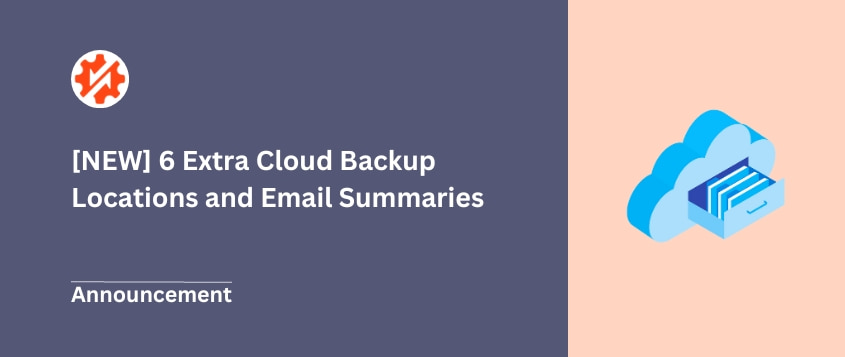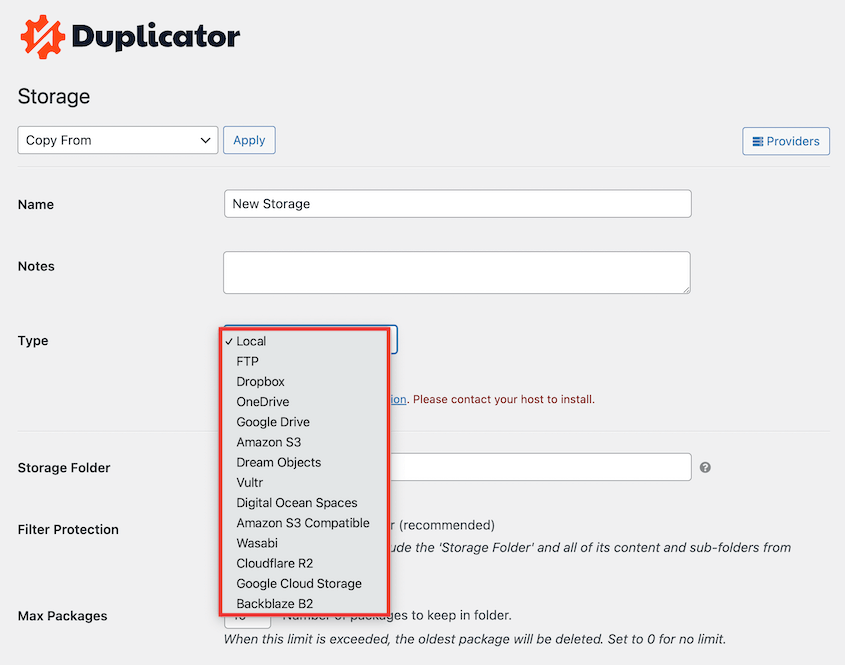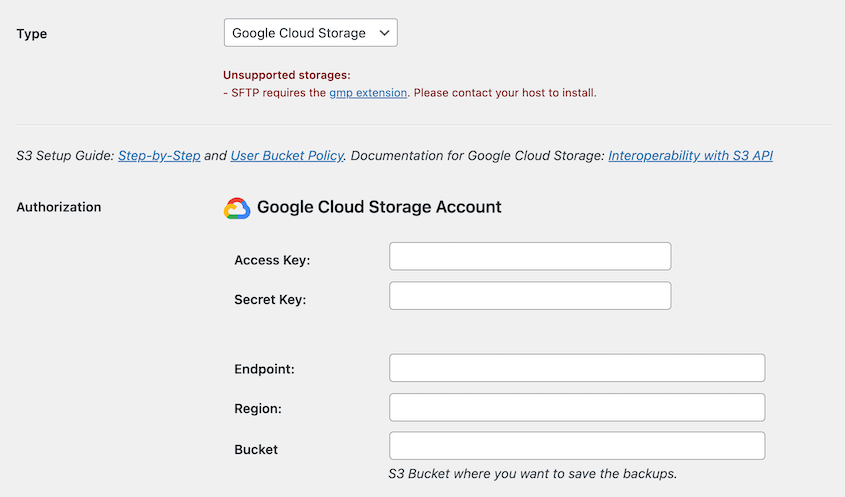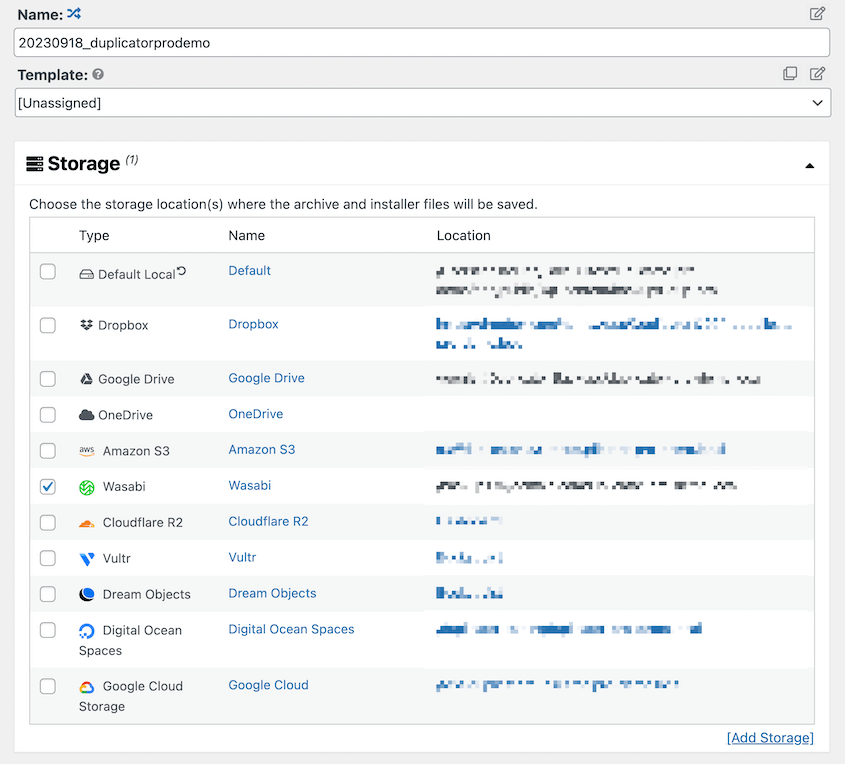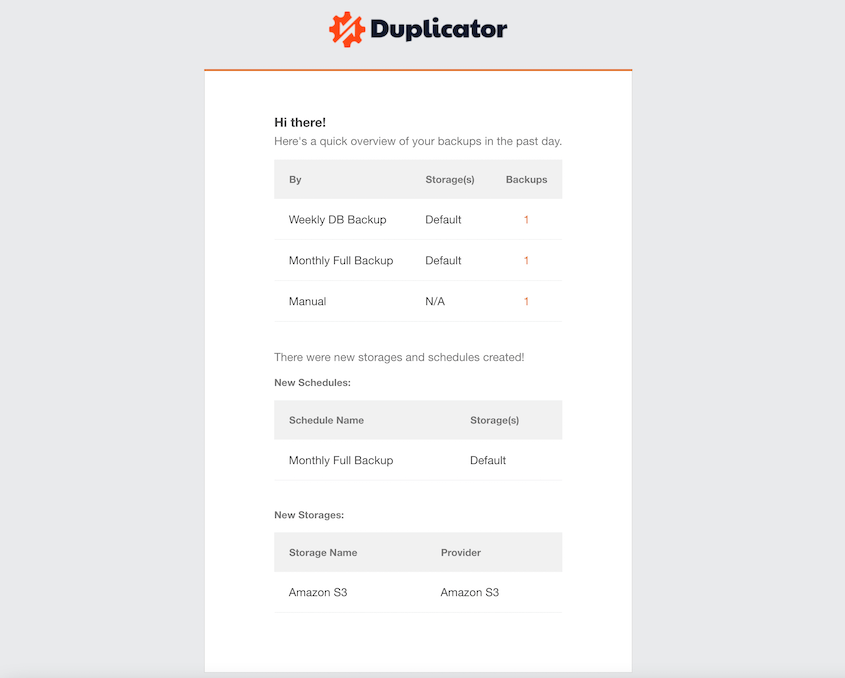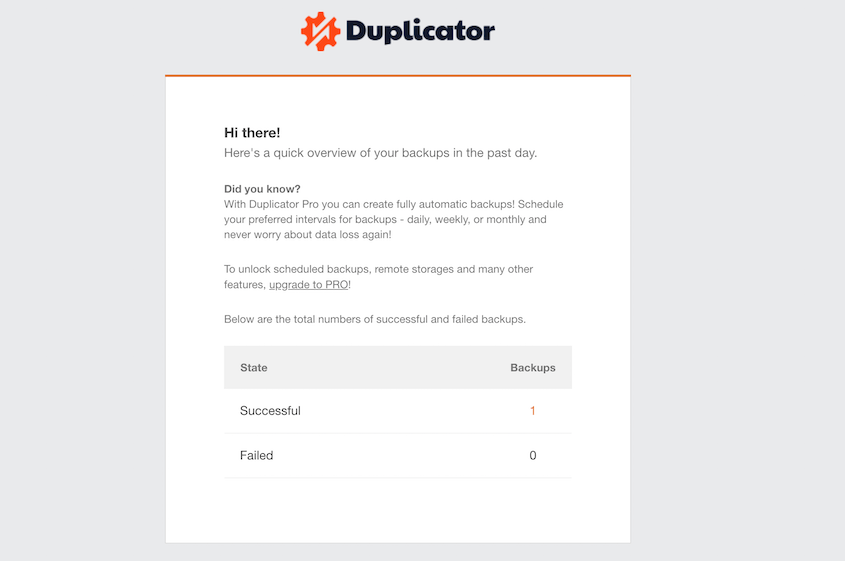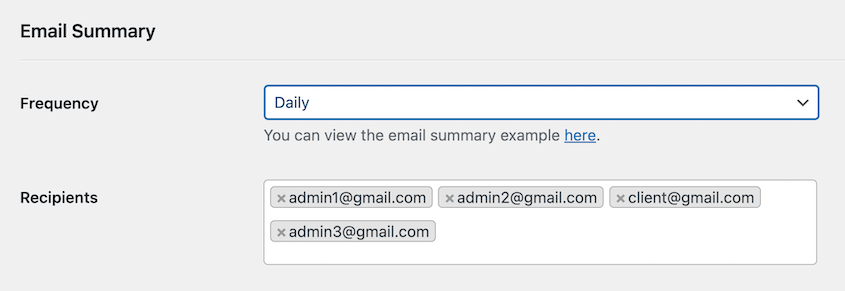Backup anxiety — it’s a real thing.
The uncertainty of where your precious website data is backed up can keep you up at night.
So, at Duplicator, we came up with a solution.
After a lot of fine-tuning, we’re thrilled to introduce two new features: 6 new cloud backup locations and email summaries!
You can start saving your backups in your favorite cloud storage service. With so many new options, you can hand-pick the right one for your needs. Every week, we’ll send you reports about when and where your data was saved.
No more guesswork, just peace of mind!
Let’s take a closer look at these new features to see how they’ll improve your backup strategy.
6 New Cloud Service Integrations For More Flexible Backups
One of the best ways to secure your WordPress data is to send it to an off-site cloud service. Cloud backups can offer better security, scalability, and accessibility.
With Duplicator Pro, you can already use cloud providers like Google Drive and Amazon S3. Now, we’re introducing 6 new options.
That’s right, SIX new cloud storage locations for your backups. This will give you more flexibility and control over your data.
Here are all of our new cloud service integrations:
- Dream Objects
- Vultr
- DigitalOcean Spaces
- Wasabi
- Cloudflare R2
- Google Cloud
When you add a new storage location for your backups, you’ll have 14 different options. You can pick one that meets your specific price point and preferred storage capacity:
All of the new cloud storage services are S3 compatible. This means they are object-based storage with more capacity and scalability than other cloud services.
To connect your website with one of these new cloud locations, go to Duplicator Pro » Storage » Add New. Then, simply enter your access keys, bucket name, endpoint, and region:
After you add these new storage locations, you can protect your site by backing it up to the cloud. Create a package, and select where you want Duplicator to store your backup:
As always, you’ll be able to set up automatic backups to any of these cloud storage services. This secures your data, ensuring you can restore backups even if you’re locked out of your WordPress dashboard.
Email Summaries to Keep Track of Your Backups
You don’t want to be caught unprepared after a cyber attack or WordPress error. That’s why we’ve introduced email summaries. Because let’s face it, no one likes surprises when it comes to their website data.
Duplicator will now send you daily, weekly, or monthly reports of your backups. You’ll see how many manual and scheduled backups have been run recently, and if any have failed.
This will tell you whether you need to back up a neglected part of your site. It’s also a good way to quickly check on your automatic backups without ever going into your dashboard.
If you’ve added a new storage location or automatic backup schedule, you’ll also see this information.
With Duplicator Lite, the email summaries will only include the number of successful and failed backups. You’ll have to upgrade to a premium plan for a more comprehensive report.
Email summaries will be sent straight to your admin’s inbox. Duplicator Pro will also allow you to add other users if you want them to access this data.
Head over to Duplicator Pro » Settings » Email Summary. Here, set your preferred frequency to either daily, weekly, or monthly.
Then, add as many recipients as you want! This can be useful if you have multiple admins or if you want your clients to know what site maintenance you’ve been doing.
With our email summaries, you’ll always be in the know. Get regular updates about your backups sent straight to your inbox. Stay informed, stay prepared!
Note: If you don’t want to receive regular updates from Duplicator, check out this guide on how to disable email summaries.
Update Your Duplicator Plugin Today
That covers everything we’re introducing in Duplicator 4.5.13!
We hope these new cloud storage integrations and email summaries will offer you better control and flexibility when it comes to backups.
But if you want to start enjoying these features, you’ll need a Duplicator Pro subscription. Go ahead and upgrade to take your backups to the next level!
Ultimately, Duplicator was made for you. So, if you run into any snags or suggestions about this update, please contact our dedicated support team! We’re always here to help.
Joella is a writer with years of experience in WordPress. At Duplicator, she specializes in site maintenance — from basic backups to large-scale migrations. Her ultimate goal is to make sure your WordPress website is safe and ready for growth.
Disclosure: Our content is reader-supported. This means if you click on some of our links, then we may earn a commission. We only recommend products that we believe will add value to our readers.