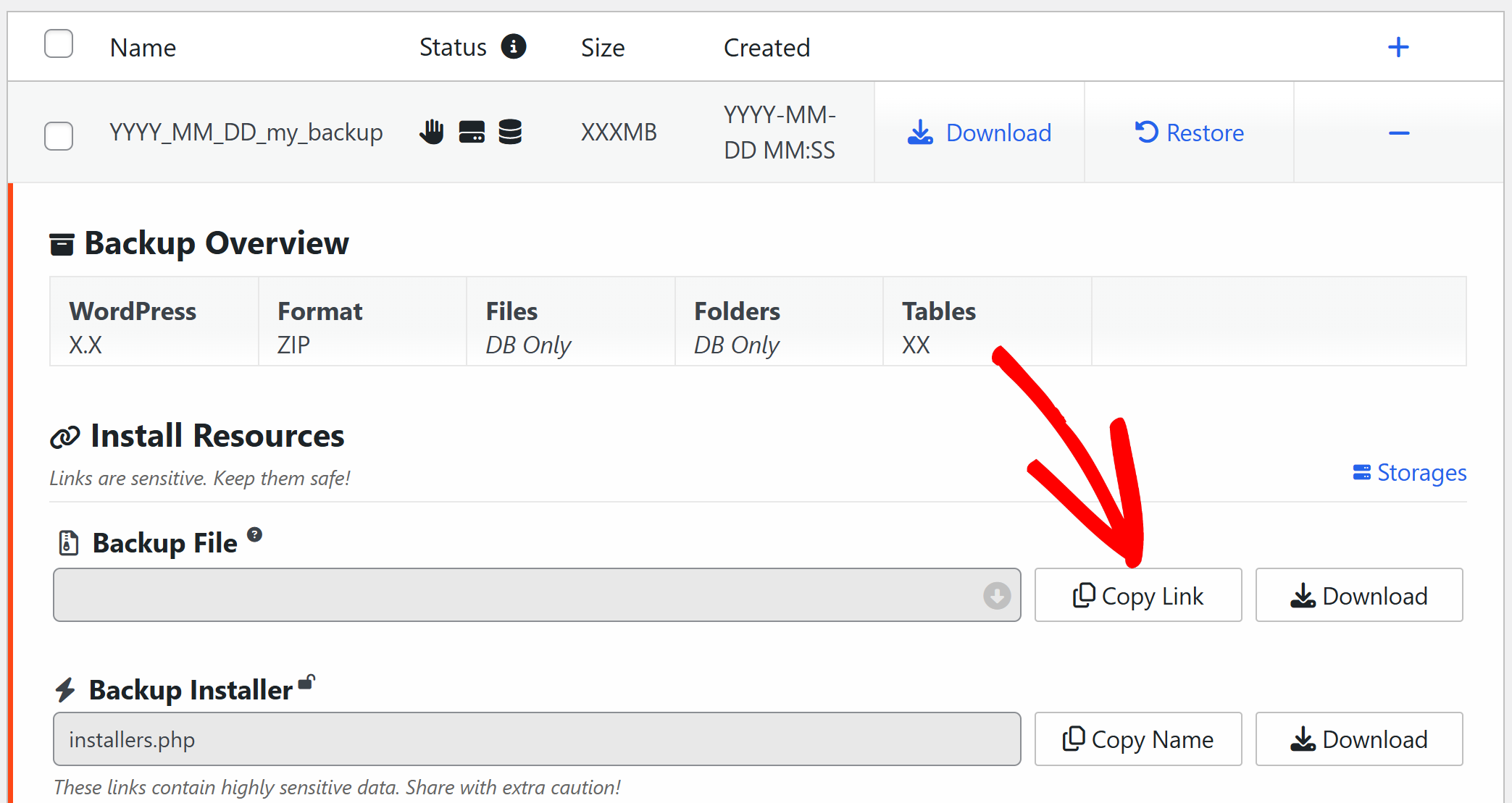When support requests to validate a backup file (.daf or .zip) to check its functionality, it’s important to provide the backup archive clearly and efficiently. This guide explains three methods to share the backup file with the support agent:
Backup Link
The backup link is a public link that allows direct download of the backup. To obtain the backup link, follow these steps:
- Navigate to Duplicator Pro » Backups.
- For the desired backup, click the plus icon on the right to show the backup details.
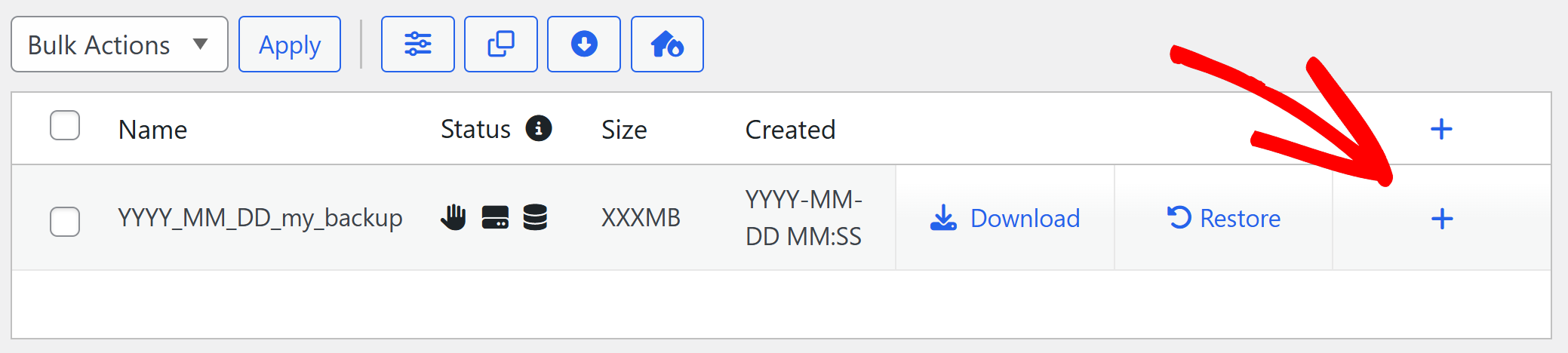
- Paste the link into your email reply.
WeTransfer
This is a free service that allows secure file sharing. To share the backup with the support through WeTransfer, follow these steps:
- Visit wetransfer.com.
- Drop your
backupfile onto the screen. - Paste the link into your next email reply.
Other Cloud Services
You can use Dropbox, Google Drive, or similar services. The following are general steps you can take to provide us with the backup through the cloud services:
- Paste the link into your email reply.