To begin with make sure you are on the latest version of Duplicator Pro. Please check the changelog and system requirements.
Resolving Plugin UI Issues
Option 1: Disable Conflicting Plugin Hooks
Go to Settings » General Tab » and scroll down to Advanced.
Check both boxes: Foreign JavaScript and Foreign CSS as shown here:
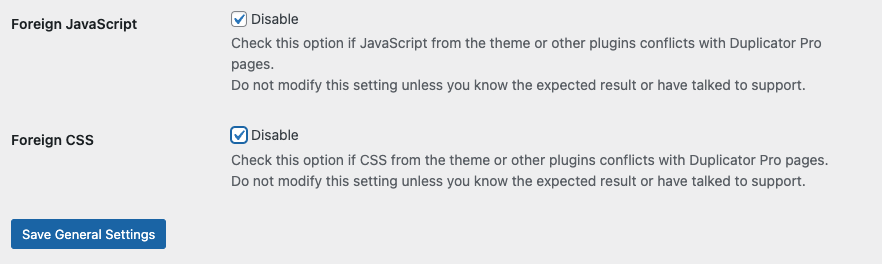
Reload the page/view you were having issues with.
Option 2: Deactivate Other Plugins or Themes
- Deactivate all other plugins temporarily.
- Try another theme temporarily.
- Reload the page/view that was having issues.
Option 3: Check for JavaScript Errors
- Open your browser console. Instructions can be found here.
- Retry the action that was causing issues.
- Copy any error messages from the browser console.
- Create a support ticket and include a screenshot of the error messages.
Handling AJAX Errors on the Settings Page
Option 1: Deactivate Third-Party Plugins
- Deactivate all other plugins except Duplicator.
- Try to reset backups again.
Option 2: Switch to Default Theme
- Activate the default WordPress theme (e.g., “Twenty Twenty”).
- Try to reset backups again.
Option 3: Increase Server Memory and Execution Time
- Increase the values of max_execution_time and memory_limit in your php.ini file.
- If you don’t have permission or the ability to do this, contact your hosting provider for assistance.
Resolving Missing Menus
Option 1: Check User Role and Capabilities
- Ensure the logged-in user has the export capability.
- Go to Users » Select the user » Set Role to Administrator.
- Log out and log in again.
Option 2: Use User Role Editor Plugin
- Install the User Role Editor Plugin.
- Enable the export capability for the current role (usually Administrator).
- Go to Settings » User Role Editor and enable Show Administrator role at the User Role Editor.
Option 3: Edit functions.php
Add the following code to your functions.php file:
Save the file and refresh your admin dashboard.
Option 4: Reset Duplicator Pro capabilities
If the above-mentioned options don’t resolve the issue, the last option is to reset the Duplicator Pro capabilities. For this, open the wp-config.php file and insert the following code:
Save the file and refresh the admin dashboard. After refreshing, the Duplicator Pro related menu items should be visible and the code which was inserted to wp-config.php file can be removed again.
By following these steps, you should be able to resolve common issues with the Duplicator plugin. If you continue to experience problems, consider reaching out to Duplicator support for further assistance.


