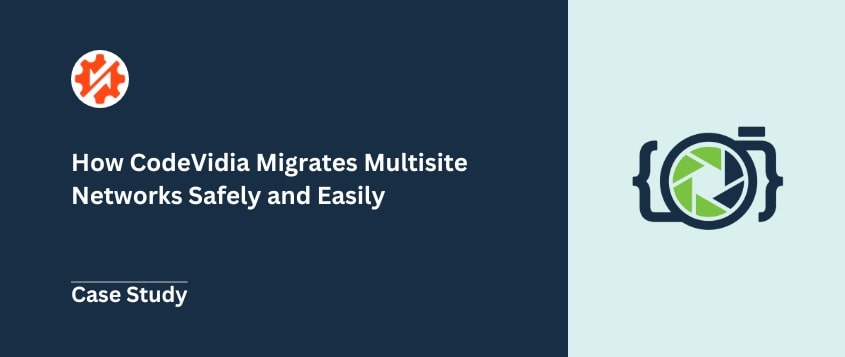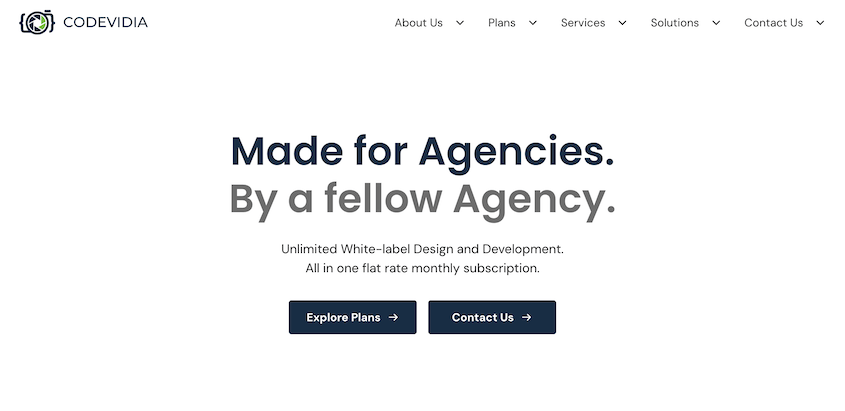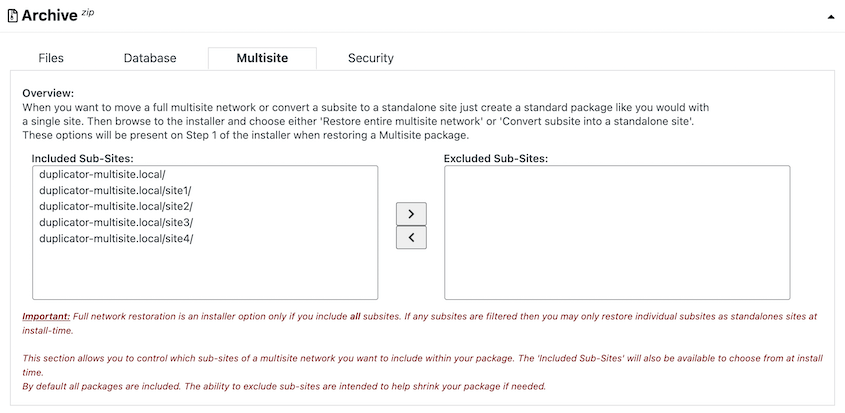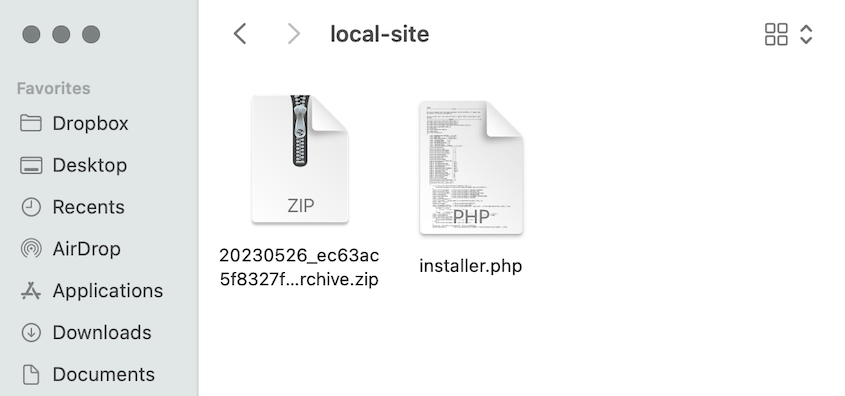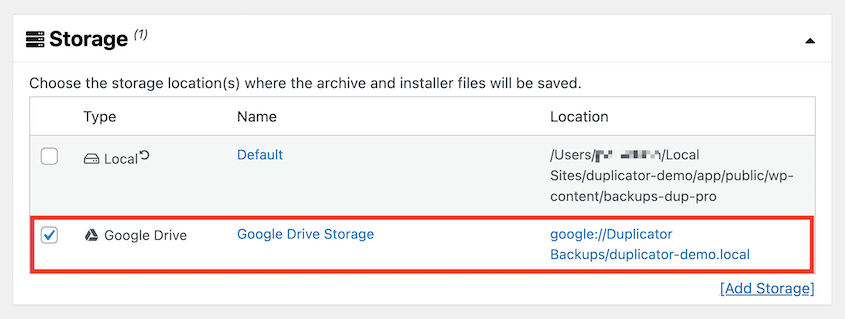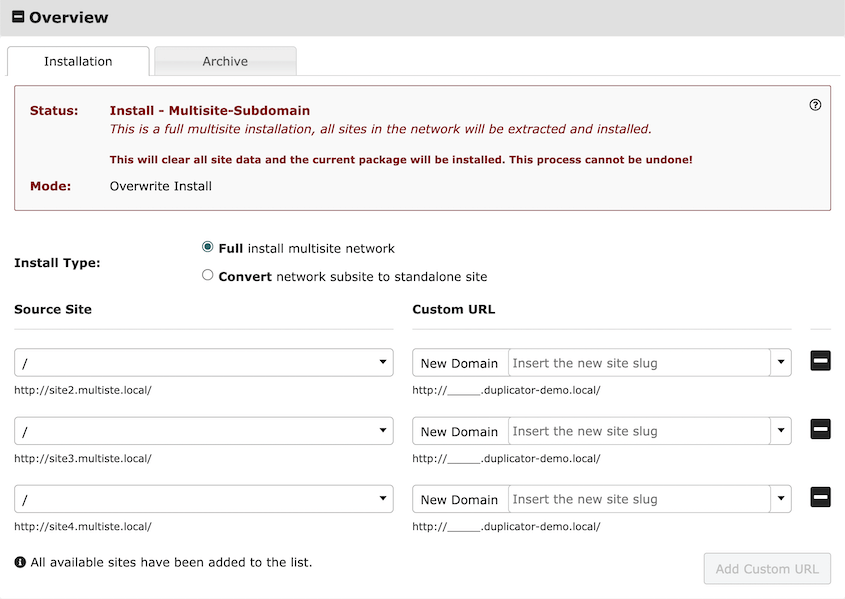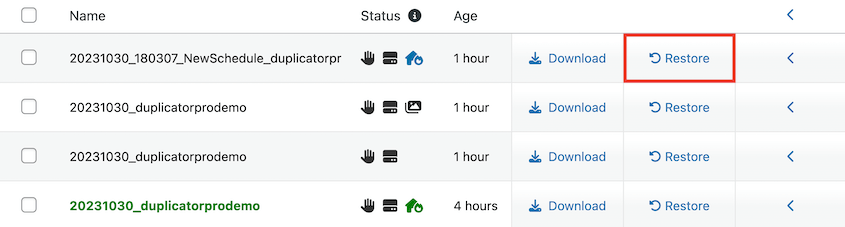Do you need to redesign a multisite, but you’re not sure how to migrate it to a development server?
As a developer, you’ll work on all types of websites, including WordPress multisite networks. These might have tons of sub-sites, making it difficult to back up or migrate the data.
CodeVidia is an agency that solved this problem. Let’s take a look at how they mastered multisite migrations for their clients!
Meet CodeVidia
CodeVidia is an agency based in the Philippines. It’s known for its white-label design and development services which are tailored for digital agencies.
At CodeVidia, digital agencies can find the help they need to succeed. There are in-house designers and developers who create WordPress websites, logos, motion graphics, and much more.
As the agency has grown, it has specialized in WordPress and Webflow development. Along the way, they have handled many websites, never compromising on delivering high-quality services.
CodeVidia is committed to helping other digital agencies build and scale their businesses. With their white-label subscription services, their clients can turn their dreams into reality.
The Challenge of Multisite Backups and Migrations
At one point, CodeVidia had a client who ran video game content information sites. There were two WordPress multisites with several subdomains that featured specific gaming weapons and vehicles.
This client wanted a full site redesign. Afterward, the multisites needed to be migrated to another hosting provider.
Chris Uy, the founder of CodeVidia, wanted to take on this project. But, he faced several challenges.
First, he had to back up everything. Two multisites with their own sub-sites would generate large backup files.
To redesign the sites, the multisite had to be migrated to a localhost development environment.
When the development was finished, all the sites needed to be moved to a new host.
How do you do this without timeouts or data loss?
Duplicator Pro: The Key to Multisite Backups and Migrations
To successfully back up and migrate the new client’s multisites, CodeVidia turned to Duplicator Pro!
Fortunately, Chris Uy has been using Duplicator Lite since 2012. Even the free version of the plugin helped streamline backups and migrations for his freelance clients.
“Way back in 2012 before I discovered Duplicator, other plugins were available for backups and migrations but none was as easy to use and reliable as the Duplicator plugin. Even just the free plugin I was using at the time was amazing. I can’t believe it was free!”
Chris Uy, Founder of CodeVidia
He was already familiar with the plugin, so he simply had to upgrade to Duplicator Pro for multisite support.
With Duplicator, CodeVidia can easily back up a client’s website before starting any development. Even on a multisite, you can choose exactly which sub-sites you want to back up.
To start the development work, all Chris Uy had to do was download the backup’s archive and installer files. Then, upload them to the agency’s local staging area.
Once the local multisite is set up, CodeVidia implements any design changes the client wants. To make sure these changes are saved, they usually create daily backups and store them on Google Drive.
We mentioned earlier that the redesigned site needed to be moved to a new host. When the development is done, Duplicator can create a final backup.
CodeVidia can then set up a fresh WordPress installation on the new server and install the Duplicator plugin. Migrating the old site is as simple as importing a backup. The user-friendly interface allows you to connect to the new database and update the sub-site URLs.
Using Duplicator, CodeVidia managed to back up and migrate WordPress multisite websites that had over 10 sub-sites and 1,000 images. Without it, the agency would struggle to manually download backups over 10GB in size.
Protecting Client Sites with Automatic Backups
If there’s one thing Chris Uy can’t compromise on, it’s the well-being of his clients’ websites. At CodeVidia, Duplicator Pro plays a central role in maintaining this security.
With Duplicator, they have managed to create a backup routine that’s consistent and reliable.
Backups are created hourly, daily, weekly, or monthly, depending on the client’s preference. These backups are securely stored both on local drives and on third-party cloud storage locations.
Disasters are something you can rarely predict. But with Duplicator Pro, CodeVidia always has a safety net.
Using one-click restores, a site can instantly be rolled back to a previous version. Plus, disaster recovery points are available to restore websites with more large-scale errors.
All of these features allow Chris Uy to better serve his clients at CodeVidia. He no longer has to worry about slow migrations, unreliable backups, or difficult restore options.
“Duplicator has helped me a lot and has made my life easier working with WordPress sites for my clients.”
Results
With Duplicator, CodeVidia was able to:
- Back up multiple WordPress multisites with around 10 sub-sites and 1,000 images
- Migrate multisites to a local development environment
- Automatically back up client websites
- Save backups locally and in the cloud
- Migrate finished websites to new hosting providers
- Guarantee site recovery after unexpected disasters
- Save time by avoiding manual backups and migrations
Summary
Ultimately, Duplicator allowed CodeVidia to streamline workflows. Once they figured out the secret to WordPress multisite migrations and backups, their services expanded to a larger client base.
“Duplicator covers all the backup and migration needs for our agency.”
Do you want to start offering backup and migration services to clients? Download Duplicator Pro for drag-and-drop migrations, multisite support, and other helpful features!
Joella is a writer with years of experience in WordPress. At Duplicator, she specializes in site maintenance — from basic backups to large-scale migrations. Her ultimate goal is to make sure your WordPress website is safe and ready for growth.