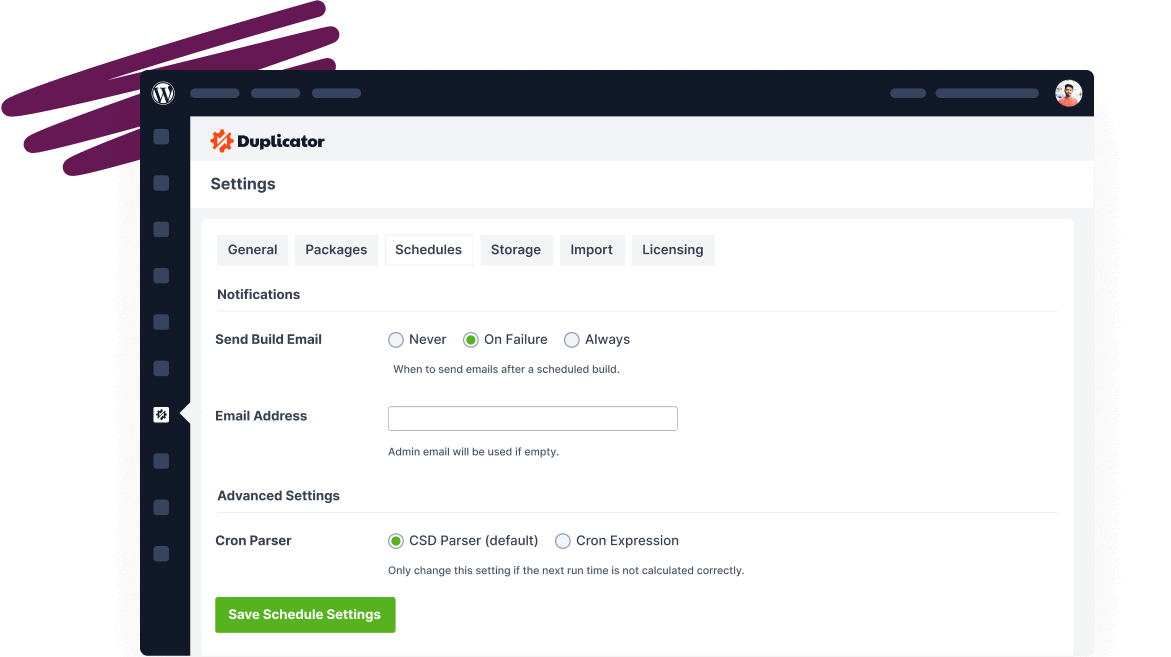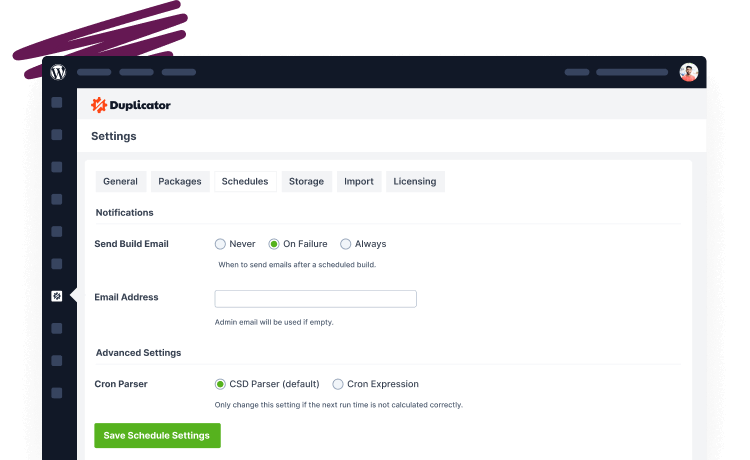Privately Sharing Credentials with Support
When troubleshooting issues with our support team, securely sharing your website credentials is crucial for a smooth resolution process. This guide outlines a simple and secure method to share sensitive information privately with Duplicator Pro support.
Sharing Credentials Privately
Sharing your credentials securely ensures that our support team can efficiently diagnose and resolve issues without compromising your website’s security. It protects sensitive information from unauthorized access and maintains the integrity of your data.
We recommend using SupportAlly Secrets. Here, you can create a temporary link to share your requested credentials by sharing the generated link with the Support Team.
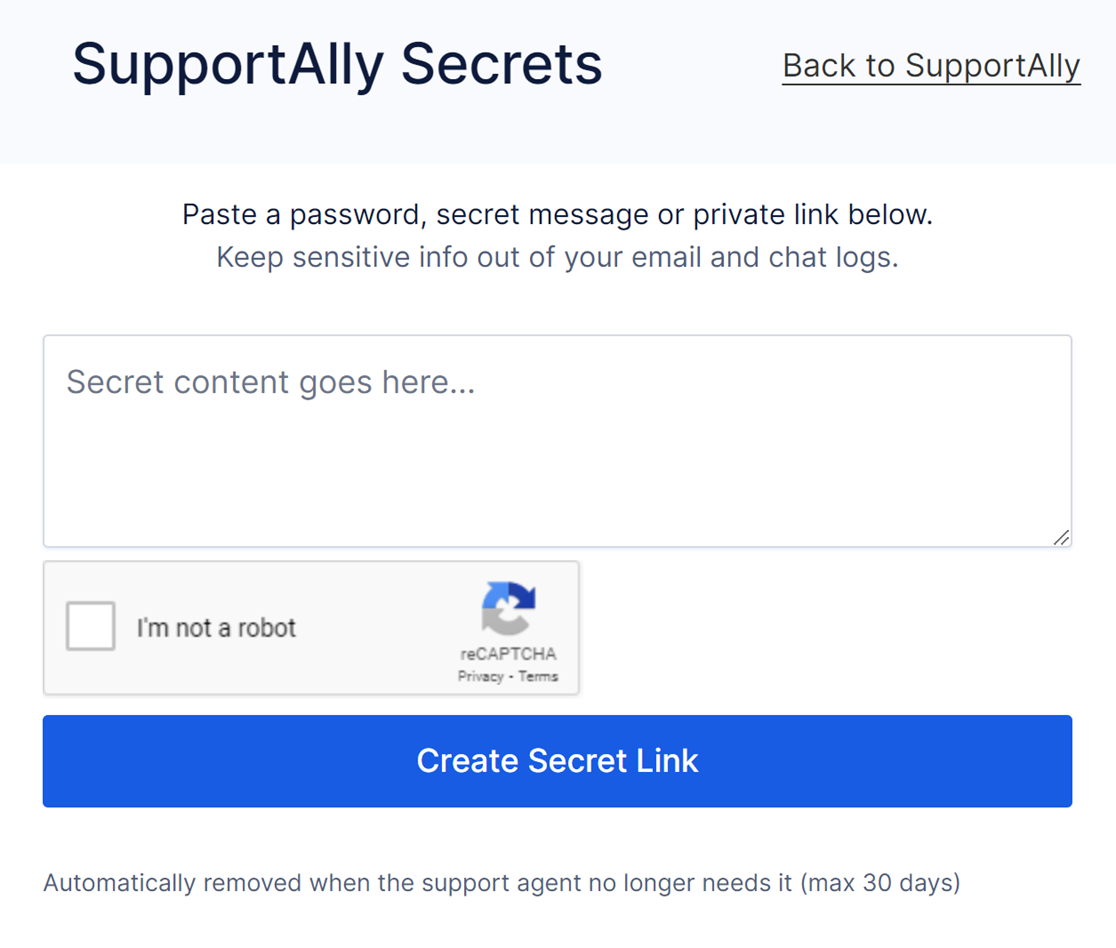
On this form, please enter the requested credentials like WordPress Admin Credentials and FTP/ CPanel Details, and check the I’m not a robot checkbox.
Once done, click the Create Secret Link button.
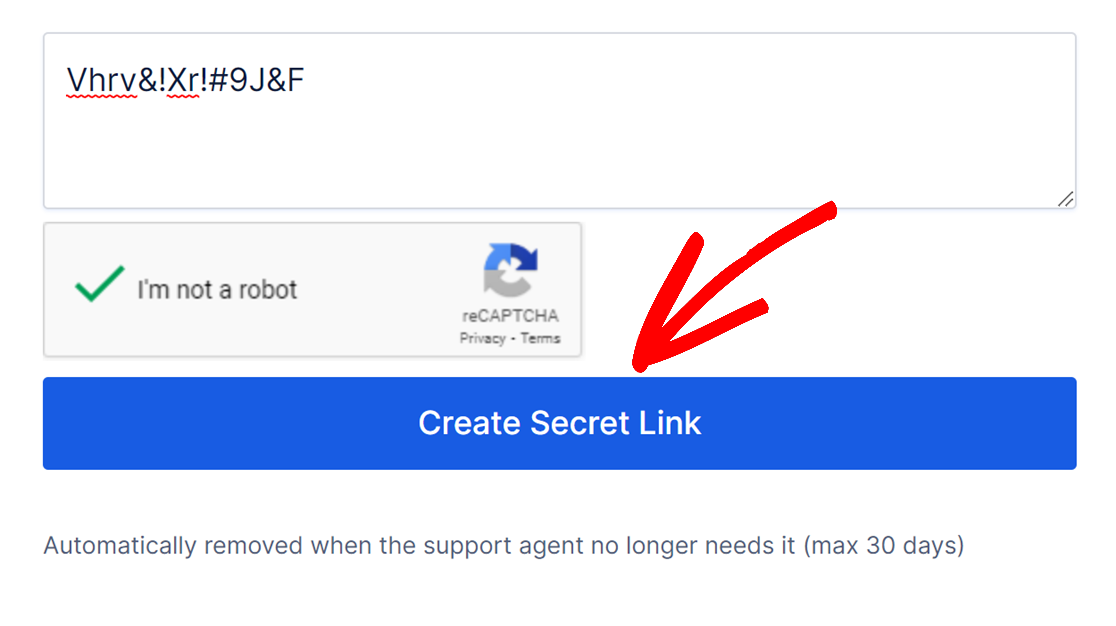
Next, copy the link that is generated and share it with the Support Team directly in your next response.

That’s it! You can now share your credentials with our support team safely and privately.