Having trouble with SFTP/FTP Storage in Duplicator Pro? This guide provides practical solutions to troubleshoot and resolve the issues effectively.
To begin with, make sure you are using the latest version of Duplicator Pro. Please check the changelog and system requirements. Also, be sure to test the storage first to make sure that the settings are correct by using the validation button.
Step-by-Step Guides for Storage Setup
For detailed instructions, refer to the guides below:
Connection Failed When clicking the Test Storage
When clicking the “Test FTP Connection” button from plugins Storage » Mode: FTP; the response continues to produce a FTP file test failed message.
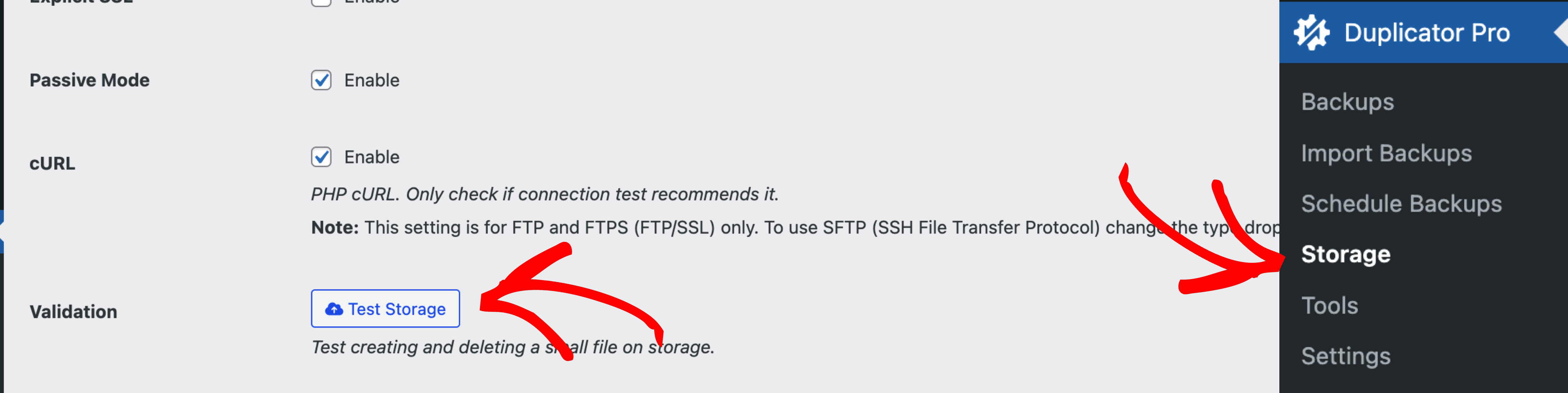
Option 1: Double check all settings and test in a client-side FTP
- Double-check all FTP settings entered in Duplicator Pro to ensure accuracy.
- Test the same FTP credentials using an FTP client like FileZilla, Cyberduck, or CuteFTP to confirm that you can log in successfully from an external source.
- If neither the FTP client nor Duplicator Pro can connect, contact your server administrator to verify the FTP endpoint and ensure all credentials are configured correctly.
- If the FTP client works but Duplicator Pro does not, proceed to Solution 2 for further recommendations.
Option 2: Hosted Server Connectivity Issues
If your hosted server uses different firewalls or network routes than your local computer, it may be unable to connect to the FTP endpoint.
Test Locally: If the Duplicator Pro Storage FTP setup works on your local computer but fails on the hosted server, this indicates a potential network-level issue.
Contact Hosting Provider: Reach out to your hosting provider and inform them of the problem. Let them know that their server cannot establish a connection to your FTP endpoint and ask them to investigate and resolve the network-level issue.
By implementing either of these solutions, you can ensure a stable and reliable connection to FTP/SFTP connections, allowing your backups to run seamlessly without interruptions.


