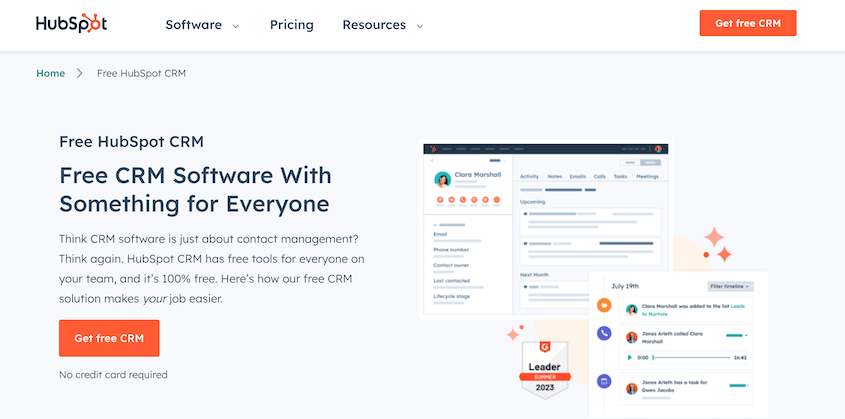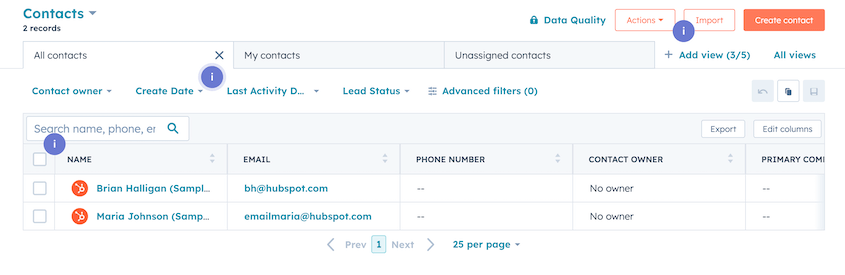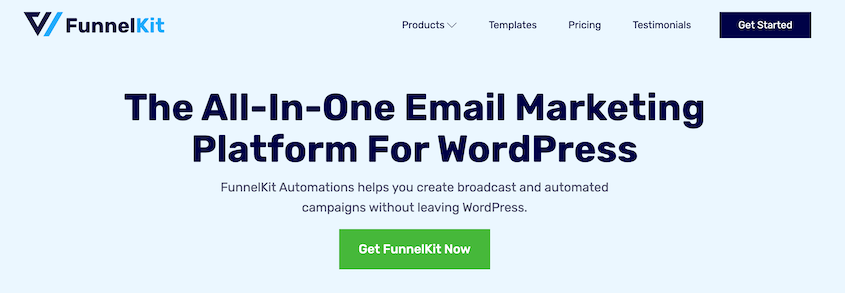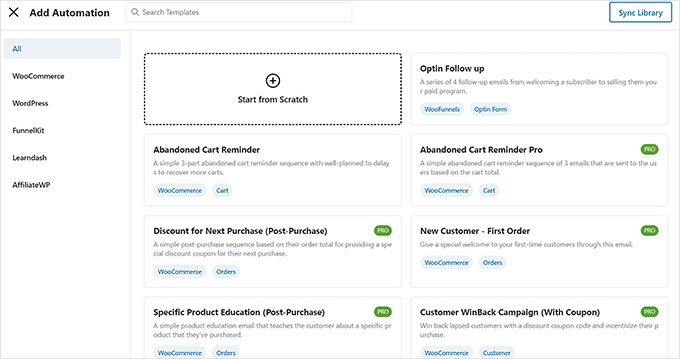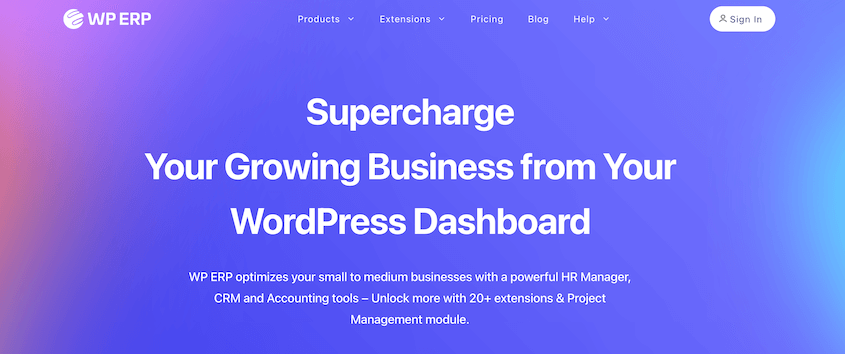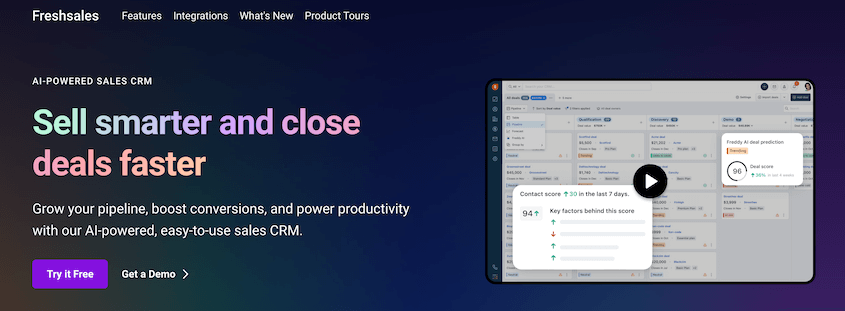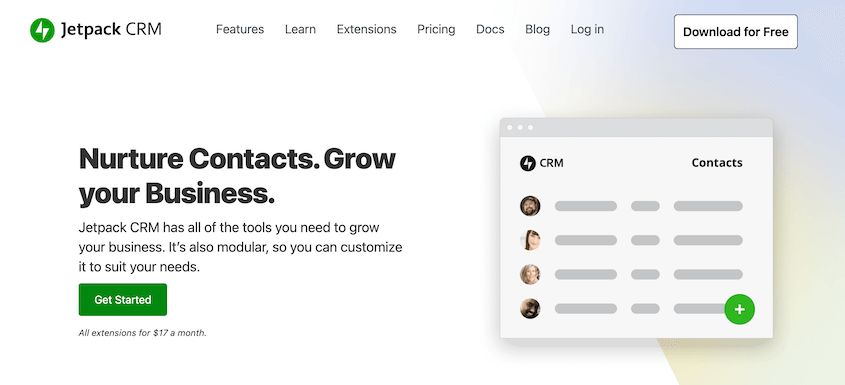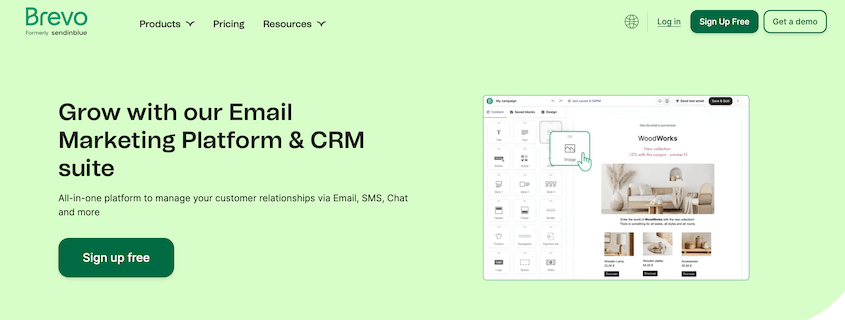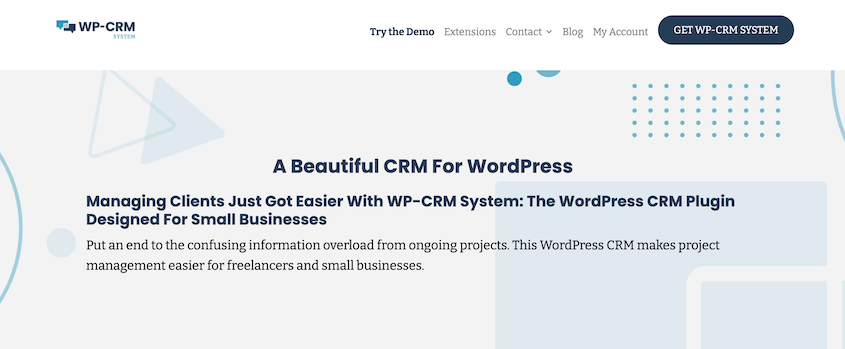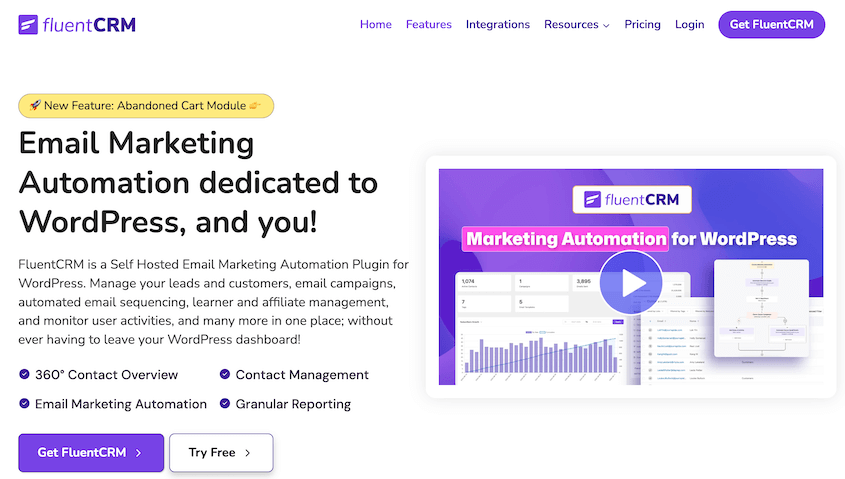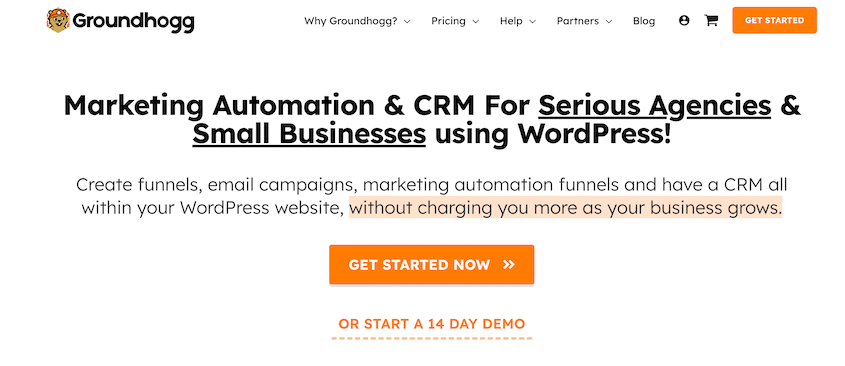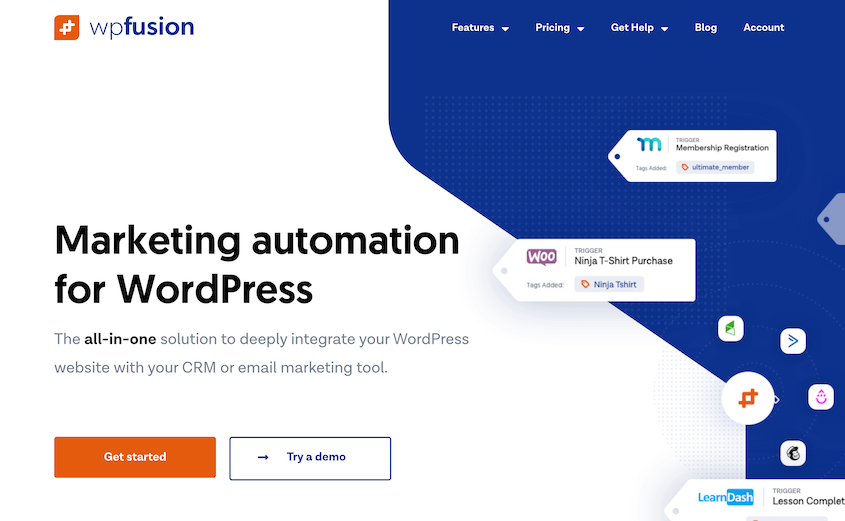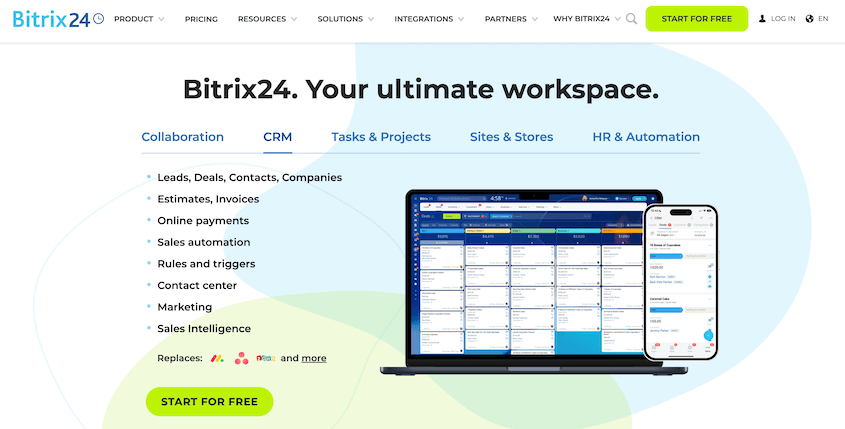Ever feel like you’re juggling too many customer relationships? You’re not alone.
Many businesses have turned to Customer Relationship Management (CRM) software to solve this problem.
But here’s the kicker — if you’re running a WordPress site, you don’t need to look far for a solution.
CRM plugins can transform your website into a customer relationship powerhouse, all without leaving the comfort of your familiar WordPress dashboard.
But why bother with a CRM plugin in the first place?
Whether you’re a solopreneur or running a growing e-commerce empire, a good CRM tool can lead to smooth, profitable relationships.
In this blog post, we’ll help you choose the best WordPress CRM plugin for your needs. We’ll explore what they are, why you might need one, and most importantly, which ones are worth your time and money.
Ready to take your customer relationships to the next level? Let’s dive in!
Table of Contents
What Is a CRM Plugin for WordPress?
A CRM (Customer Relationship Management) plugin for WordPress is a tool that integrates directly with your WordPress website. It helps you manage, track, and improve your interactions with customers and potential clients.
A good CRM WordPress plugin is like having a personal assistant who never sleeps. It keeps tabs on every interaction, reminds you of important follow-ups, and even helps you spot trends in your customer base.
These plugins offer features like:
- Contact management
- Interaction tracking
- Task reminders
- Customer segmentation
- Email marketing
Unlike standalone CRM software, these plugins are designed to work with your existing WordPress setup. They integrate seamlessly with your other plugins and themes, creating a unified system for managing your business.
For example, a CRM plugin might integrate with WordPress contact form plugins like WPForms or Gravity Forms. This way, entries will go straight into your CRM tool.
Why You Might Need a CRM Plugin
A WordPress CRM plugin can significantly improve how you manage customer relationships. Here are some signs you might benefit from one:
- You’re struggling to keep track of customer information.
- You often forget to follow up with leads or customers.
- You can’t easily access a customer’s purchase history.
- You’re sending the same generic emails to all your contacts.
With a CRM plugin, you can:
- Store all customer information in one place
- Set reminders for important tasks and communications
- Track interactions and purchases to understand your customers
- Segment your audience and tailor your messages
- Improve customer engagement
CRM plugins dramatically improve how you connect with leads and customers. You won’t struggle to find information or respond to customers. Some even offer live chat features to enhance real-time communication with your audience.
How We Test and Review WordPress Plugins
- Real-World Use: Our team members actively use the plugin during the review process and for personal projects. This provides first-hand experience of the plugin in a practical setting.
- Review Core Functionality: We thoroughly test the core functionalities advertised by the plugin. This ensures the plugin delivers what it promises.
- Usability Tests: We evaluate how user-friendly the plugin is, including its interface design and overall user experience.
- Identify the Target Audience: We consider the ideal website type or user that would benefit most from the plugin’s features.
Best CRM Plugins for WordPress
Now, let’s explore the top CRM plugins for your WordPress website. We’ll highlight the key features of each to help you make an informed decision.
HubSpot is a comprehensive marketing, sales, and service platform that offers a powerful CRM. This is designed to help businesses of all sizes manage their customer relationships effectively. It also provides tools for marketing automation, sales pipeline management, and customer service.
With HubSpot, you can easily track and organize all your customer data, including contact information, communication history, and deal status. You’ll get a 360-degree view of each customer, allowing you to see all interactions and touchpoints in one place.
One of HubSpot’s standout features is its marketing automation. You can create sophisticated email marketing campaigns, build landing pages, and manage social media posts directly from the platform.
The CRM integrates seamlessly with these marketing tools, allowing you to track the effectiveness of your campaigns and how they impact your customer relationships.
What We Liked
- Comprehensive feature set that covers CRM, marketing, sales, and service
- User-friendly interface
- Integrates with WordPress and a wide range of other tools
- CRM lead magnet feature to help you capture more leads
- Free plan offers significant value for small businesses
What We Didn’t Like
- The number of features can be overwhelming for some users, especially those new to CRM systems
- Premium features can become expensive as your business grows
- Data is stored in HubSpot’s cloud service
Why We Chose HubSpot
HubSpot is an excellent CRM for businesses looking to centralize their marketing, sales, and customer service efforts. The HubSpot WordPress plugin makes it easy to integrate these features with your WordPress site.
Previously known as WooFunnels, FunnelKit is a WordPress plugin that streamlines your sales and marketing funnels. If you want to visualize and automate your customer journey, FunnelKit Automations is worth exploring.
Imagine creating automated workflows that guide your leads through every stage of the sales process — from initial contact to final conversion. That’s what FunnelKit’s automation builder helps you do!
FunnelKit can be especially useful for WooCommerce stores. You can build targeted campaigns based on customer purchase history, abandoned cart actions, and more.
Don’t let the “Woo” in its previous name fool you. Even without WooCommerce, FunnelKit offers great features like email marketing, list segmentation, and detailed analytics to track your success.
What We Liked
- Drag-and-drop visual automation builder
- Targeted campaigns based on customer purchase behavior
- Contact profiles with purchase history, engagement history, and other details
- Email and SMS marketing campaigns
- Integrates with other tools like WPForms, WooCommerce, ActiveCampaign, Zapier, and more
What We Didn’t Like
- More expensive than other CMS options
Why We Chose FunnelKit Automations
FunnelKit is a great choice for WooCommerce store owners who want to enhance sales funnels and automate marketing.
For businesses seeking a comprehensive, all-in-one solution, WP ERP is a powerful contender. This open-source plugin has useful tools for customer relationship management, HR management, accounting, and project management.
The CRM helps you view important information about your contacts. Need to track income, expenses, or accounts payables? WP ERP has you covered.
It also comes with built-in scheduling, mail communication, contact filtering, and analysis reports. WP ERP integrates with all the tools you love, including HelpScout, HubSpot, and Salesforce.
What We Liked
- Comprehensive business management solution
- Integrates with WooCommerce
- Task automation
- Activity, customer, and growth reports
- Contact import/export
What We Didn’t Like
- Some reviewers mention poor customer support
Why We Chose WP ERP
You might benefit from WP ERP if you want a full-fledged business management solution that includes CRM, HRM, and accounting features.
Freshsales CRM’s AI-powered features can streamline your sales processes and enhance productivity. It’s been trusted by over 67,000 businesses like IDrive and Blue Nile.
Imagine having an assistant that analyzes your leads’ behavior, automatically assigning scores based on their likelihood to convert. Freshsales’s Freddy AI gives you these intent scores, so you can prioritize the most promising prospects.
Freshsales CRM also excels in communication management. The platform keeps you updated on every customer touchpoint, ensuring you never miss a beat.
What We Liked
- AI-assisted features to automate tasks, provide insights, and boost efficiency
- Affordable and easy to use
- AI scoring system prioritizes the best leads
- Free trial
What We Didn’t Like
Why We Chose Freshsales CRM
We included the Freshworks CRM in our list for its powerful AI capabilities and comprehensive sales-focused features.
Jetpack CRM was built as the “Entrepreneur’s CRM for WordPress.” It aims to provide a straightforward and affordable way to grow your business.
Jetpack CRM allows you to manage contacts efficiently, track interactions, and gain visibility into your sales pipeline.
Being a product of Automattic, the company behind WordPress.com, you can expect seamless compatibility and smooth performance within your WordPress environment.
While Jetpack CRM’s core functionality centers around essential CRM features, it offers many add-ons. You can start with the basic plan and gradually add features like email marketing integration, WooCommerce sync, and advanced reporting as your business needs evolve.
What We Liked
- Native WordPress integration
- Straightforward interface
- Affordable pricing
- Integrates with WooCommerce, PayPal, Stripe, Awesome Support, and more
What We Didn’t Like
- Limited features compared to other CRMs
- Might need to purchase additional add-ons for email marketing integrations or WooCommerce synchronization
Why We Chose Jetpack CRM
We chose Jetpack CRM for its simplicity and affordability, making it an ideal starting point for WordPress businesses that are new to CRM.
Brevo, formerly known as Sendinblue, is a powerful email marketing platform. It helps you manage contacts, automate communications, and nurture leads effectively.
Brevo’s visual automation builder makes it easy to design personalized journeys, guiding your leads toward conversion. You can create automated email sequences triggered by specific user actions, such as signing up for your newsletter or abandoning their cart.
You can also divide your audience into highly targeted segments based on demographics, purchase history, and engagement patterns. You’ll personalize your messaging, increasing the relevance and effectiveness of your campaigns.
What We Liked
- Email marketing tools for creating, sending, and automating email campaigns
- User-friendly automation workflows
- Customer data syncing
- Scoring library
- Generous free plan that covers 300 emails/day and SMS & WhatsApp campaigns
- Free WooCommerce CRM plugin
What We Didn’t Like
- CRM features are not as advanced as dedicated CRM solutions
Why We Chose Brevo
We chose Brevo because it centralizes email marketing and customer relationship management within a single platform.
WP CRM packs enough functionality to manage your contacts, track interactions, and gain valuable insights into your customer relationships. You can create custom fields, filter and sort your data, and even manage tasks and projects.
Developers can leverage its open API and numerous hooks and filters to customize the plugin’s functionality. This makes WP CRM an excellent choice if you need a CRM tailored to your specific workflows.
What We Liked
- Custom fields for easier contact management
- Project management
- Invoicing system
- Highly customizable for developers
What We Didn’t Like
- There is a free version on WordPress.org, but it doesn’t have many installations or recent updates.
- May require coding knowledge for advanced customization
Why We Chose WP CRM
The WP CRM plugin provides all the features you’d want in a CRM. Plus, it’s flexible and customizable for your specific needs.
FluentCRM is a self-hosted email marketing automation plugin with CRM functionality. While other CRMs store your customer data on third-party servers, FluentCRM keeps everything on your WordPress site.
With FluentCRM, you’ll get a 360-degree view of all your contacts. This will give you valuable insights about their activity and behavior, allowing you to improve your targeted campaigns.
Since FluentCRM is an email marketing tool, it has a visual email builder, automations, contact segmentation, and email sequencing. You can start messaging leads and turning them into customers!
What We Liked
- You own your data
- Email campaign management
- 360-degree contact overview
- Visual email builder
- 40+ free integrations
What We Didn’t Like
Why We Chose FluentCRM
FluentCRM is best for businesses looking to nurture leads, build customer relationships, and drive conversions through targeted email campaigns.
Groundhogg is another self-hosted marketing automation and CRM platform built specifically for WordPress. If you value complete control over your data and scalability, Groundhogg deserves your attention.
Once you set up sales funnels and email campaigns with Groundhogg, these are stored in your database. Even if you decide to switch to another CRM, you’ll still own all of your data.
Groundhogg uses flat-rate pricing, so you won’t be charged for extra contacts. Even if you grow your contact list to 25,000 people, you’ll pay the same price.
What We Liked
- You own your data
- Email marketing automation
- Tracking and reports
- GDPR-compliant
- Developer-friendly
- Flat-rate pricing
What We Didn’t Like
Why We Chose Groundhogg
If you’re looking for transparent pricing and full data control, consider Groundhogg as your CRM.
WP Fusion bridges your WordPress website and an external CRM. If you’re already using a standalone CRM solution and want to connect it with your WordPress site, WP Fusion might be the missing link you’ve been searching for.
Rather than replacing your existing CRM, WP Fusion connects it to your WordPress environment. It supports a wide range of popular CRM and marketing automation platforms, including HubSpot, Brevo, ConvertKit, and many more.
WP Fusion is a great option for membership websites. You can use it to centralize your online store, Learning Management System (LMS), and CRM. You’ll then be able to control access to content, track subscriptions, and recover abandoned carts all in one place.
What We Liked
- Bridges the gap between WordPress and external CRMs
- Integrates with many popular CRM and marketing automation tools
- Lifetime pricing available
What We Didn’t Like
- Requires an external CRM (not a standalone solution)
- Can be complex to set up
Why We Chose WP Fusion
WP Fusion synchronizes your data between WordPress and other CRMs.
Bitrix24 has a comprehensive suite of business tools including CRM, project management, collaboration, and communication features.
With Bitrix24, you can add contacts to your WordPress user database. It also lets you capture new leads using online forms.
Bitrix24 has a completely free plan with many useful CRM features. This supports an unlimited number of users.
What We Liked
- All-in-one business management solution
- Free plan for an unlimited number of users
- Mobile CRM
- Analytics and reports
- Email, social media, and SMS campaigns
What We Didn’t Like
- The free plan has limited features
- May need a paid extension
Why We Chose Bitrix24
Bitrix24 has a wide range of features, from CRM and project management to communication and collaboration tools. These can streamline operations and enhance team productivity.
Frequently Asked Questions (FAQs)
What is the best CRM to use with WordPress?
The best CRM for WordPress depends entirely on your specific needs and budget. HubSpot offers a great all-in-one solution, while Jetpack CRM provides a simpler, WordPress-centric approach. For e-commerce businesses, FunnelKit Automations might be the perfect fit with its WooCommerce integration.
Alternatives: We couldn’t include every CRM plugin on this list, so we narrowed down the best options. Keep in mind there are alternatives like Zoho CRM, Pipedrive CRM, Salesforce CRM, and others.
Is HubSpot CRM free?
HubSpot CRM offers a free CRM with basic features, allowing you to get started without a financial commitment. However, unlocking advanced features like marketing automation or custom reporting requires one of their paid plans.
Is WordPress a CRM or CMS?
WordPress is a Content Management System (CMS), designed for creating and managing websites. However, it allows you to extend its functionality through plugins, turning it into a powerful CRM platform with the right tools.
Conclusion
That’s it! I hope you found the right CRM plugin for your business.
While you’re here, I think you’ll like these extra WordPress guides:
Once you have your CRM set up, you won’t want to lose any hard-earned customers. Download Duplicator Pro to automatically back up your WordPress site!
Joella is a writer with years of experience in WordPress. At Duplicator, she specializes in site maintenance — from basic backups to large-scale migrations. Her ultimate goal is to make sure your WordPress website is safe and ready for growth.