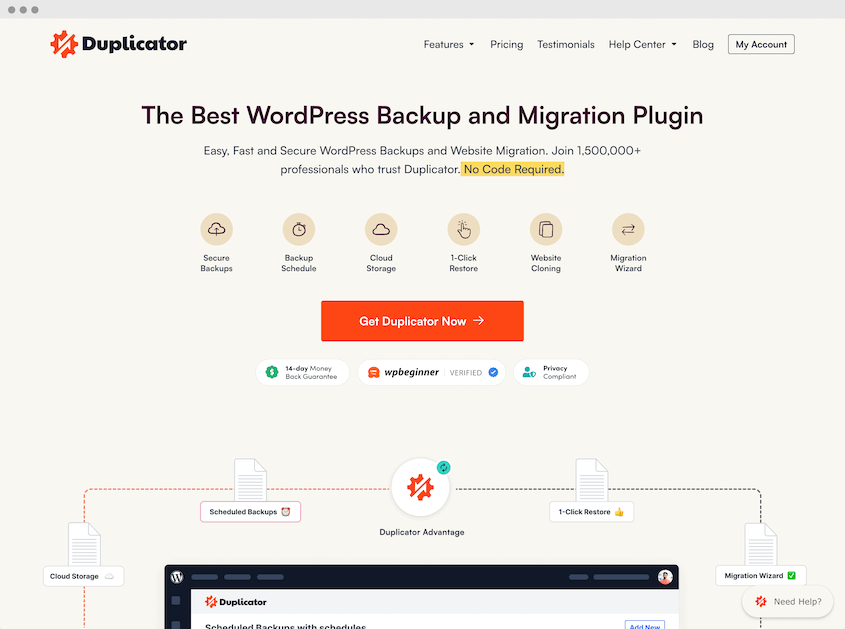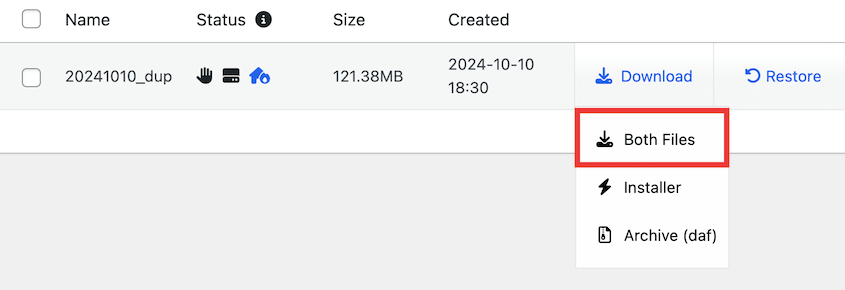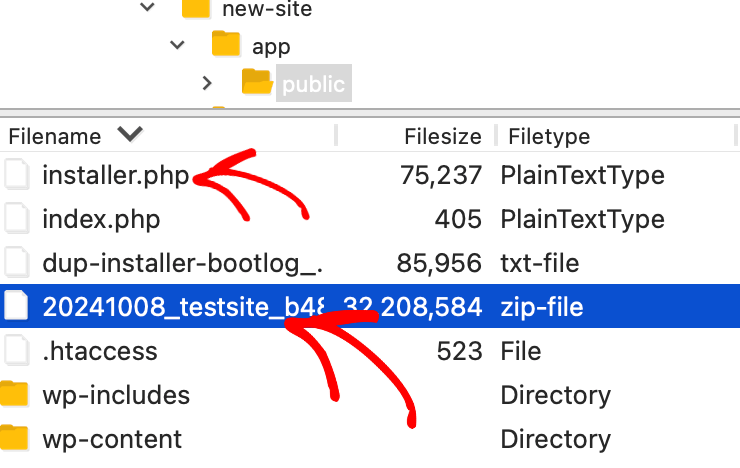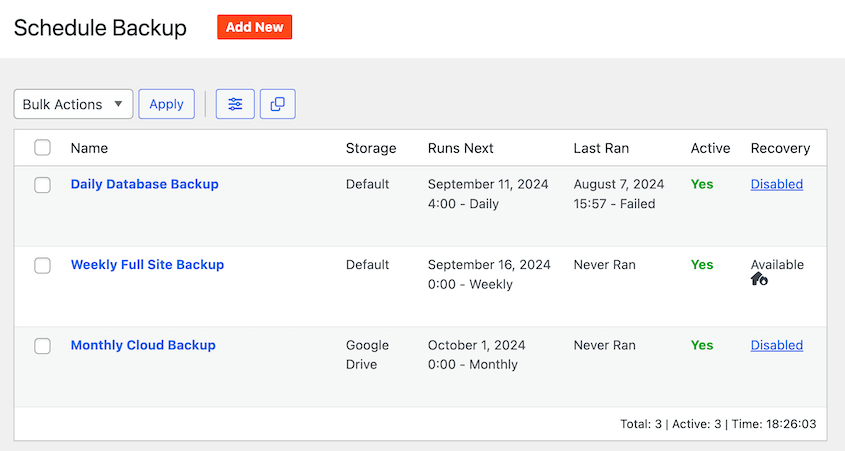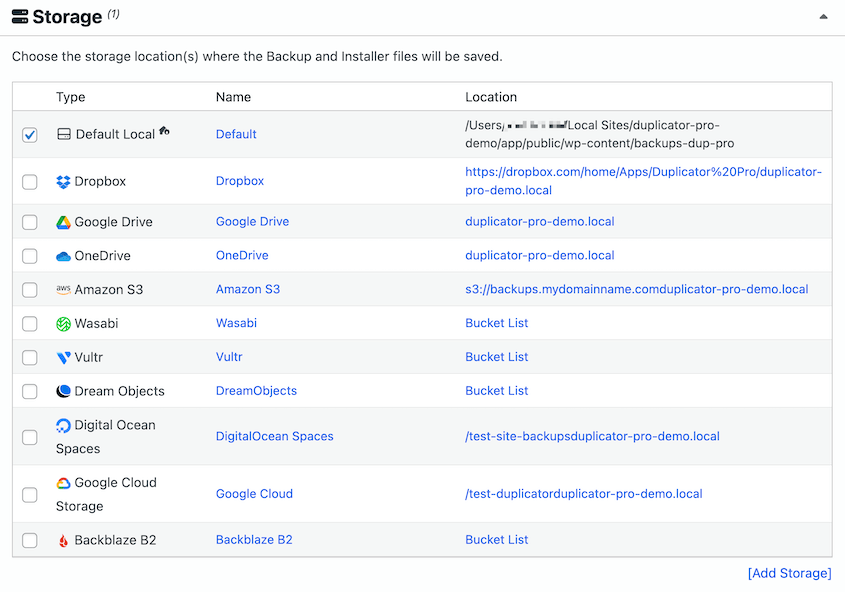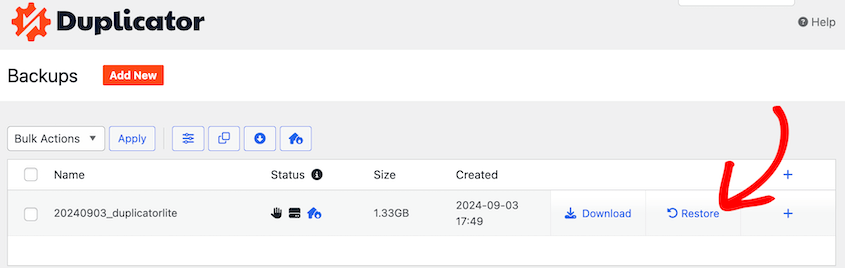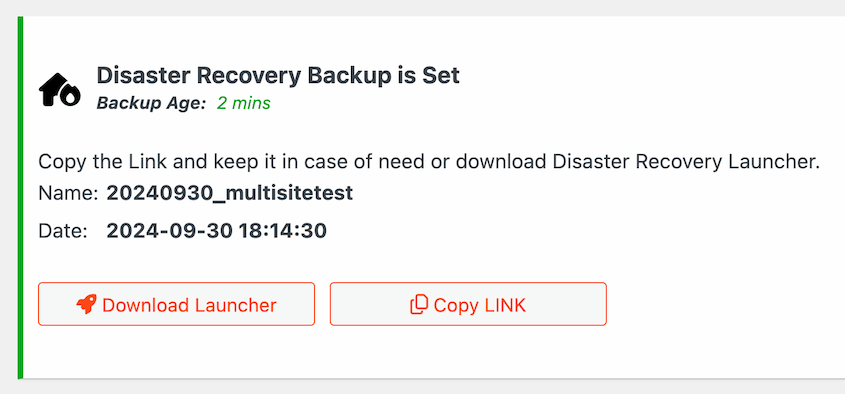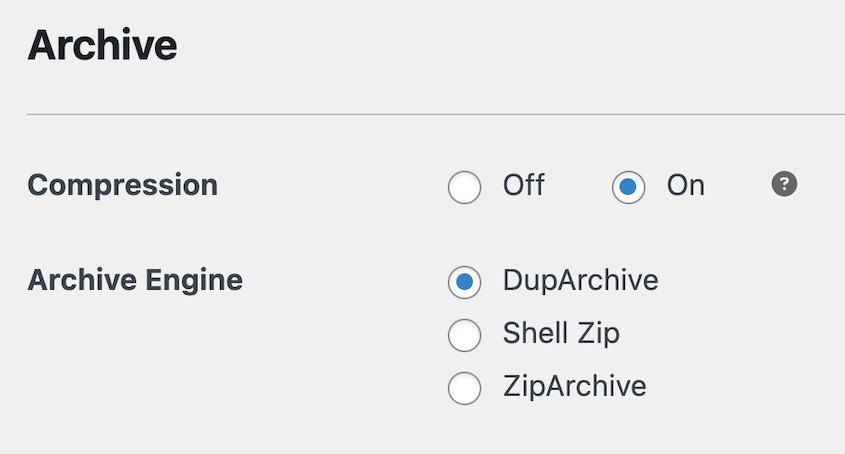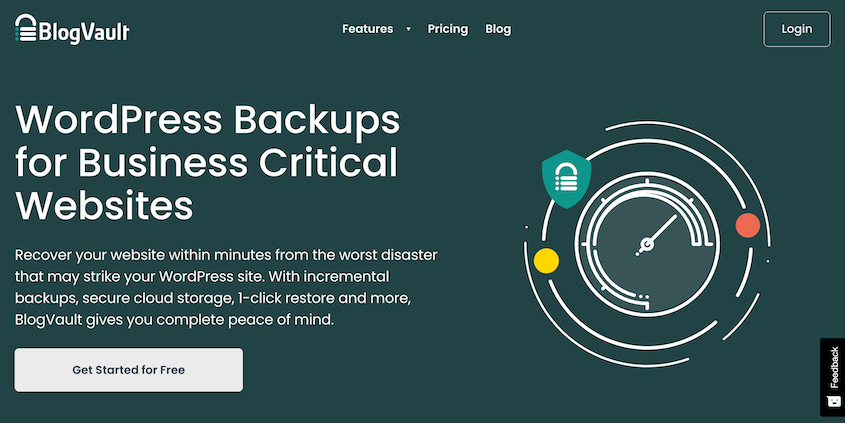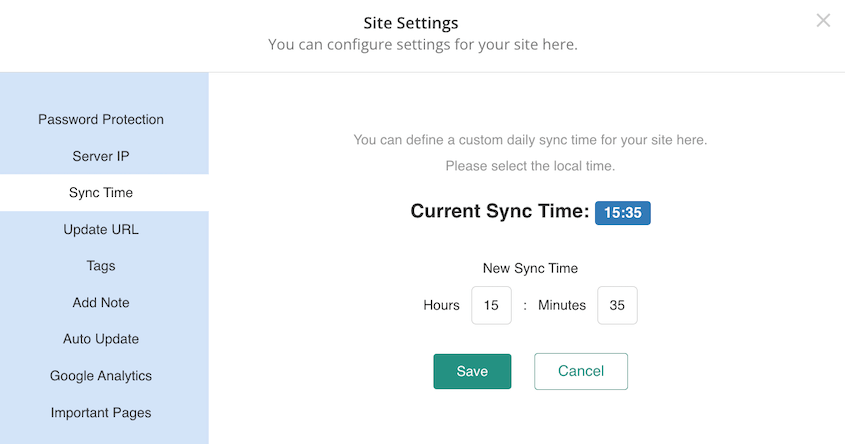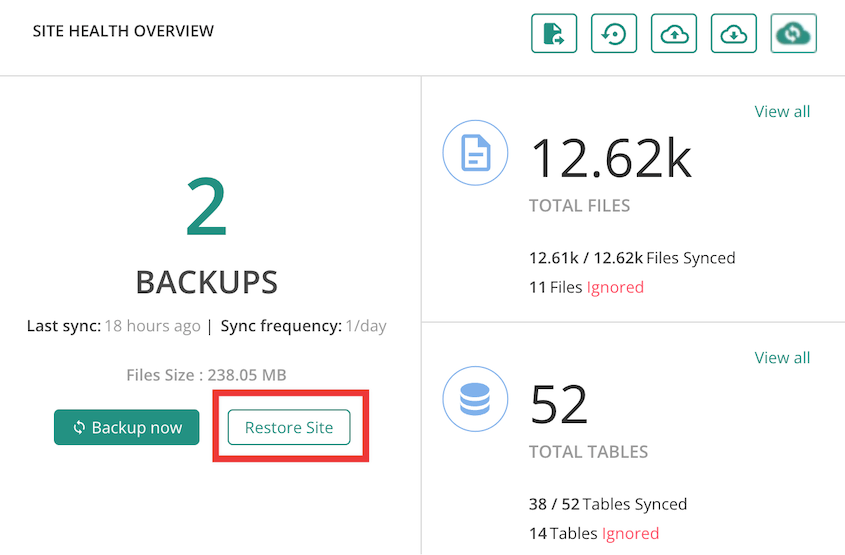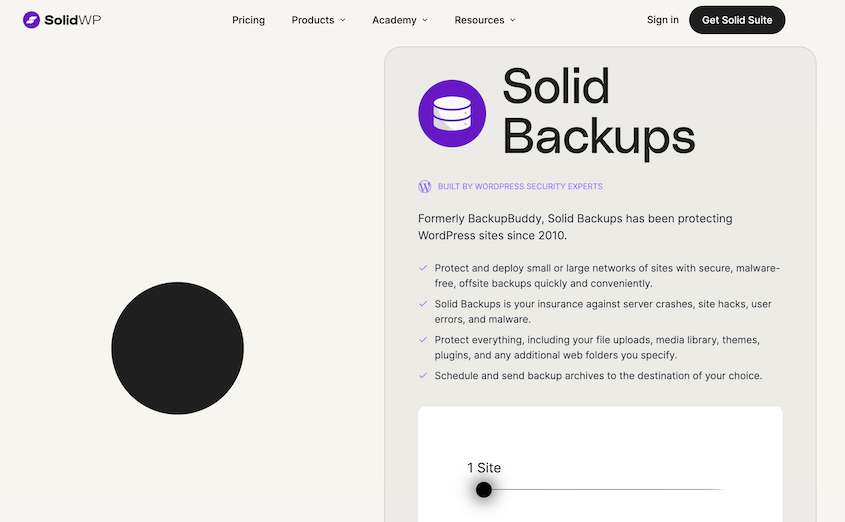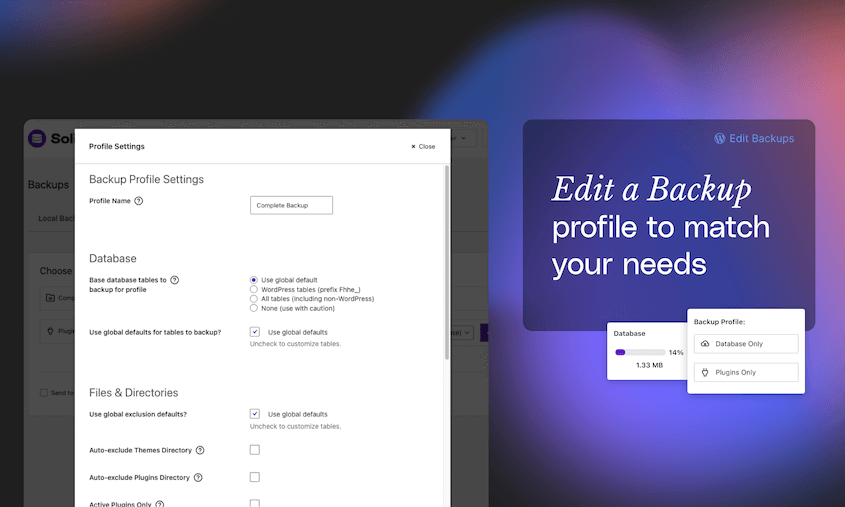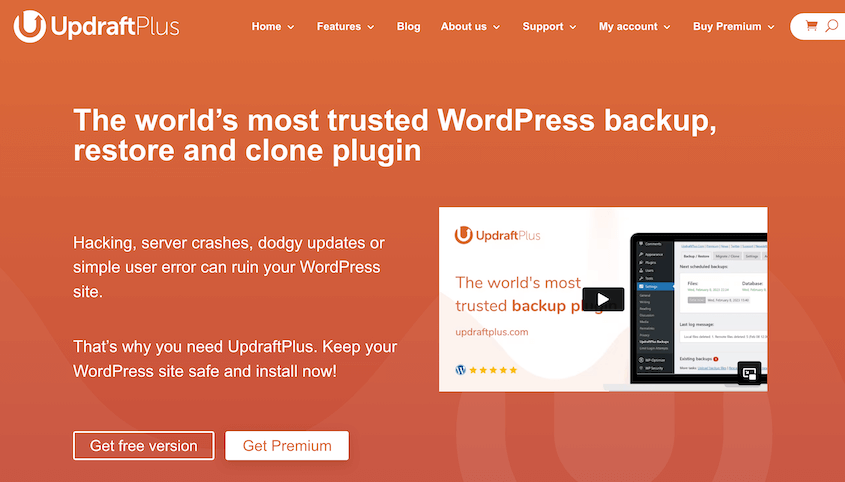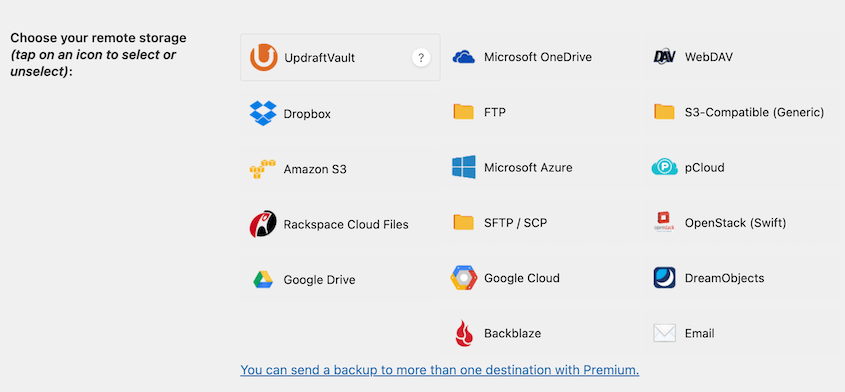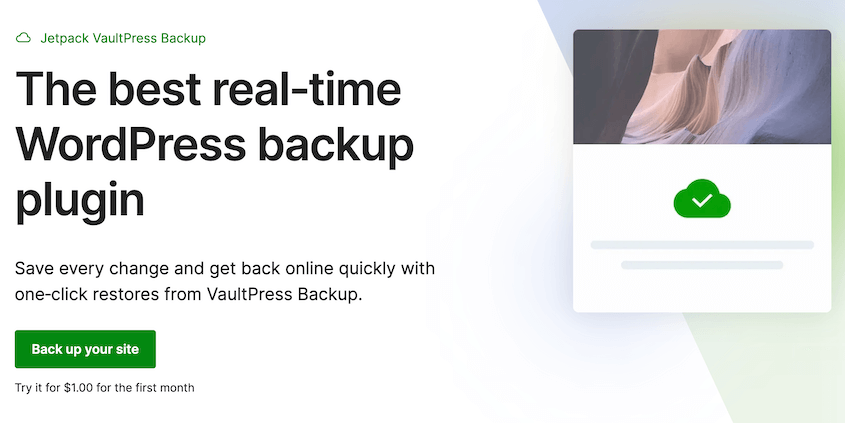Managing backups for one WordPress site feels manageable. You can handle the occasional manual export and keep a few backup files on your desktop or in the cloud.
But when you’re running an agency with 20, 30, or 50 client sites? Manual backups become a nightmare.
You’re spending hours each week on maintenance tasks. Worse, you’re constantly worried about that inevitable moment when a site crashes, and you realize the last backup is three months old.
In this post, I’ll recommend the best backup plugins for agencies. You’ll get new tools to systematize your backup process so you can get back to the work that actually grows your business.
Here are the key takeaways:
- Professional backup systems protect your reputation; one data loss incident can unravel years of client relationships
- Host backups aren’t enough; you need control over scheduling, storage location, and restoration speed
- Agencies need centralized management; logging into 30+ sites individually is unsustainable
- Smart automation saves time and money; manual backups cost more than premium plugins after just 3 months
- Essential features include: off-site cloud storage, one-click restores, automated scheduling, and migration tools
- Top picks for agencies: Duplicator Pro (all-in-one solution for backups, migrations, and cloning), BlogVault (SaaS approach), Solid Backups (reliable veteran), UpdraftPlus (extensive cloud integrations), Jetpack (all-in-one suite)
Table of Contents
Does Your Agency Need a Backup Plugin?
Yes, your agency needs a WordPress backup plugin to protect your clients’ sites. Let’s be honest about what’s really at stake here.
Protect Your Reputation
When a client’s site goes down and takes their business with it, they’re worried that their entire data was corrupted. They’re also thinking about whether they can trust you to protect what matters to them.
One data loss incident can unravel years of relationship building. That client who used to refer new business your way? They’re now telling everyone about the agency that lost their entire product catalog.
Time Savings
Think about the math. A decent agency backup plugin costs maybe $100-200 per year. Compare that to the 2-3 hours you spend each month manually backing up client sites.
At your hourly rate, you’ve already lost money by month three. And that’s assuming you actually remember to do those manual backups consistently.
Host Backups Are Not Enough
“But my client’s hosting provider does backups automatically!”
Sure, and that’s better than nothing. But host-level backups come with serious limitations that can bite you when you need them most.
You have zero control over when they run or what gets included. Need a backup from Tuesday afternoon specifically? Too bad—your host only keeps Monday’s version.
Restores are painfully slow. Most hosting control panels make you submit a ticket and wait hours for someone to manually restore your files. Try explaining that timeline to a client whose e-commerce site is down during Black Friday.
Host backups are useless if the hosting company itself is the problem. Server migrations, account suspensions, or hosting provider failures leave you completely stranded.
And forget about using those backups to launch a new site or move to a different host. They’re locked into that specific hosting environment.
Offer a Professional Service
Here’s how successful agencies think about backups: they’re not just a safety net, they’re a core part of your service offering.
Your clients pay you to protect their digital assets. Having a professional backup system will separate you from the freelancer who builds sites as a side hustle.
What Backup Features Does Your Agency Need?
Not all backup plugins are built for agencies. Most are designed for individual site owners who manage one or two websites. When you’re juggling dozens of client sites, you need different capabilities entirely.
Centralized Management/Dashboard
You shouldn’t have to log into 30 different WordPress sites every week to check backup status.
You need one dashboard that shows you the backup health of every client site at a glance. You should have the ability to trigger restores without hunting through individual site admin panels.
Without centralized management, you’re not running an agency backup system. You’re just doing manual backups at scale, which is somehow worse than doing them one at a time.
Reliable, Off-Site Storage
Storing backups on the same server as your website is like keeping your spare car keys in the car. When disaster strikes, you lose everything at once.
Professional agencies follow the 3-2-1 backup rule: 3 copies of important data, stored on 2 different types of media, with 1 copy stored off-site.
Your backup plugin needs to integrate seamlessly with cloud storage services like Google Drive, Dropbox, or Amazon S3. When the client’s server catches fire (literally or figuratively), your backups are safe in the cloud.
Painless, Fast Restoration
When a site is down, every minute costs your client money and damages your reputation. You need one-click restore functionality that gets sites back online fast.
The restore process should be simple enough that you can walk a panicked client through it over the phone. Or better yet, you should be able to handle it remotely without needing access to their hosting account.
Smart, Automated Scheduling
Different sites have different backup needs. Your client’s e-commerce store that processes orders daily needs a different backup frequency than their corporate brochure site that gets updated monthly.
Look for plugins that let you set custom schedules per site. This allows you to set up daily backups for high-traffic sites, weekly backups for static sites, or automatic backups before updates.
The key word is automatic. If you have to remember to trigger backups manually, you will eventually forget. And it will be at the worst possible time.
Agencies don’t just maintain sites—they launch them. You’re constantly moving sites from staging to production, creating template sites for new clients, or rescuing clients from terrible hosting providers.
Your backup plugin should double as a migration tool. The ability to package up an entire site and deploy it elsewhere is invaluable for agency workflows.
Our Favorite Backup Plugins for Agencies
After managing hundreds of client sites over the years, these are the backup plugins that actually deliver for agencies.
- Duplicator Pro: Best for large backups, migrations, and new site launches with powerful packaging tools and no WordPress installs
- BlogVault: Premium SaaS approach with zero server impact and independent dashboard access
- Solid Backups: Reliable plugin with integrated cloud storage (Solid Stash) and multi-site management
- UpdraftPlus: Popular choice with extensive cloud integrations and strong community support
- Jetpack: All-in-one suite with real-time backups plus security and performance features
If your agency builds and launches new sites regularly, Duplicator Pro is built for your workflow. While other plugins focus purely on backups and restores, Duplicator Pro excels at the complete site lifecycle—from staging to production to client migrations.
The migration features are what set it apart. You can package an entire WordPress site into two files and deploy it anywhere. Duplicator has a standalone installer, so it can launch new sites on servers without WordPress installed first.
All you’ll need to do is create a full backup of your client’s site or your basic starter site. Download both the archive (a full copy of the site’s files) and the installer (a PHP file that installs the files on a new server).
Upload both files to the new server and launch the installer. Instead of wasting time installing WordPress, you can just set up a new hosting provider and drop backup files directly into it.
This makes it invaluable for agencies that frequently move clients between hosts or launch sites from staging environments.
For backup functionality, Duplicator Pro handles the essentials well. It supports automated scheduling, so you never have to worry about manually creating backups. Depending on your client’s needs, you can set up hourly, daily, weekly, or monthly automated backups.
Plus, it can upload backups to major cloud storage providers, including Dropbox, Google Drive, and Amazon S3. You can even select multiple storage locations for a single backup.
To quickly roll back a client’s site, use the one-click Restore buttons.
If a client’s site is completely down, Duplicator can still recover its data. As a part of your services, consistently set a recent backup as the disaster recovery point. Duplicator will give you a recovery file and URL that will roll back the site even if it’s hacked or broken.
What agencies particularly appreciate is how well it handles large, complex sites without timing out. It has a custom backup file format built for large sites (DupArchive), so it’ll work reliably where other plugins fail.
BlogVault takes a completely different approach with its Software-as-a-Service model. Instead of running backups on your client’s server, everything happens on BlogVault’s infrastructure.
This means zero performance impact on client sites. The backup process doesn’t slow down their websites or consume server resources. For agencies managing high-traffic sites, this is a significant advantage.
The independent dashboard is particularly useful when disaster strikes. Even if your client’s website is completely offline, you can still access BlogVault’s interface and initiate a restore. No need to log into cPanel or WordPress admin panels that might not be accessible.
BlogVault also includes simple one-click staging functionality, which is handy for testing updates before pushing them to production sites.
The tradeoff is cost. BlogVault operates as a premium service with higher pricing than plugin-based solutions. But for agencies that value the hands-off approach and guaranteed performance, it’s worth the investment.
Formerly known as BackupBuddy, Solid Backups has been around since the early days of WordPress. It’s the reliable veteran in the backup space.
One of its key advantages is Solid Stash, their integrated cloud storage solution. Instead of managing your own Amazon S3 buckets or Google Drive folders, Solid Stash provides dedicated backup storage that’s specifically designed for WordPress sites.
Solid Central serves as the multi-site management dashboard. Beyond just backup monitoring, it also handles theme and plugin updates across all your client sites from one interface.
The interface feels more traditional compared to some newer options, but that also means it’s stable and predictable. If you prefer proven solutions over cutting-edge interfaces, Solid Backups delivers consistent results.
UpdraftPlus has become an incredibly popular backup plugin in the WordPress community, and for good reason. The free version provides solid basic functionality, while the premium version offers extensive storage integration options.
The premium version connects to virtually every major cloud storage provider available. Whether your clients prefer Google Drive, Dropbox, Microsoft OneDrive, or Amazon S3, UpdraftPlus probably supports it.
UpdraftCentral provides the multi-site dashboard functionality that agencies need. However, many of the agency-specific features require purchasing the premium version and additional add-ons, which can add up quickly.
The plugin’s popularity means excellent community support and extensive documentation. If you run into issues, solutions are usually well-documented online.
Jetpack is an all-in-one WordPress suite, with backups being just one feature among many others like security scanning, performance optimization, and social media integration.
If you already use Jetpack for other features across client sites, the backup functionality becomes a convenient add-on. It offers real-time backups, which can be valuable for e-commerce sites that process frequent transactions.
The downside is potential bloat. If you only need backup functionality, Jetpack loads additional features that you might not use. For agencies focused specifically on backup solutions, dedicated tools often make more sense.
However, if you’re looking for an integrated approach to site maintenance that covers multiple aspects beyond just backups, Jetpack’s comprehensive approach has merit.
Frequently Asked Questions (FAQs)
How often should an agency back up client sites?
E-commerce sites processing daily orders need daily backups, while corporate sites updated monthly can usually get by with weekly backups. Back up sites before any major changes and maintain regular schedules based on activity level.
What’s the difference between my host’s backups and a plugin?
Host backups are convenient but limited. You’re stuck with their schedule, retention period, and restore process. Plugin-based backups give you complete control over when they run, where they’re stored, and how they’re restored.
Should I store backups on the same server as the website?
Absolutely not. If the server crashes, gets hacked, or the hosting account gets suspended, you lose both the website and its backups simultaneously. Always store your primary backups off-site using cloud storage services.
Is there a free WordPress backup plugin for agencies?
Free backup plugins work for basic backups, but they usually lack the centralized management dashboard that agencies need. Managing 20+ client sites with individual backup plugins quickly becomes unworkable without premium multi-site features.
Stop Juggling Backups and Start Building Your Business
Manual backup management is a trap that keeps agencies small. You spend hours every week on low-value tasks instead of focusing on client acquisition, service development, or team growth.
A proper backup system gives you operational efficiency. When your backup processes are automated and centralized, you eliminate busywork from your schedule.
Your clients trust you to protect their websites. A professional backup system tells them that you take that responsibility seriously.
Ready to simplify your agency’s backup and migration workflow? Try out Duplicator Pro for automatic backups, multisite support, custom large file formats, drag-and-drop migrations, and other necessary agency features!
While you’re here, I think you’ll like these other hand-picked resources:
Joella is a writer with years of experience in WordPress. At Duplicator, she specializes in site maintenance — from basic backups to large-scale migrations. Her ultimate goal is to make sure your WordPress website is safe and ready for growth.