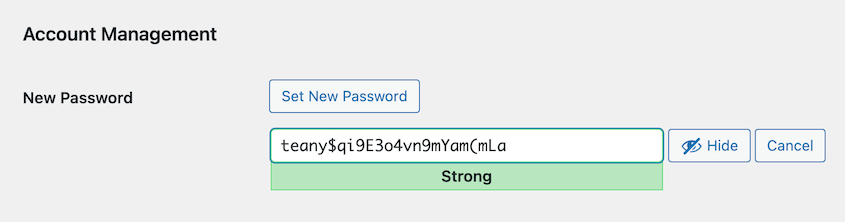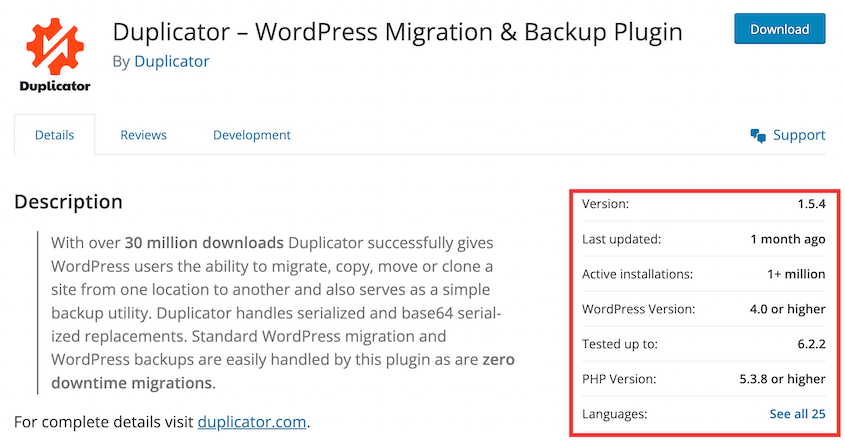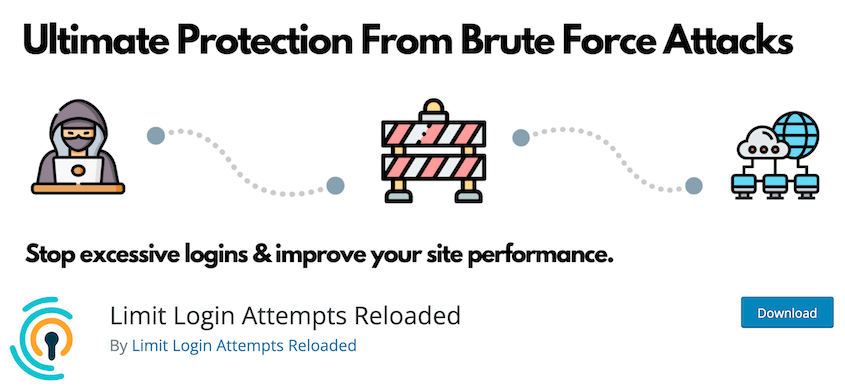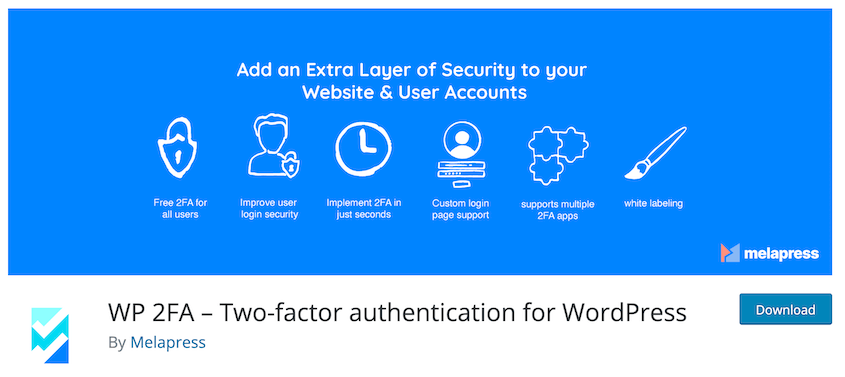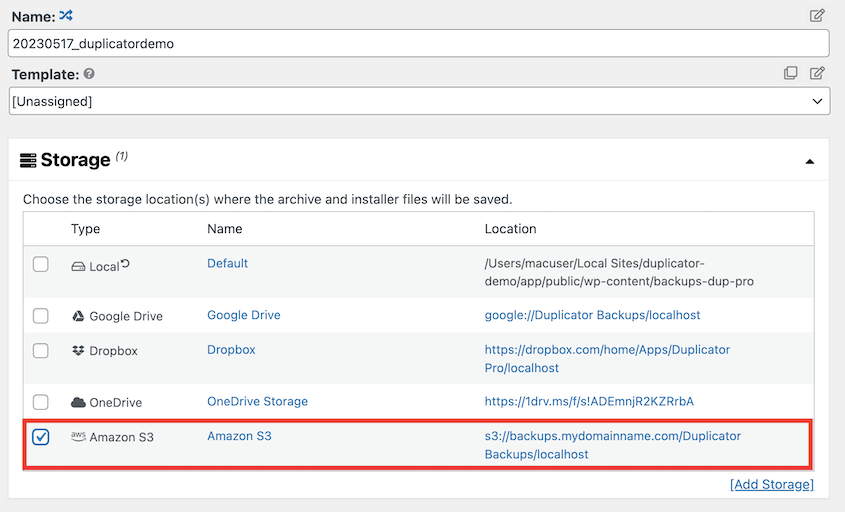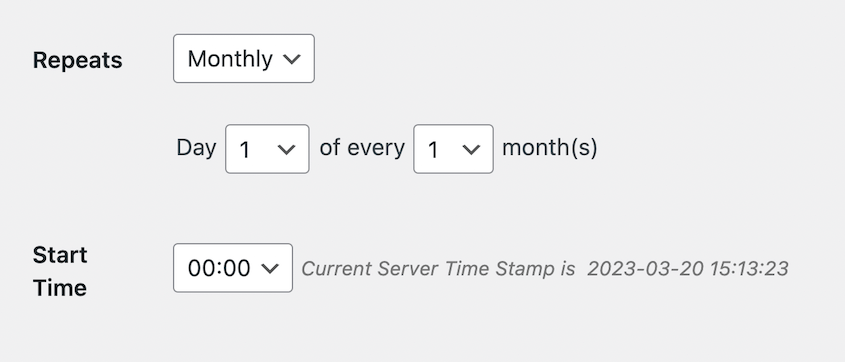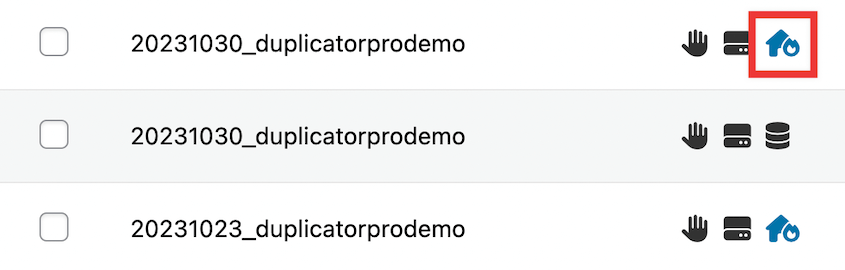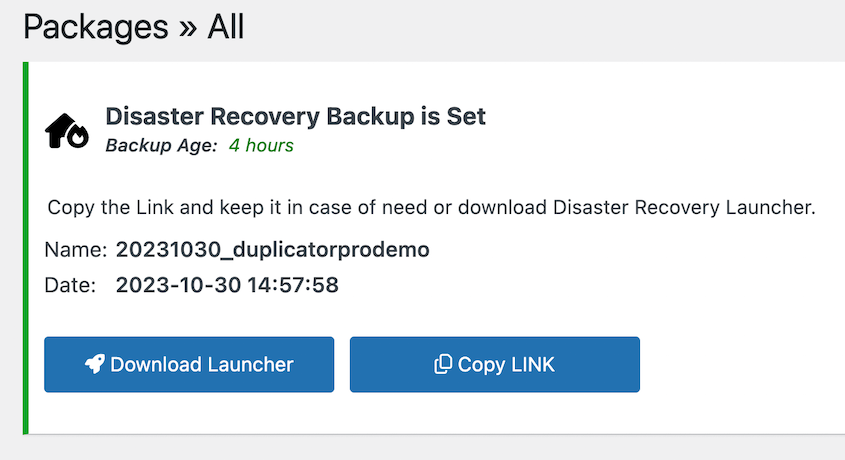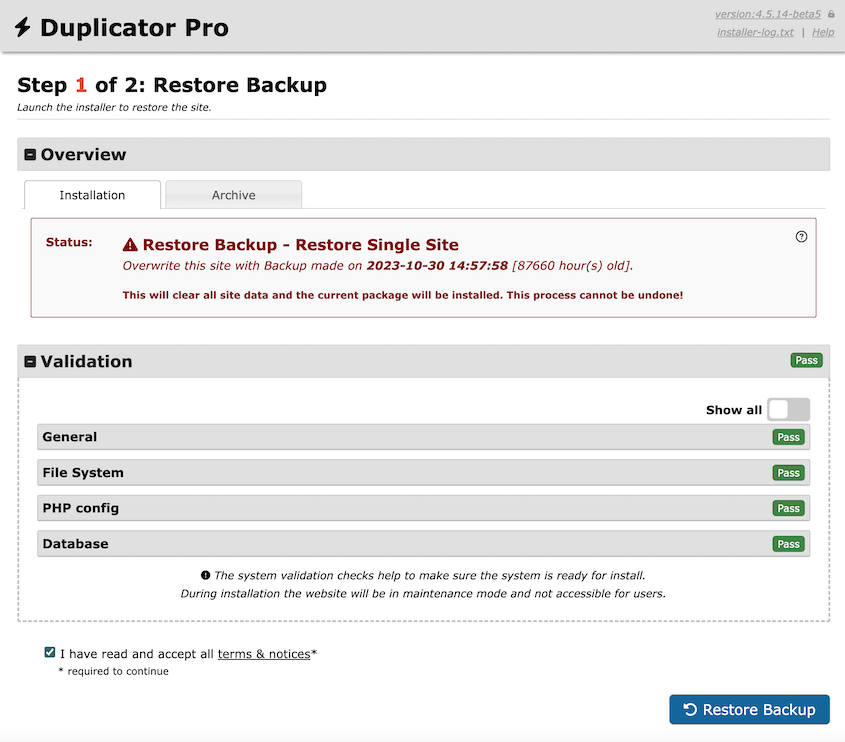Are you wondering if WordPress is secure?
Countless people around the world want to launch their own website. Although WordPress is the most popular website-building platform, there are doubts about its security.
In this post, we’ll show you whether WordPress is secure and how to improve your site security!
How Vulnerable Is WordPress?
Because WordPress is the most widely used Content Management System (CMS), it also becomes a prime target for hackers. But let’s clarify, WordPress by itself isn’t inherently insecure. It’s more about how it’s configured and the tools that are added to it.
When managed correctly, WordPress can be very secure. Vulnerabilities in WordPress are usually down to human error and neglect rather than flaws in the system itself.
Software is only as vulnerable as the precautions you don’t take. Think of it this way: a car is easy to steal if you leave it running and unlocked, right?
Common WordPress Security Concerns
Let’s dive into the darker corners of WordPress. Together, we’ll demystify the security concerns surrounding the platform. The better we understand these issues, the more effectively we can tackle them!
1. Out of Date WordPress Software
Keeping your WordPress software out of date is like leaving your front door unlocked in a neighborhood known for break-ins.
It’s important to remember that technology is rapidly evolving, and so are cyber threats. WordPress develops and releases updates to fix any security vulnerabilities.
By not updating your WordPress software regularly, you’re essentially giving cybercriminals a free pass to exploit these identified weaknesses.
According to a 2022 study conducted by Sucuri, 50% of Content Management Systems were outdated when they were hacked.
To keep your website secure, always ensure that your WordPress software is up to date.
2. Out of Date Plugins and Themes
Plugins and themes offer new functionality and aesthetics. But, if not updated regularly, these tools quickly become the weak link in your security chain.
In fact, 36% of compromised websites in 2022 had at least 1 vulnerable theme or plugin installed.
Just like WordPress, plugins and themes continuously receive updates. Some of these updates are for adding new features or fine-tuning performance, but many are for patching security vulnerabilities.
When developers detect a security loophole, they typically release an update. If you don’t use these updates, your website becomes increasingly vulnerable.
The outdated code in plugins and themes can be exploited by hackers, opening your site to security risks. If you imagine your website as a castle, an out-of-date plugin or theme is like a weak section in the wall, just waiting for an enemy to get in.
3. Stolen Login Credentials
Stolen login credentials are a huge security concern. When unauthorized individuals access your login information, they can easily gain control of your WordPress admin dashboard, change your website, and even block your access. If they have administrator permissions, hackers can do a lot of damage to your site.
So, how exactly do these cybercriminals get their hands on your precious login details?
Hackers could use phishing attacks to trick users into revealing their login information. Then there are brute force attacks, where bots try to guess your username and password, trying thousands of possibilities until they find the right one.
By understanding these risks, you can prevent your login details from falling into the wrong hands. But, of course, we’ll dive into that later in the article.
4. Spam
Spam is another potential WordPress security issue that you might face.
If you don’t moderate your comments sections, you’ll get a ton of irrelevant promotional materials. Some spam comments might contain links to malware-infected sites.
All it takes is one unintentional click by an unsuspecting site visitor. You could accidentally expose your audience to malware, decreasing your credibility.
This could impact your Search Engine Optimization (SEO), making your rankings plummet. Whether you run an e-commerce site or blog, you’ll need to remove spam on your site.
But it’s easy to secure your WordPress site against spam. You’ll simply have to install a spam blocker and manually delete any spam comments before they’re published on your site.
5. Supply Chain Attacks
Supply chain attacks are a newer form of cyberattack where hackers buy a trustworthy plugin on WordPress.org. WordPress is open-source, so they can add code with a backdoor. Then, hackers wait for users to update the plugin to this malicious version.
In this case, you’ll believe that a plugin you’ve already installed is trustworthy. After updating to the new version, hackers can inject the backdoor.
Unfortunately, these attacks are much harder to prevent. You shouldn’t stop updating plugins, because this is a valuable way to avoid many common security concerns and general bugs.
WordPress usually quickly removes bad plugins from its directory, so this issue isn’t as common. However, a security plugin like Wordfence can send you alerts if a plugin is removed from WordPress.org. This tells you when to delete a plugin from your site.
If a supply chain attack ever happens to you, don’t worry! Restore a backup and instantly remove the bad code from your site.
6. Poor Web Hosting
Selecting a poor hosting environment is an open invitation to potential WordPress security breaches.
Your web host builds a solid foundation for your site. Poor hosting environments may lack necessary security measures, leaving your site open to attacks.
When choosing a host, key questions to ask should include:
- What level of security do they provide?
- Do they offer secure connections like SFTP or SSH?
- Do they have firewalls and protection from DDoS (Distributed Denial of Service) attacks?
- Do they support the latest PHP version?
While shared hosting can be cost-effective (we all love a good deal), it could lead to security issues. With shared hosting, if one site gets infected, other sites on the same server can be affected too.
To solve this problem, you could consider using a dedicated server instead. With only one site on the server, you’ll only have to worry about your own personal security.
Is WordPress Secure?
WordPress itself is fundamentally a secure platform. It has a security team that often patches identified vulnerabilities. But, the platform is not immune to security threats.
And that’s not necessarily WordPress’s fault. Cyberattacks often exploit poor security practices like weak passwords or outdated plugins and themes.
What this all boils down to is how the site is managed. A large percentage of WordPress sites are hacked because of outdated software or stolen login details.
Think about it this way: locking your home and getting an alarm decreases your chances of a burglary. So, adopting simple, proactive measures can significantly increase your WordPress website’s security.
To answer the question, “Is WordPress secure?”, we’d say yes. But, it’s as secure as you make it.
Ways to Boost WordPress Security
By now, you might be a bit worried about your security. Thankfully, there are many security best practices you can use to prevent any cyber attacks.
1. Update Software
First, you’ll want to make sure to keep your WordPress software updated. Outdated software is like an open invitation for hackers to exploit security loopholes.
Many website owners forget to update their software. Or, they don’t do an update because they’re worried about new compatibility issues. However, the risk of not updating far outweighs any potential bugs.
Along with WordPress core software, you’ll need to update themes and plugins. Remember, any component of your site could be the weak link that hackers exploit.
By routinely updating your WordPress software, you’re hardening your website’s defense against potential cybersecurity threats.
If you’re not sure how to get started, read our step-by-step guide on how to update a WordPress site. You’ll learn many different methods, including enabling automatic updates!
2. Use a Secure WordPress Host
Not all hosting providers are created equal. Some dedicate more resources to security measures than others.
A secure host usually has built-in security like Web Application Firewalls (WAF), DDoS protection, and malware scanning. These work together to protect your website from hackers and other potential security threats.
Secure WordPress hosting providers offer regular updates and support for the latest PHP and MySQL versions. They also use HTTPS and SSL certificates (Secure Sockets Layer) for a secure connection.
To help you find the best option, check out our expert picks for the best WordPress hosting services.
3. Use Strong Passwords
If you want to discourage trespassers, use strong passwords for your sites. Common options like “123456” or “password” are much more likely to be guessed by hackers or bots.
A strong password needs to be complex. Use upper and lower case letters, as well as numbers and symbols.
Thankfully, you’ll get automatically generated strong passwords for new WordPress user accounts.
However, make sure to also create strong logins for your hosting control panel, database, FTP accounts, and email addresses connected to your website.
Avoid using obvious personal data like your birthday. Also, try not to reuse passwords across multiple WordPress installations.
It can be beneficial to use a password manager. This can help you remember your passwords while keeping them in a safe location.
4. Install a Security Plugin
There’s a WordPress plugin for everything, even security. These tools can secure your site with firewalls, two-factor authentication, and other useful features.
A few popular WordPress security plugins are Sucuri, Wordfence Security, Jetpack, and Solid Security (formerly iThemes).
With security plugins, you’ll get a wide range of protective measures such as malware scanning, spam protection, and much more. They’ll continuously monitor your site for any signs of suspicious activities and promptly alert you of any possible threats.
5. Only Install Reputable Plugins and Themes
Although there are thousands of WordPress plugins and themes, not all of them are good. Some, unfortunately, might be trojans hiding malicious code.
So how do you avoid installing bad plugins and themes?
Well, it’s always a good idea to stick with products from reputable sources. A trustworthy source will maintain their software better, reduce vulnerabilities, and respond faster when issues arise.
On WordPress.org, check out the user ratings and reviews. Also, consider the number of active installations – a high number typically indicates that the plugin or theme is reliable.
You should also ensure compatibility with the latest version of WordPress. There should be a recent update, so you know that the developers are patching vulnerabilities.
Not sure which plugins or themes to use? Here are our definitive picks:
6. Protect Your WordPress Login Pages
Every day, you use your login page to access the back end of your site. If this is compromised, an unauthorized user can see your WordPress dashboard and change whatever they want.
Some hackers will try to guess your password over and over until they get in. To prevent this from happening, limit login attempts with Limit Login Attempts Reloaded.
Beyond that, consider using Two-Factor Authentication (2FA). This asks for a secondary proof of identity before entry is granted. You can do this with a plugin like WP 2FA.
You could consider hiding your login page altogether. Since all WordPress sites have login pages that end with wp-admin or wp-login, hackers will know how to access yours.
By hiding login pages, you’ll avoid any hacking attempts. Install the WPS Hide Login plugin and instantly make your login pages inaccessible.
If you don’t want to install another plugin, you can also create a custom login URL for your website. As an extra security step, consider only whitelisting specific IP addresses that can access your dashboard.
7. Back Up Your Website
No matter how secure your WordPress site is, there are always risks. Servers can fail, updates can go wrong, or hackers can break through your defenses.
Backing up your website is your insurance policy. If your site suffers a major cyber attack, you can restore it to a previous, unharmed state in a matter of minutes.
Implementing a backup strategy isn’t rocket science. Using Duplicator, you can create a backup and send it to cloud storage locations like Google Drive or Amazon S3.
A good time-saving hack is to set up automatic backups. You can create a backup schedule once and never worry about losing data.
Unlike other backup plugins, Duplicator can help you set disaster recovery points. Before a disaster happens, select a clean, error-free backup.
Then, copy the recovery link.
If your site is ever unexpectedly hacked, all you’ll need to do is paste this link into a new browser window.
Using Duplicator’s recovery wizard, you’ll get your site back online! Once you do, be sure to reset passwords and boost security so that hackers can’t get back in.
FAQs About WordPress Security
Is WordPress secure in 2024?
Yes, WordPress is secure, but users still need to implement security practices like WordPress updates. Site owners can also enhance security by using strong, unique passwords and reliable security plugins.
Why do hackers target WordPress?
With WordPress being such a popular platform, it’s got a big target on its back for hackers. More users mean more chances for a slip-up in security, making it a tempting opportunity. Extra security measures like updates can easily be forgotten, leaving WordPress sites vulnerable.
What is the largest danger in WordPress site security?
The biggest threat to WordPress website security is outdated software, plugins, and themes. This neglect allows malicious attackers to exploit known vulnerabilities and infiltrate the site, often with devastating consequences.
Conclusion
We hope this guide helped you understand that WordPress is secure, as long as you keep up with regular maintenance tasks.
While you’re here, you may like these extra WordPress tutorials:
Are you ready to protect your WordPress site with backups? Set up automatic cloud backups with Duplicator Pro!
Joella is a writer with years of experience in WordPress. At Duplicator, she specializes in site maintenance — from basic backups to large-scale migrations. Her ultimate goal is to make sure your WordPress website is safe and ready for growth.