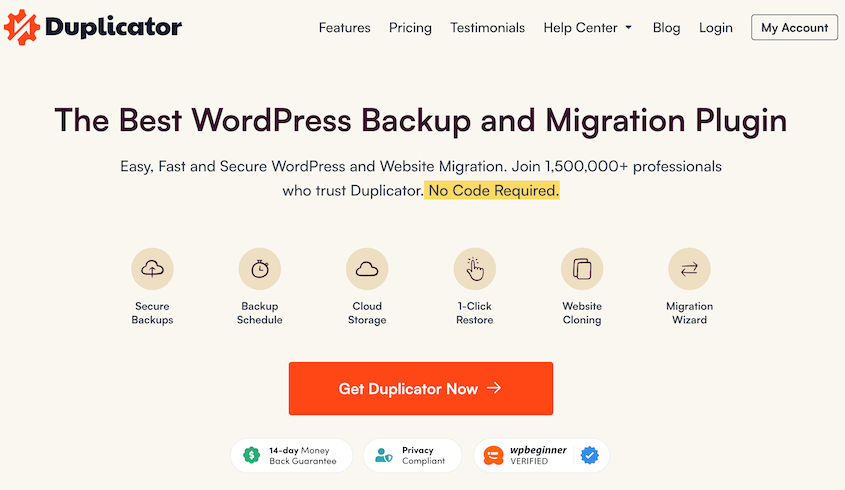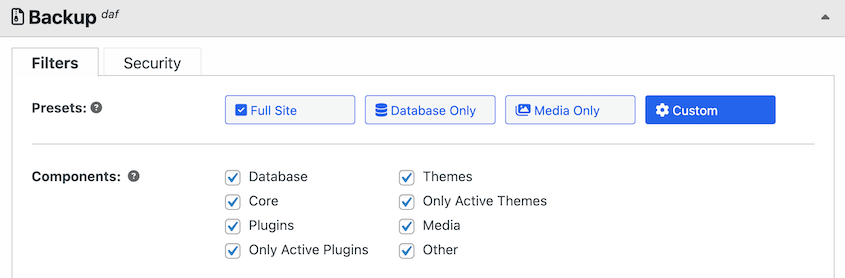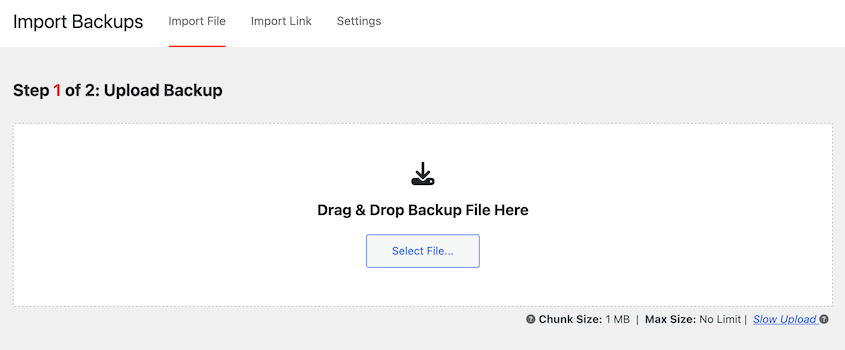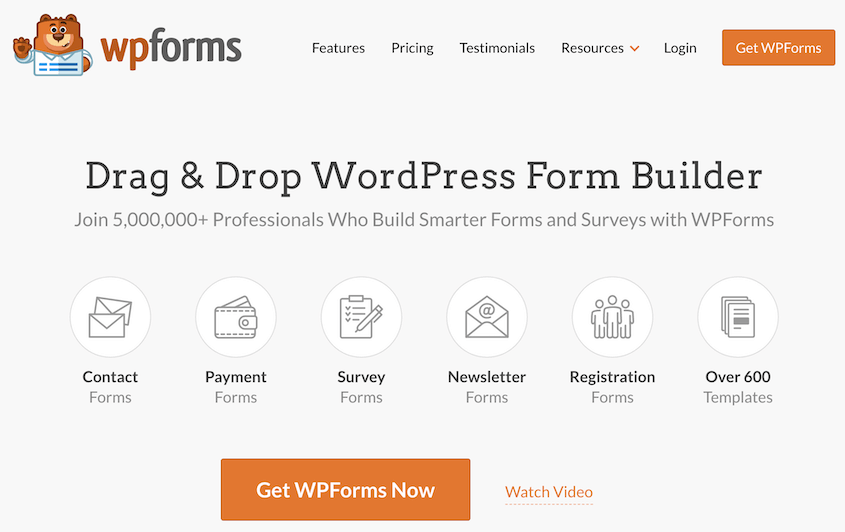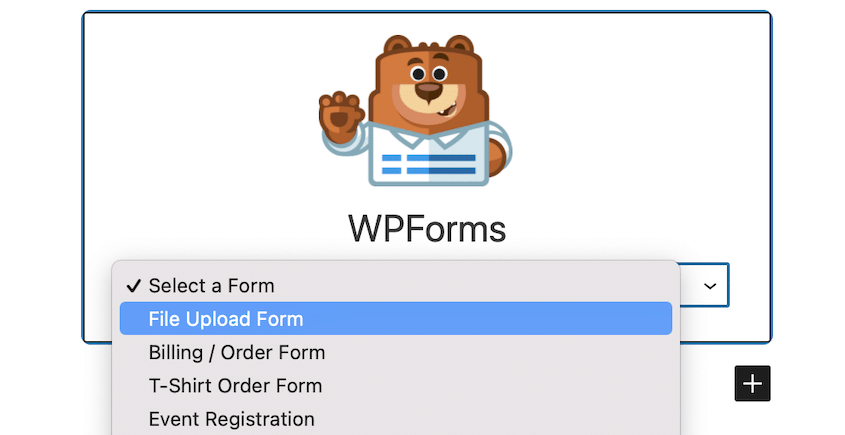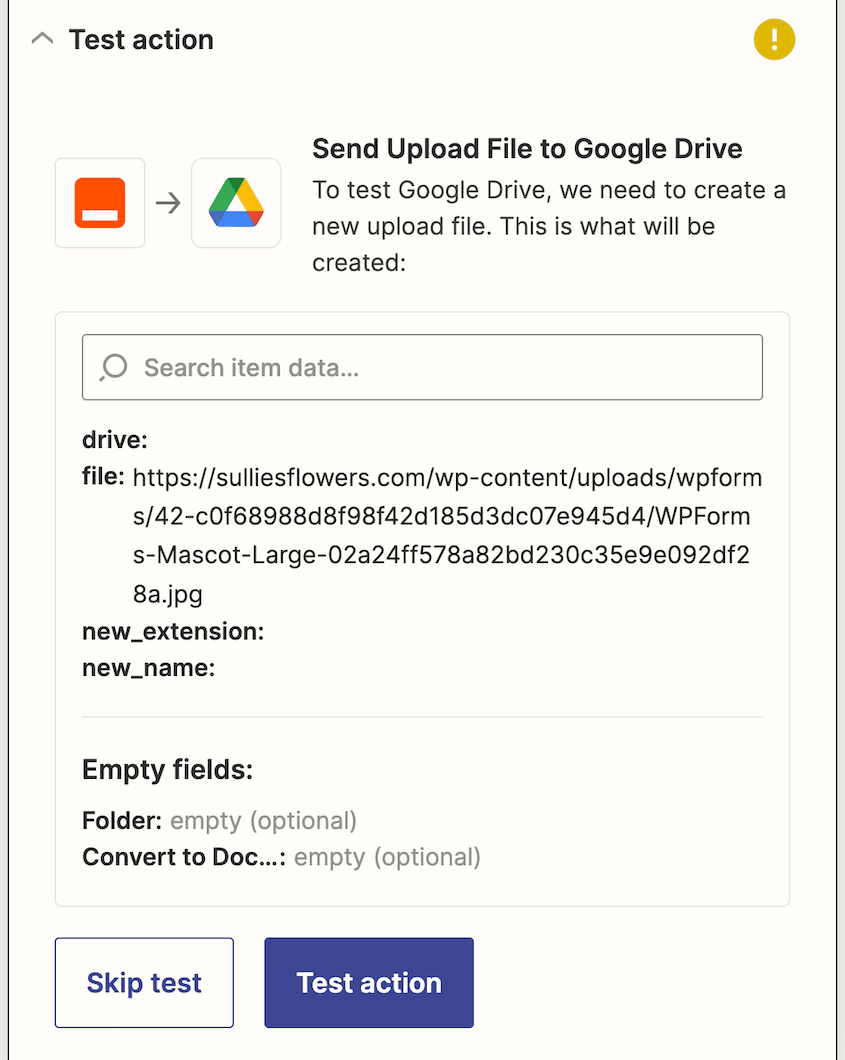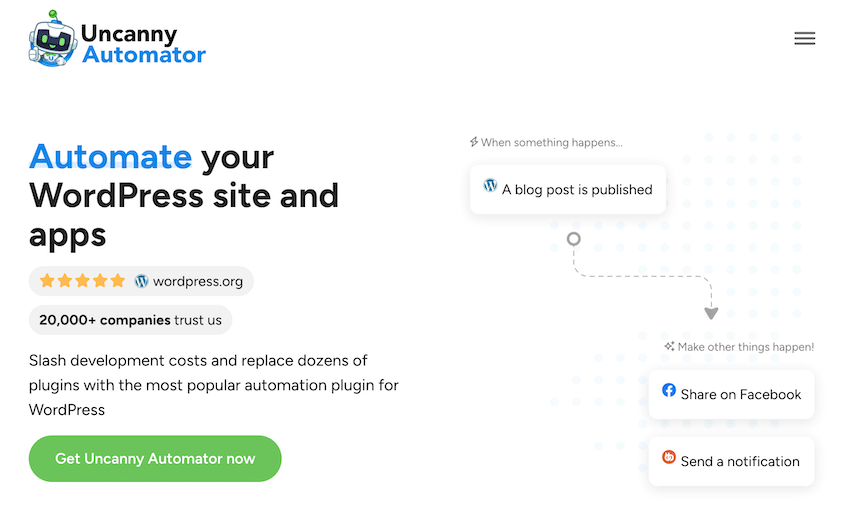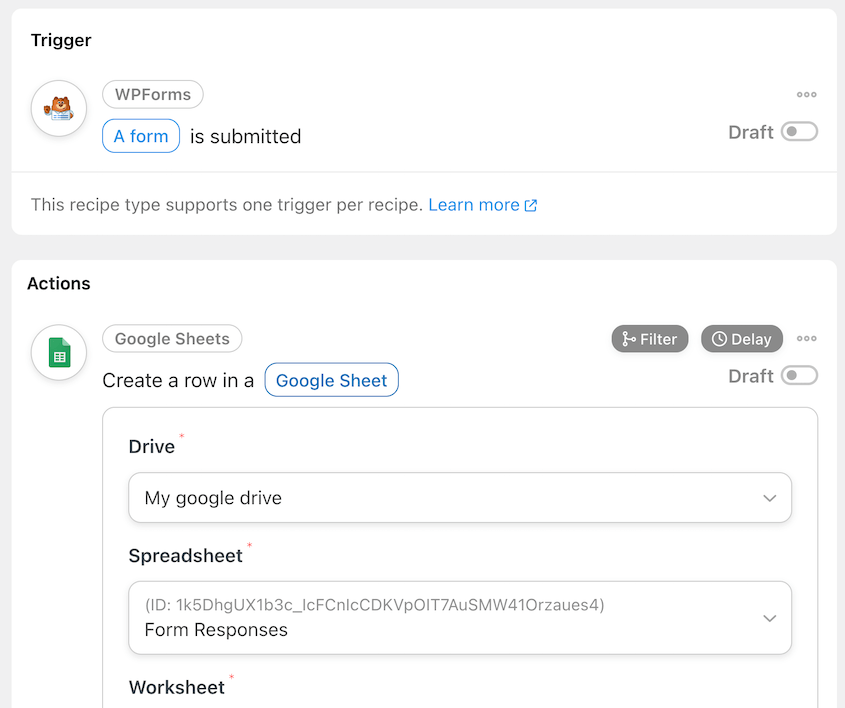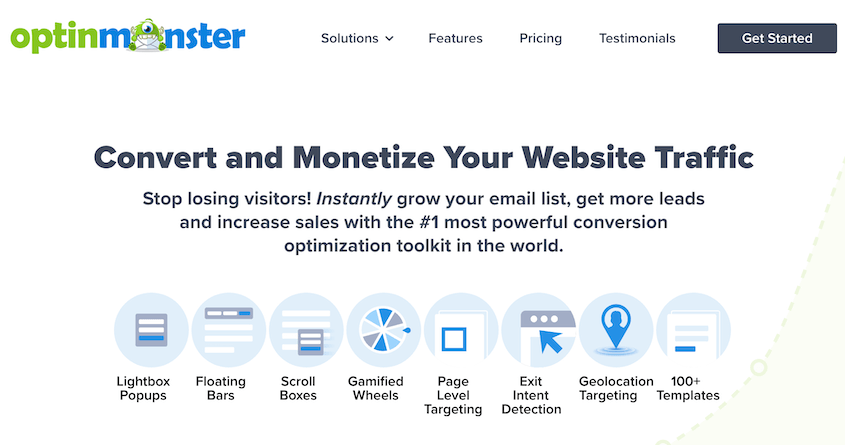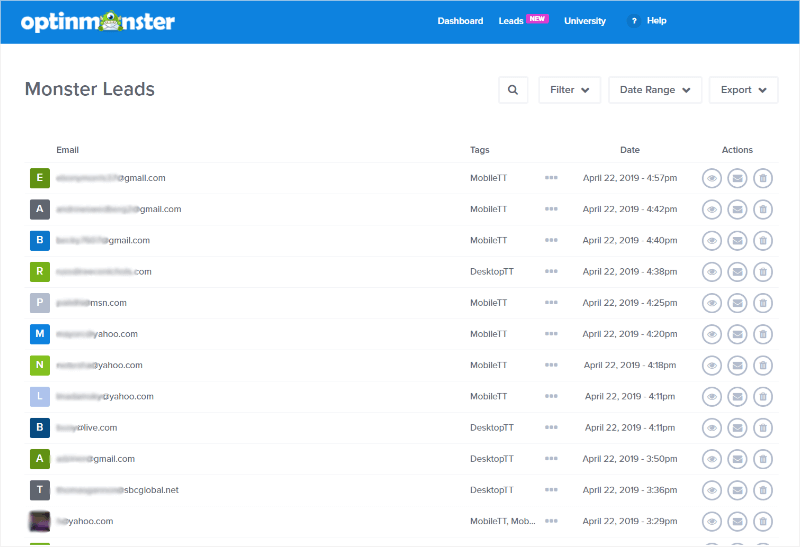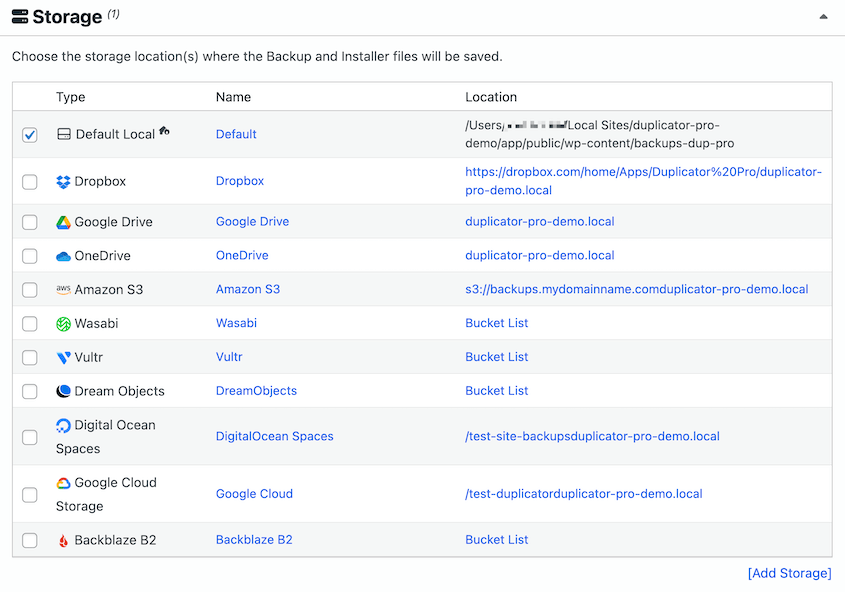Do you need a WordPress cloud storage plugin?
Cloud storage has revolutionized how we store data, ensuring it’s safe, secure, and accessible. For WordPress users, cloud storage plugins can help you protect backups, form responses, leads, and other data.
In this post, I’ll review some of the best WordPress cloud storage plugins for protecting site data!
Table of Contents
Why You Need a Cloud Storage Plugin
As your WordPress website grows, you’ll have a lot of files, database tables, documents, photos, and videos. By storing data in the cloud, they’ll be safe from server errors and hacks.
There are plenty of cloud storage services that can store backups, from Google Drive to Amazon S3. To quickly upload data to the cloud, you can use a cloud storage plugin.
A WordPress cloud storage plugin helps move your files to a cloud service provider.
This can help you save backups off-site. You won’t weigh your server down with lots of backup files. Plus, your backups will be safe even if your site crashes.
You can also use a cloud storage plugin to serve media files. This works similarly to a Content Delivery Network (CDN), increasing your website speed.
Our Favorite WordPress Cloud Storage Plugins
To help you out, we tried out some of the most popular WordPress cloud storage plugins. Here are the best ones we found!
Duplicator Pro is a WordPress backup and migration plugin with over 30 million downloads. It offers simple solutions to move your website, whether this is to a new hosting provider, domain name, or a cloud storage service.
With Duplicator, you can easily back up your entire website to the cloud. You’ll be able to connect any of these cloud storage providers:
As you’re creating a backup, you can choose exactly what data to save in the cloud. Using checkboxes, include or exclude your database, WordPress files, plugins, themes, media files, and other non-WordPress folders.
Plus, Duplicator allows you to set up automatic backups. You never have to worry about building manual backups again!
If you ever need to restore a cloud backup, all you’ll need to do is download it from your cloud account. Then, upload the backup to Duplicator’s Import page.
The restoration wizard will walk you through the step-by-step process of getting your site back online.
What We Liked
- Many cloud storage integrations
- Easy backup customization
- Automatic backups
- One-click restores
- Disaster recovery option for when you’re locked out of the dashboard
- Drag-and-drop migrations
- Supports large sites, multisite networks, and WooCommerce stores
What We Didn’t Like
Why We Chose Duplicator Pro
Duplicator Pro offers the easiest way to back up your WordPress site to the cloud. You can use it to quickly connect your favorite cloud storage service and automatically save your data off-site.
Alternative: UpdraftPlus is another backup plugin that can send backups to the cloud. To access more cloud platforms, you’ll have to upgrade to the premium version. Pricing starts at $70 per year, while Duplicator only costs $49.50.
WordPress cloud storage plugins aren’t just for full site backups. You might want your audience to upload files to your contact forms. With WPForms, you can send these responses to the cloud.
WPForms is the best contact form plugin for WordPress. Its drag-and-drop builder lets you quickly create any type of form without touching any code. Plus, there are plenty of pre-made templates to kickstart the process.
Using the Zapier add-on, WPForms can instantly connect to other apps like Google Drive or Dropbox. Then, add file upload forms anywhere on your site.
To send entries to Google Drive, you’ll simply need to set up a trigger and an action. WPForms then automatically sends user uploads to your cloud account.
This is useful for team collaboration. For example, you might want to review job application submissions off your WordPress dashboard. With WPForms, you can set up job application forms and send resumes to your Google Drive account for review.
What We Liked
- Drag-and-drop form builder
- Many form templates
- File upload field
- Zapier add-on to connect WPForms with cloud storage
- Automatically send form entries to the cloud
- Integrates with Stripe, Square, and other payment options
- Email marketing integrations
What We Didn’t Like
- You’ll need to upgrade to WPForms Pro to install the Zapier addon or use the file upload field.
WPForms is the best WordPress cloud storage plugin for saving form entries in the cloud.
If you want to automate certain tasks on your WordPress site, you need Uncanny Automator. This is an automation plugin that schedules actions after something happens.
You can use Uncanny Automator to connect many of your third-party tools. It works as a cloud storage plugin because it can send form data to Google Sheets. You’ll simply need to create a recipe that links WPForms and Google Sheets.
By connecting it with Zapier, Uncanny Automator can also integrate with Dropbox and Google Cloud storage.
What We Liked
- Connects 150+ plugins and apps
- No-code builder
- Schedule or delay automations
- Dynamic content
- One-click integrations
- Unlimited recipes
What We Didn’t Like
- Free version has more limited integrations
Why We Chose Uncanny Automator
Uncanny Automator’s automations offer ways to streamline routine tasks. It’s compatible with cloud services like Google Sheets, making data storage easy.
OptinMonster is a WordPress lead generation plugin that’s used by over 1 million websites. With this tool, you can create pop-ups and start turning your organic traffic into leads.
After you collect leads, you can save them in Monster Leads, OptinMonster’s cloud storage. Your list of leads will be protected in your OptinMonster account.
Here, you can search, filter, and export your leads. You can easily transfer them to an email marketing service if you want to.
Along the way, OptinMonster will back up your leads in real-time. You never have to worry about data loss!
What We Liked
- Drag-and-drop builder
- Customizable campaigns
- Conversion analytics
- Exit intent technology
- Monster Leads cloud storage
- Real-time backups
- Search, filter, and export leads
What We Didn’t Like
Why We Chose OptinMonster
If you want to grow your email list while keeping your data safe and accessible, OptinMonster could be the right plugin for you.
FAQs About WordPress Cloud Storage Plugins
Does WordPress have cloud storage?
Yes, WordPress does support cloud storage. However, you need to use a WordPress cloud storage plugin to enable and manage cloud storage functionality.
How do I back up my WordPress site to the cloud?
Backing up your WordPress site to the cloud can be done with a backup plugin like Duplicator Pro. First, you’ll need to add a new storage location and connect your preferred cloud service. Then, create a backup and choose the cloud service under the Storage options.
Conclusion
By now, we hope you found a WordPress cloud storage plugin for your needs!
While you’re here, you may like these extra WordPress guides:
Do you want to start saving your WordPress site’s data in the cloud? Download Duplicator Pro to back up your website to cloud services like Amazon S3 or Google Drive!
Joella is a writer with years of experience in WordPress. At Duplicator, she specializes in site maintenance — from basic backups to large-scale migrations. Her ultimate goal is to make sure your WordPress website is safe and ready for growth.