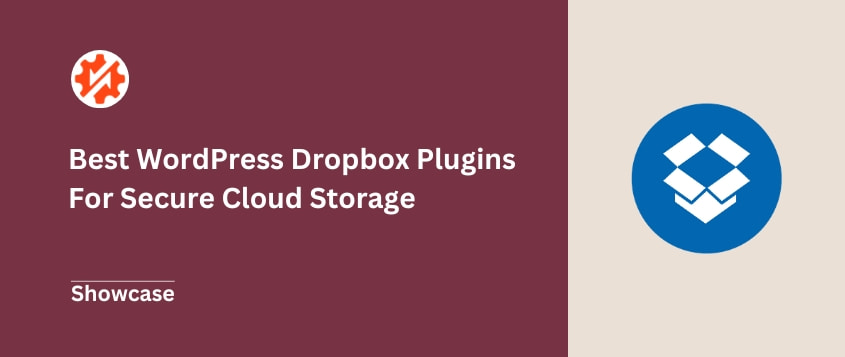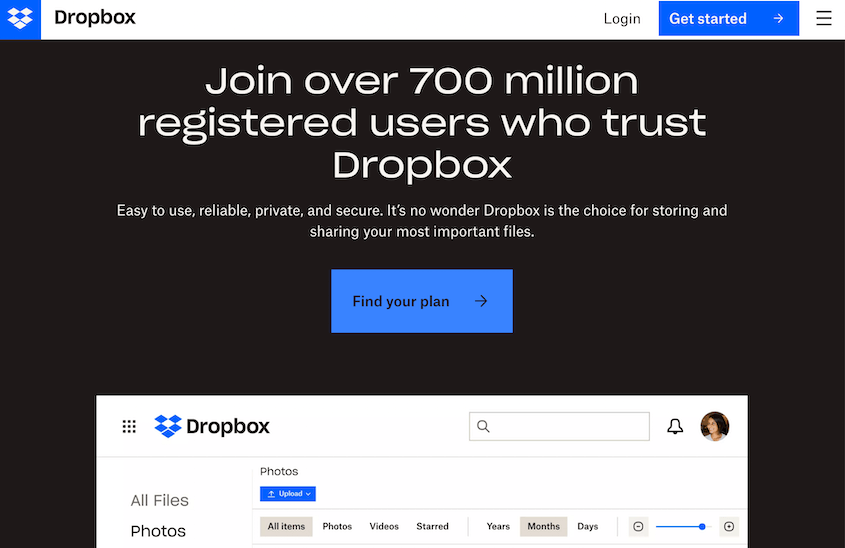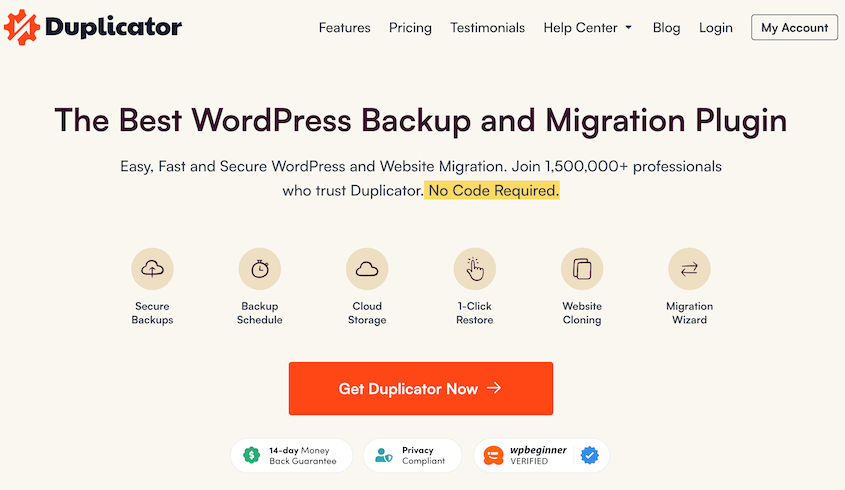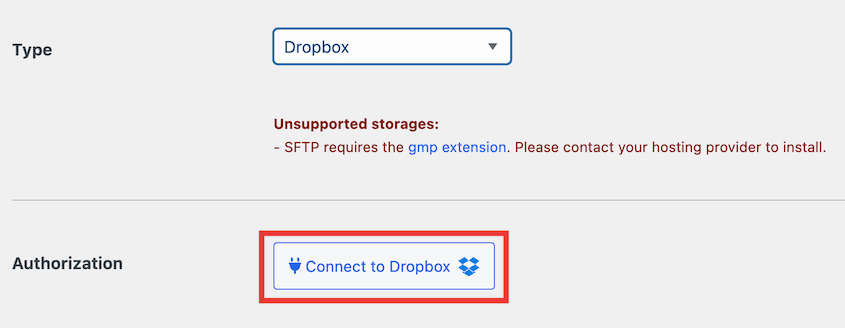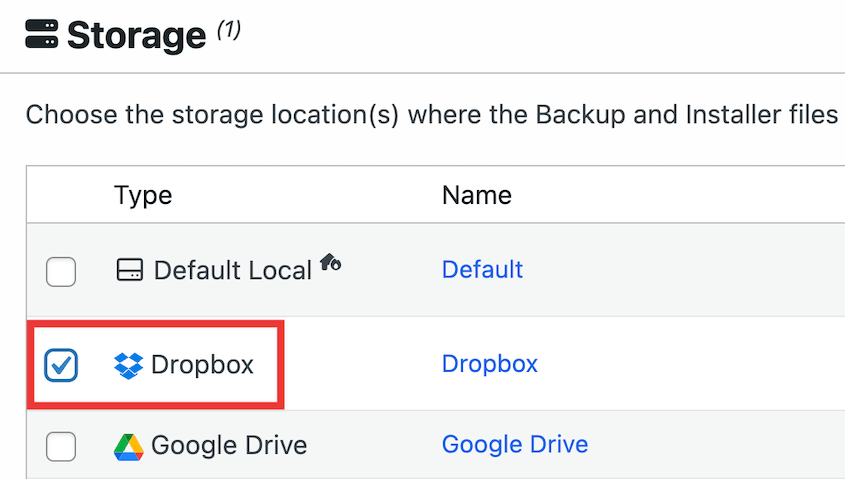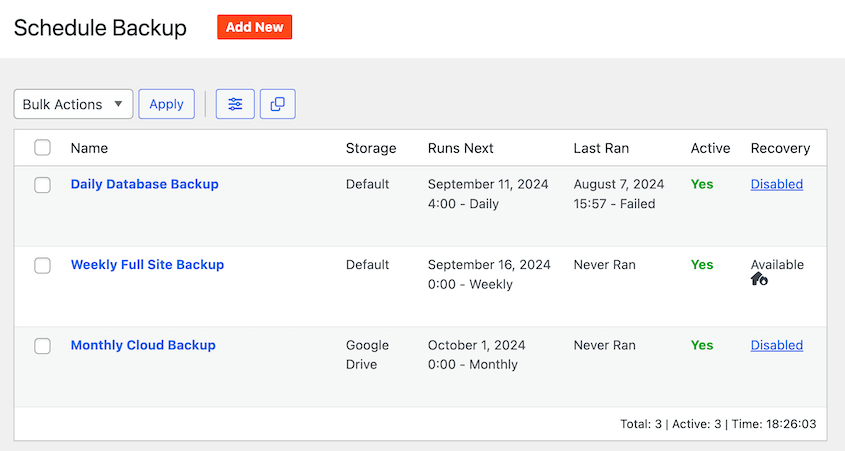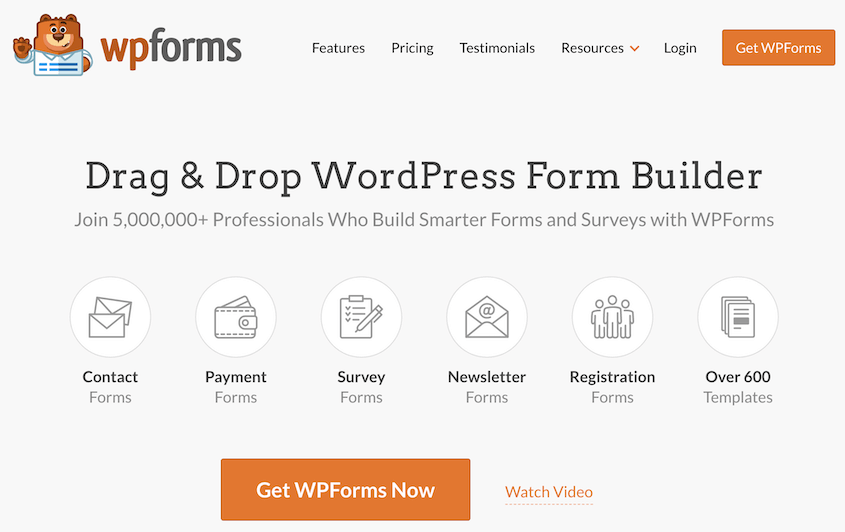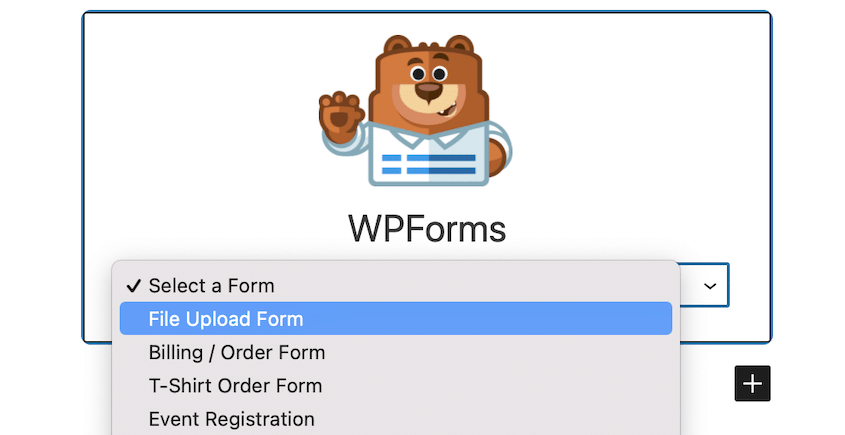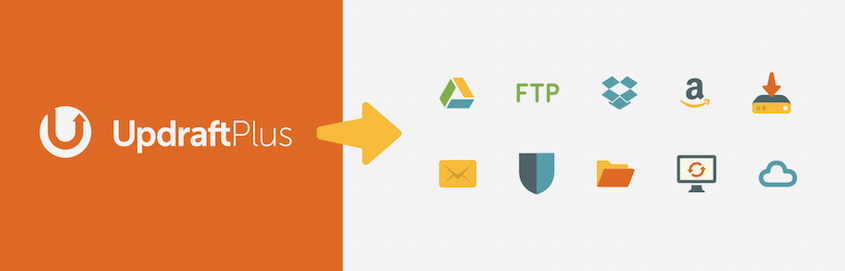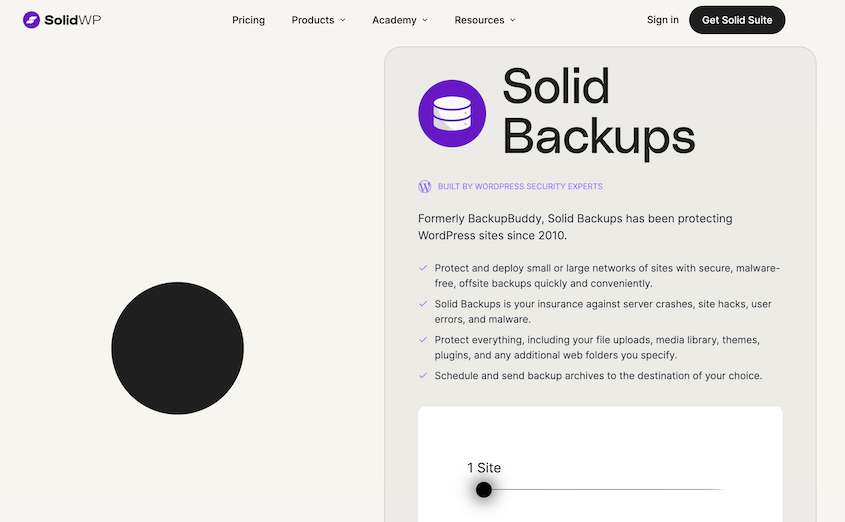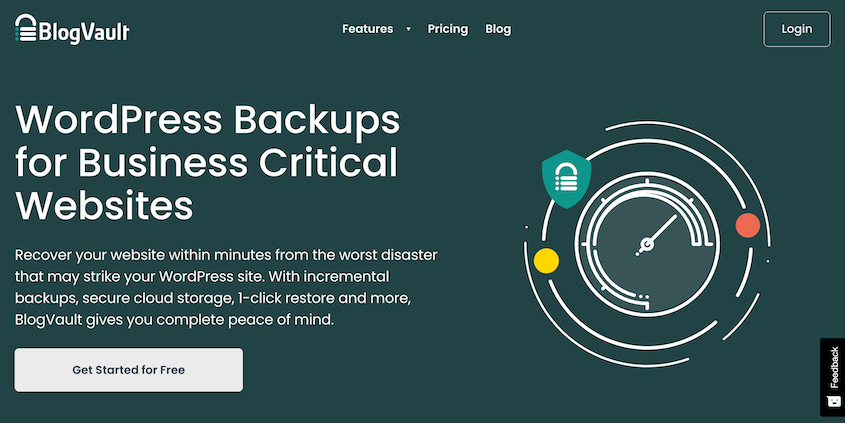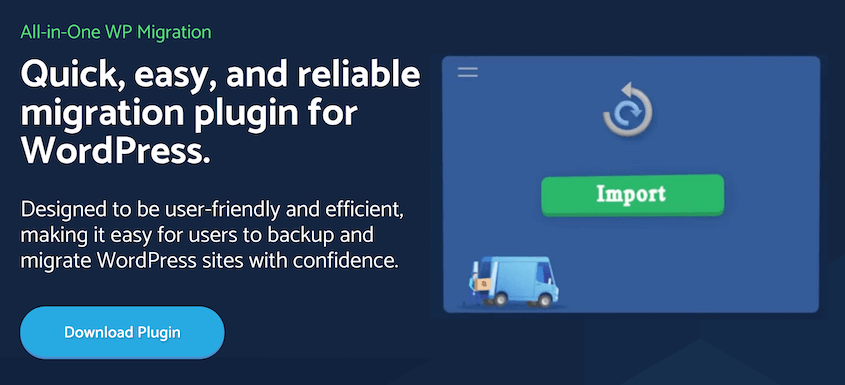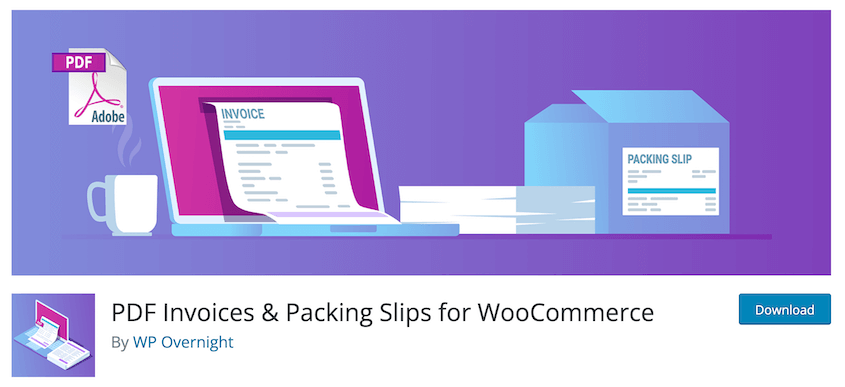You’re running a WordPress website, so you know just how important your data is. But where are you storing your backups?
Just on your server? We both know that’s probably not the safest place for the long haul.
Cloud storage is a much smarter move for real data security, and let’s be real, Dropbox has become a go-to for so many of us. It’s so reliable and user-friendly.
But the question is, how do you connect your WordPress site to Dropbox and make cloud storage work for your website’s needs?
WordPress Dropbox plugins let you automatically send backups and important files straight to Dropbox. You won’t need to worry about protecting data on your local server anymore.
In this post, you’ll learn:
- How WordPress Dropbox plugins can automate your backup process and improve data security
- The key benefits of using cloud storage over local server storage for your WordPress files
- 7 top-rated WordPress Dropbox plugins with detailed features and hands-on reviews
- How to choose the right plugin based on your specific needs (backups, forms, e-commerce, etc.)
Quick Summary of the Best WordPress Dropbox Plugins
Duplicator automatically sends custom website backups to your Dropbox account for safekeeping and easy restoration.
WPForms directly uploads user form submissions and file uploads to Dropbox, keeping form data organized and accessible in the cloud.
Like Duplicator, UpdraftPlus allows you to choose Dropbox as a destination for storing your WordPress backups off-site.
Table of Contents
Why Use a WordPress Dropbox Plugin?
Dropbox is a popular cloud-based file hosting service that allows you to store and access your files from anywhere with an internet connection. It’s like having your own virtual vault for all your important documents, images, videos, and more.
By integrating Dropbox with your WordPress site, you can effortlessly back up your entire website, ensuring that all your files are securely stored in the cloud.
You won’t have to store large files on your server, saving valuable storage space and resources. This means that your website will start to load faster and provide a better user experience for visitors.
7 Best WordPress Dropbox Plugins
I tried out different plugins that connect to Dropbox. Here are the best options I found:
- Duplicator Pro: Backup, migration, and cloning tool that uploads website backups to Dropbox
- WPForms: Contact form builder that stores submissions directly in Dropbox
- UpdraftPlus: Popular backup plugin with incremental backup technology and multiple cloud storage options
- Solid Backups: Trusted backup solution with automation and cloud storage
- BlogVault: Real-time backup service with cloud storage, uptime monitoring, and staging features
- All-in-One WP Migration: Beginner-friendly migration and backup tool with Dropbox extension
- WooCommerce PDF Invoices & Packing Slips: E-commerce focused plugin for automatic invoice uploads to Dropbox
Duplicator Pro is a leading WordPress Dropbox plugin that simplifies website migration, backups, and cloning. It creates complete site backups and sends them directly to Dropbox.
All you’ll have to do is link your Dropbox account. Duplicator gives you easy connection steps right in your dashboard.
Then, you can create new Dropbox backups by selecting Dropbox as your storage location. This is as simple as checking a box.
After you finish backing up your website, Duplicator will send the backup to a Dropbox folder!
Along with Dropbox, Duplicator Pro supports all of the following cloud storage providers:
If you want to save time, feel free to set up automatic backups. The plugin can automate hourly, daily, weekly, or monthly backups.
Since Duplicator also comes with migration and cloning features, you can use it to move your website anywhere. You’ll be able to migrate to a new host or domain name without any downtime.
Pros:
- Seamless Dropbox integration for automated backups
- Easy website migration and cloning
- Custom backup limits to avoid overloading cloud storage
- Supports large sites and WordPress multisite networks
- Automatic backups
- Recovery points to roll back errors
- Excellent customer support
Cons:
- Cloud backups are limited to premium versions
Why we chose Duplicator Pro: Any website owner would benefit from Duplicator’s cloud backups. They’re easy to set up and run automatically, protecting your site from unexpected issues.
See how a digital studio increased security for its clients with Duplicator’s automatic cloud backups!
WPForms is a versatile contact form plugin that also offers seamless Dropbox integration. By connecting your forms to Dropbox, you can securely store form submissions and access them from any device.
Whether you’re running a contact form, a survey, or an event registration, WPForms ensures your data is automatically backed up on Dropbox. Once you create a Dropbox upload form, you’ll be able to easily embed them on any WordPress page:
User submissions will then be sent to your Dropbox account instead of your wp-content folder. This makes them more accessible, shareable, and manageable.
Pros:
- Drag-and-drop form builder with an intuitive interface
- Hassle-free Dropbox integration for form submissions
- Mobile-responsive forms for improved user experience
- Various add-ons for advanced functionality
Cons:
- Some advanced features available only in premium versions
Why we chose WPForms: WPForms’ simplicity and integration with Dropbox make it an excellent choice for anyone seeking a reliable form builder with seamless data management.
UpdraftPlus is a popular backup and restoration plugin. With UpdraftPlus, you can effortlessly store your backup files in your Dropbox account and restore them with a few clicks.
This plugin also employs incremental backup technology, which ensures that only the changes made since the last backup are saved. As a result, you can reduce server load and backup time while optimizing storage space on your chosen destination.
Pros:
- Incremental backups
- Seamless integration with Dropbox, Rackspace Cloud, Microsoft Azure, and other cloud storage locations
- Simple restoration process
Cons:
- No real-time backups
- Backups are generated as five separate downloadable files instead of a single zip file
Why we chose UpdraftPlus: UpdraftPlus’ reliability and wide array of storage options (including Dropbox) make it a top choice for WordPress users who prioritize data security and convenience.
Solid Backups (formerly known as BackupBuddy) has established itself as one of the most trusted and comprehensive backup plugins for WordPress. With its user-friendly interface and robust feature set, Solid Backups allows you to effortlessly create and manage your website backups.
Similar to the other WordPress backup plugins on this list, Solid Backups can store your backup files in Dropbox. You’ll also have the option of using Solid Stash (Solid Backup’s cloud service), Amazon S3, OneDrive, and Google Drive.
Pros:
- Bundles with other WordPress plugins from SolidWP (or iThemes)
- Backup automation
- Customizable backups
- Database rollbacks, individual file restores, and complete site restorations
Cons:
- No free version of the plugin
- More expensive than similar alternatives
- Complicated restoration process
Why we chose Solid Backups: Solid Backups is a flexible tool capable of backing up, restoring, and even migrating your website. Along with Dropbox, it comes with a custom off-site storage option called Solid Stash.
BlogVault is a backup service that offers real-time backups, meaning every change made to your website is instantly saved. This ensures that your most recent data is protected at all times, reducing the risk of data loss to an absolute minimum.
Additionally, BlogVault uses incremental sync technology. It will save only the changes made since the last backup, ensuring quick and efficient backup processes.
BlogVault lists Dropbox as one of its cloud storage integrations, making it a WordPress Dropbox plugin. Once you create a backup, you can upload it to your third-party Dropbox account. However, keep in mind that BlogVault encrypts these Dropbox files, so you’ll need to decrypt them during the restore process.
Pros:
- One-click staging
- Uptime and performance monitoring
- Real-time backups
- Supports multisite
Cons:
- Cloud backups need to be decrypted to restore your site
Why we chose BlogVault: With real-time backups and a reliable Dropbox integration, BlogVault is an excellent choice if you’re prioritizing data security and site uptime.
All-in-One WP Migration is a user-friendly plugin that simplifies WordPress migrations. It was designed for beginners to migrate their websites for free and without any technical experience.
Out-of-the-box, All-in-One WP Migration has basic features to export WordPress sites and import them into another location. This tool will also store backups, making it an effective WordPress backup plugin.
Although the core plugin is free, there are many premium extensions with extra features. Its Dropbox extension comes with a backup scheduler, WP CLI commands, and support for unlimited sites.
Pros:
- Cloud storage to Dropbox, pCloud, Google Cloud, Box, and more
- Beginner-friendly features
- Migration and backup functionality
Cons:
- Limited file import size without premium extension
- Requires WordPress to be installed
- Recent string of negative reviews on wordpress.org
Why we chose All-in-One WP Migration: Since All-in-One WP Migration is simple and reliable, it’s an excellent choice for exporting and backing up your entire site.
For any e-commerce business, efficient order management is crucial to ensure customer satisfaction and smooth operations. The WooCommerce PDF Invoices & Packing Slips plugin emerges as a game-changer in simplifying the order fulfillment process.
WooCommerce PDF Invoices & Packing Slips generates professional-looking invoices and packing slips automatically. Using the premium version, you can upload these documents to your Dropbox account.
Pros:
- Automatically create PDF invoices
- Automatically upload files to Dropbox
- Send email notifications with order updates
- Translation-ready
- Customizable invoice templates
Cons:
- Primarily suited for WooCommerce stores
Why we chose WooCommerce PDF Invoices & Packing Slips: This plugin is an effective tool for e-commerce site owners seeking streamlined invoicing and file management.
What Is the Best WordPress Dropbox Plugin?
If you’re looking to secure your website by sending backups to the cloud, Duplicator Pro is the right WordPress Dropbox plugin for your needs. This feature-packed tool can back up your entire site and automatically send it to your third-party storage account.
However, if your focus is on collecting user data, WPForms might be a more suitable option. WPForms is a powerful form builder plugin that can streamline your data collection process. It integrates with Dropbox, allowing you to better manage your form submissions.
On the other hand, you might want to automate the invoicing process for your e-commerce store. In this case, WooCommerce PDF Invoices & Packing Slips could be an excellent alternative. This plugin enables you to automatically save PDF invoices to Dropbox, enhancing the efficiency of your online store.
FAQs About WordPress Dropbox Plugins
What is the best WordPress Dropbox plugin?
In our opinion, here are the best WordPress Dropbox plugins:
Alternatives: Dropr is another WordPress Dropbox plugin that allows you to upload or embed multiple file types to WordPress from Dropbox. WP Media Folder will sync your media library with Dropbox. Additionally, WooCommerce Dropbox can help you sell downloadable products from Dropbox.
What are the disadvantages of using Dropbox?
While Dropbox offers convenient cloud storage, its free plans have limited storage capacity. Additionally, the security of sensitive data stored in Dropbox is reliant on strong passwords and two-factor authentication.
Why do I need to use Dropbox?
Dropbox provides secure cloud storage, making it an excellent option for website backups, media files, and document sharing. Using a WordPress Dropbox plugin ensures automated backups and easy access to files from anywhere.
Can I use Dropbox for web hosting?
You can use Dropbox for web hosting if you have a simple static website. DropPages is a service that will allow you to host your website through Dropbox. This comes with a custom domain, SSL certificate, and a Content Delivery Network (CDN).
Secure Your WordPress Data with Dropbox
I hope this guide helped you find the right WordPress Dropbox plugin for your needs!
Looking for some helpful resources to help you make the most of your WordPress Dropbox plugin? Check out these helpful WordPress tutorials:
Ready to back up your WordPress website to Dropbox? Download Duplicator Pro to easily set up automatic backups and send them to cloud storage!
Joella is a writer with years of experience in WordPress. At Duplicator, she specializes in site maintenance — from basic backups to large-scale migrations. Her ultimate goal is to make sure your WordPress website is safe and ready for growth.