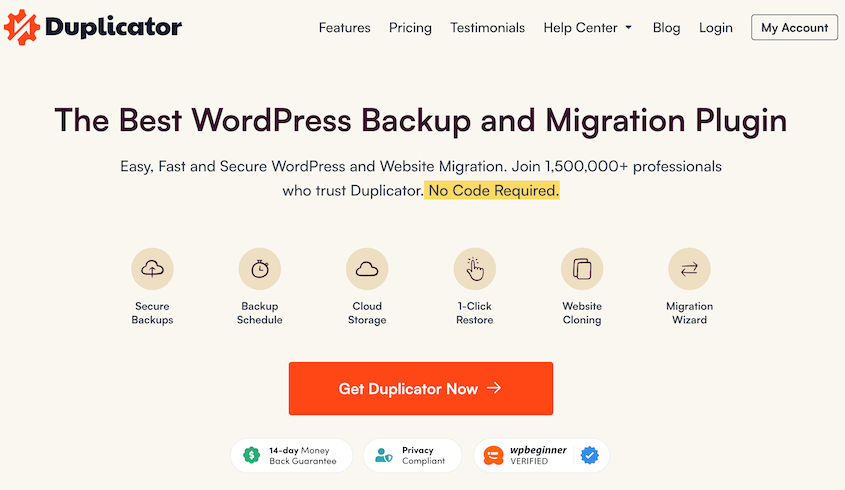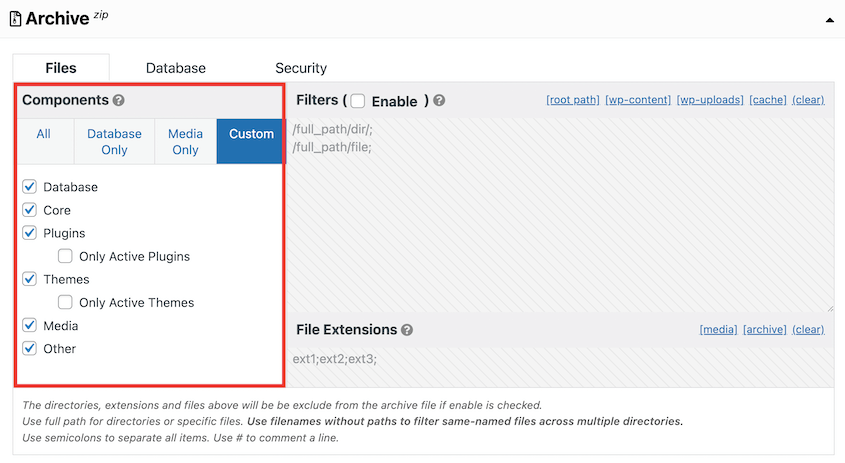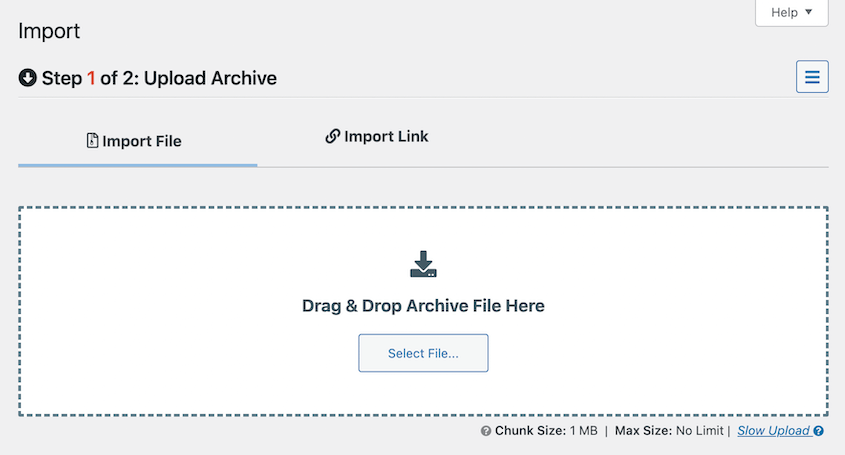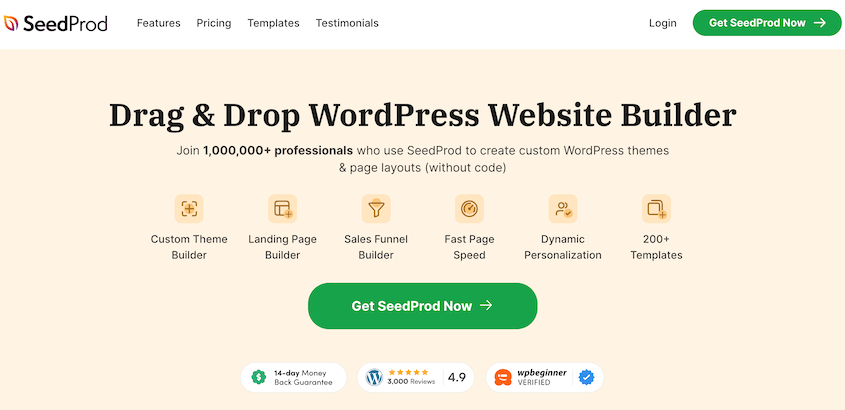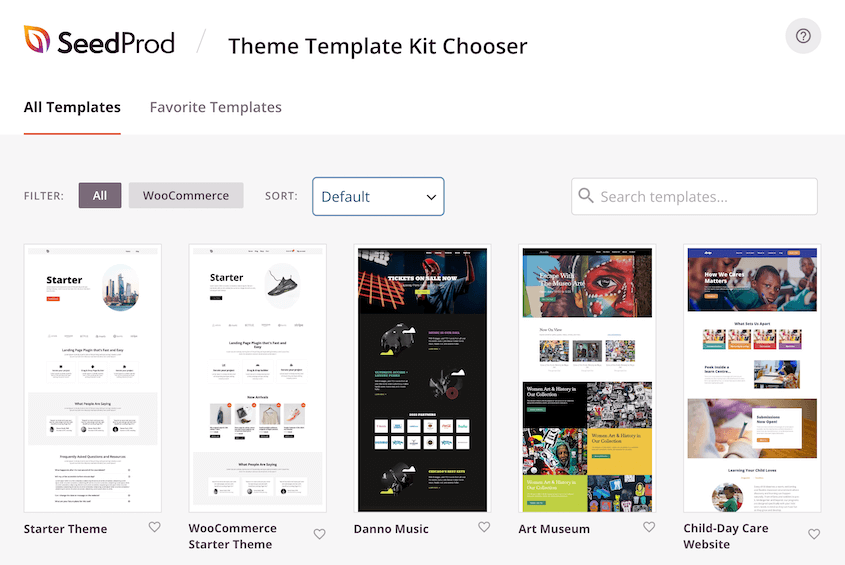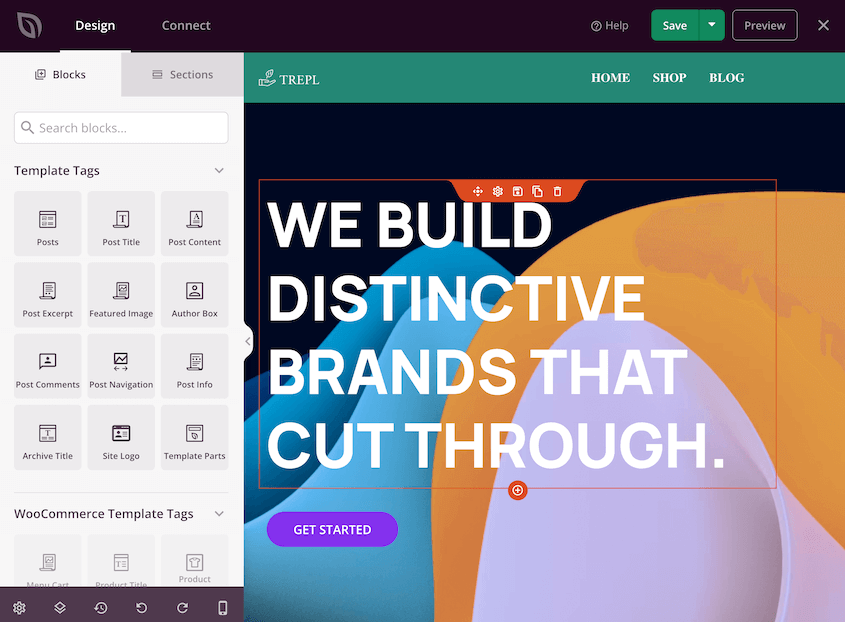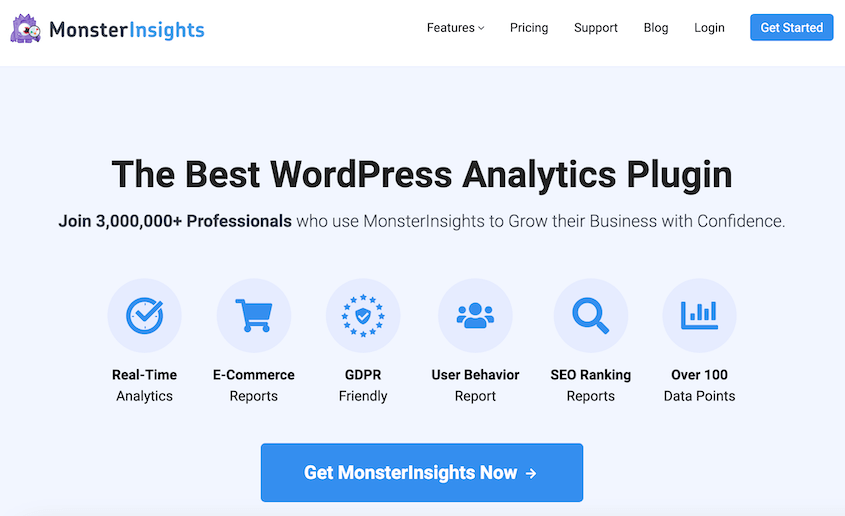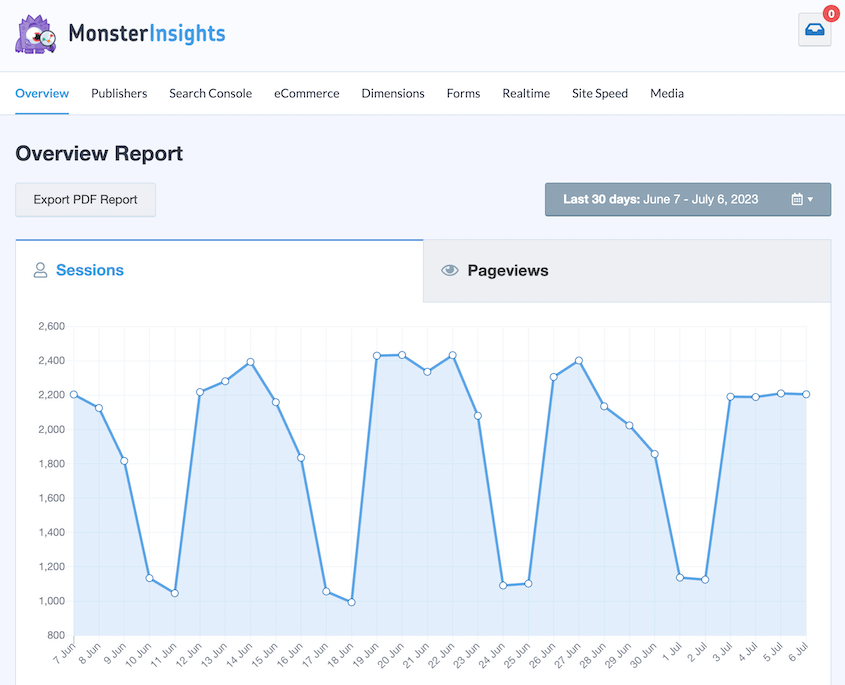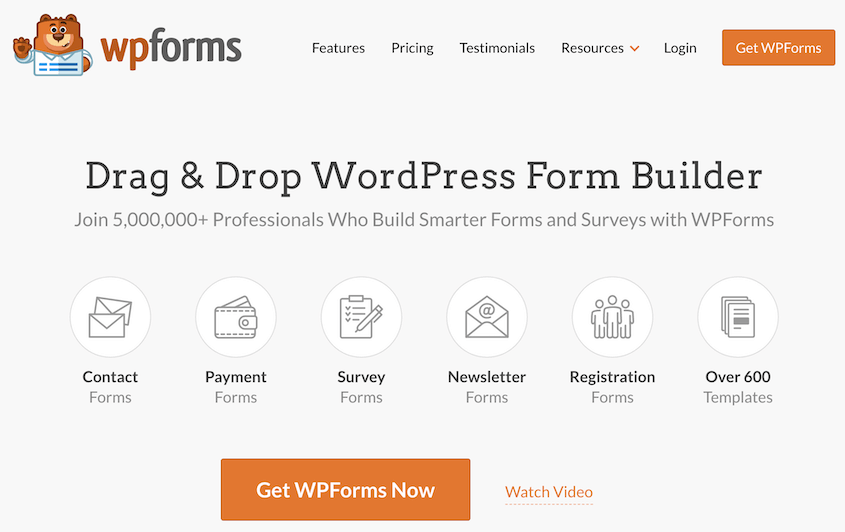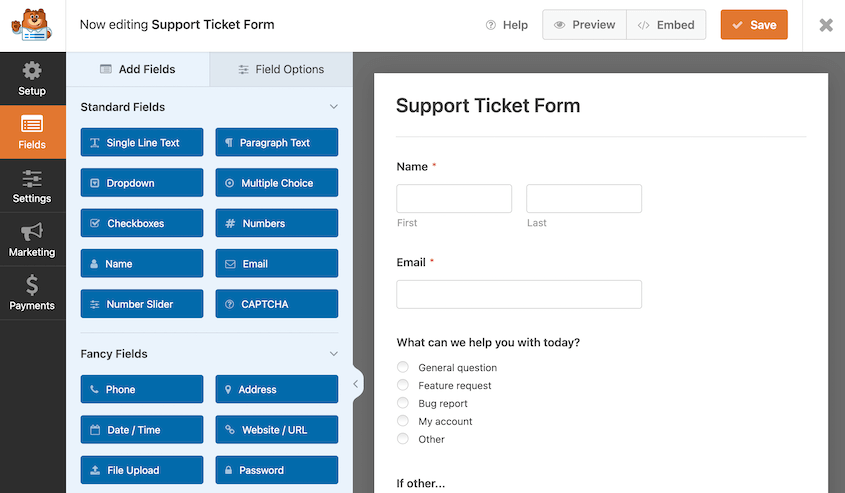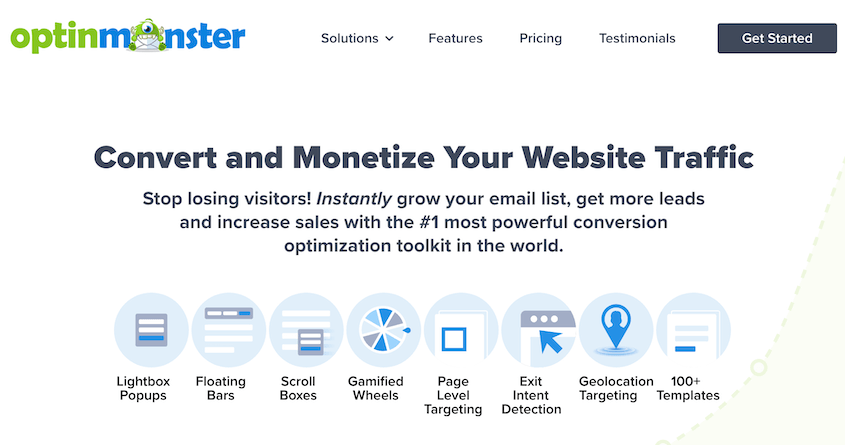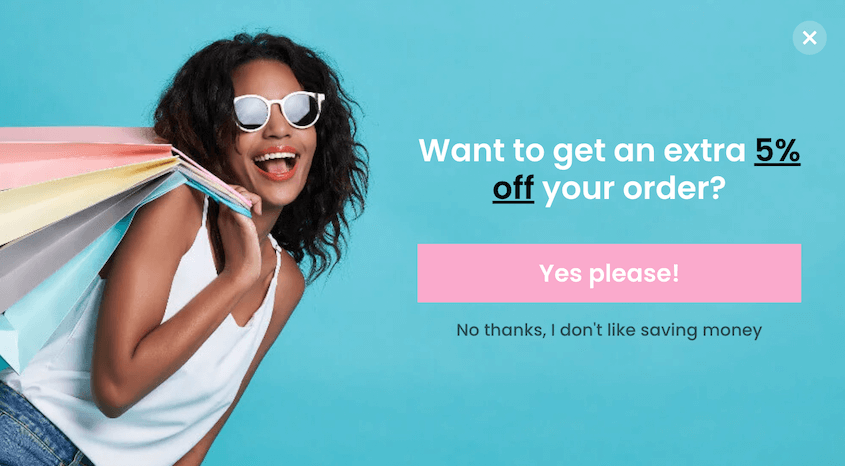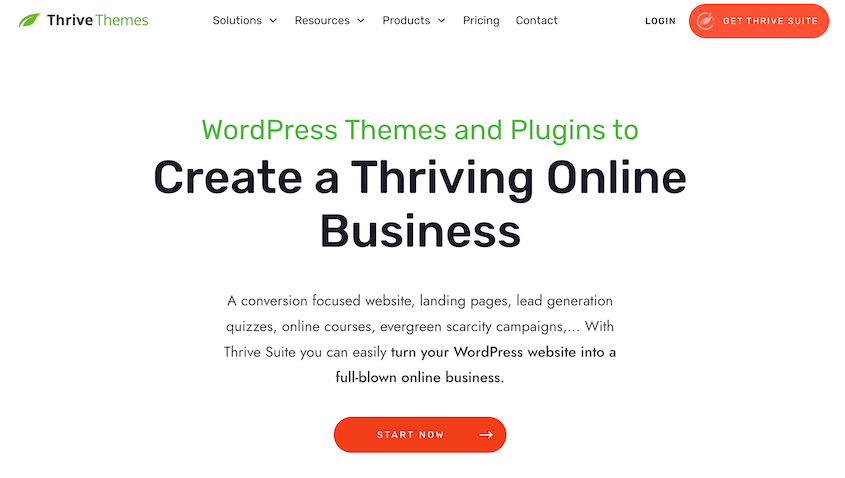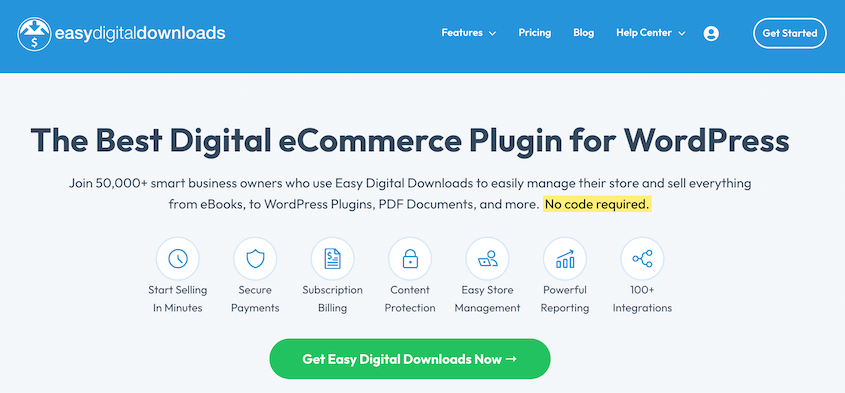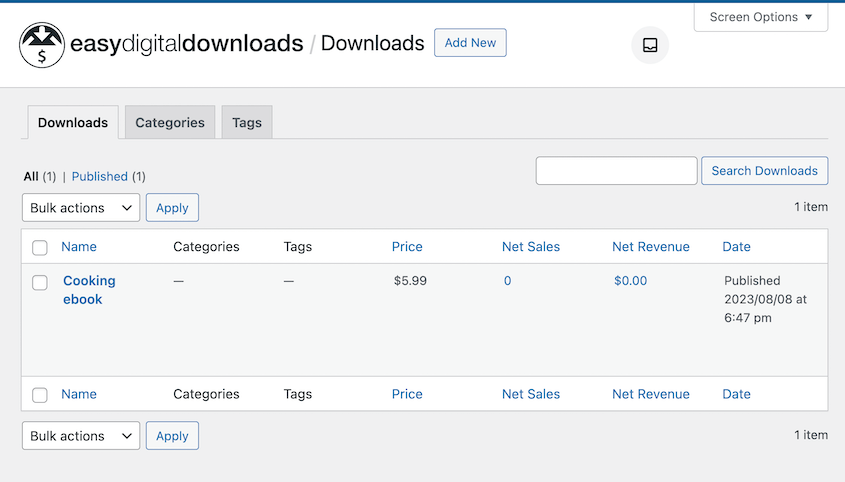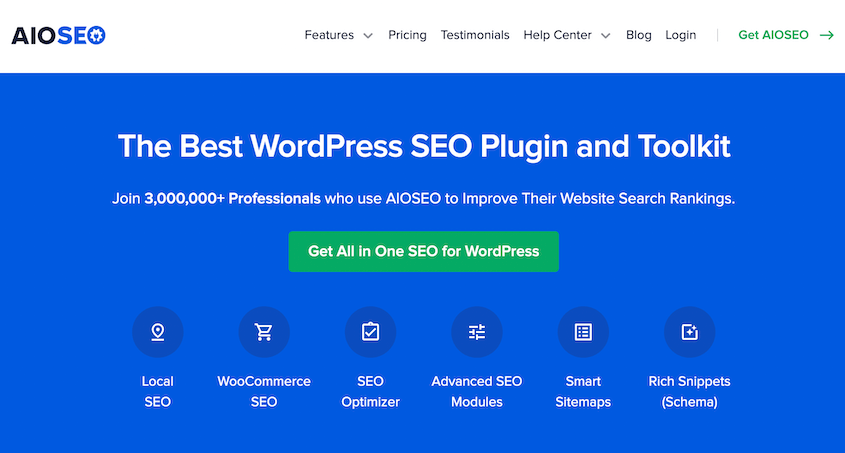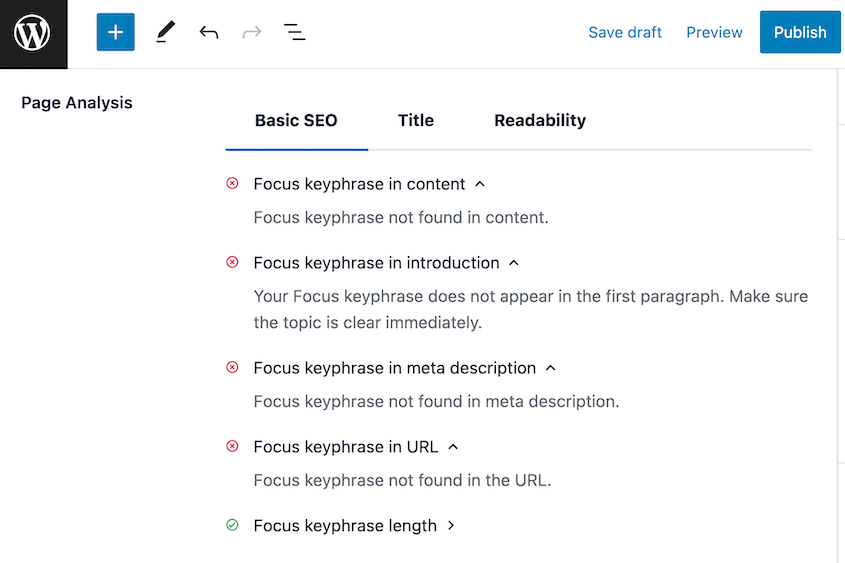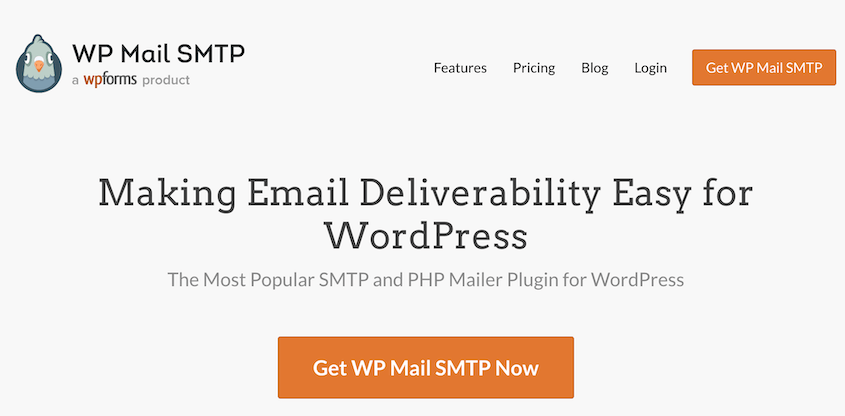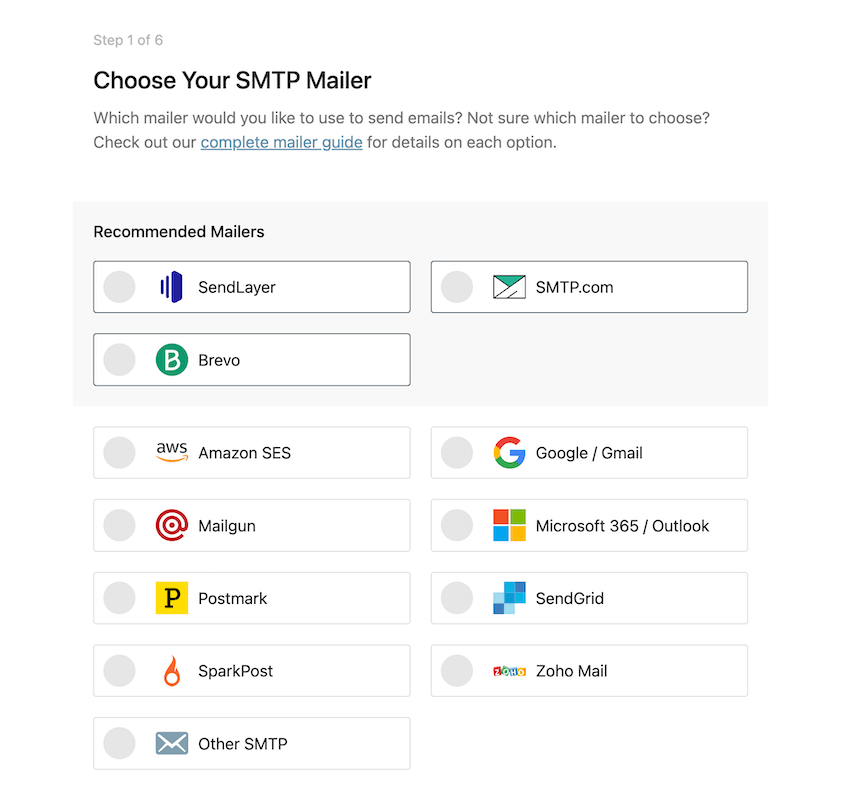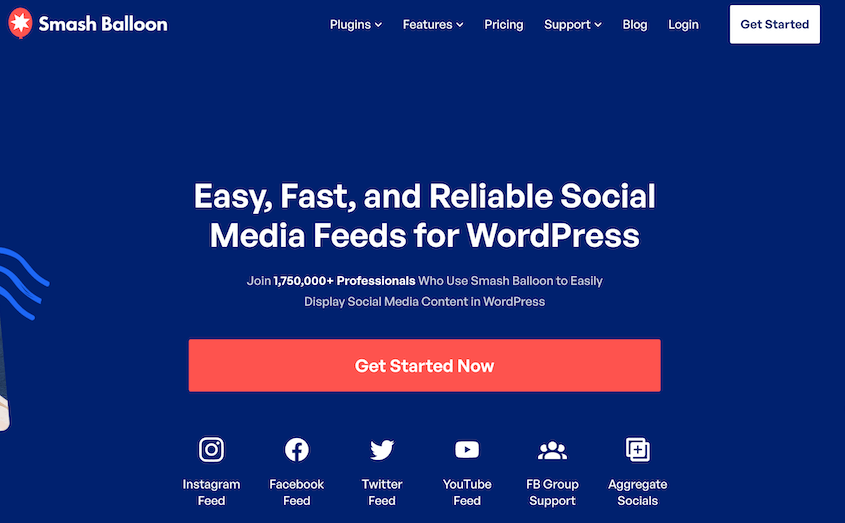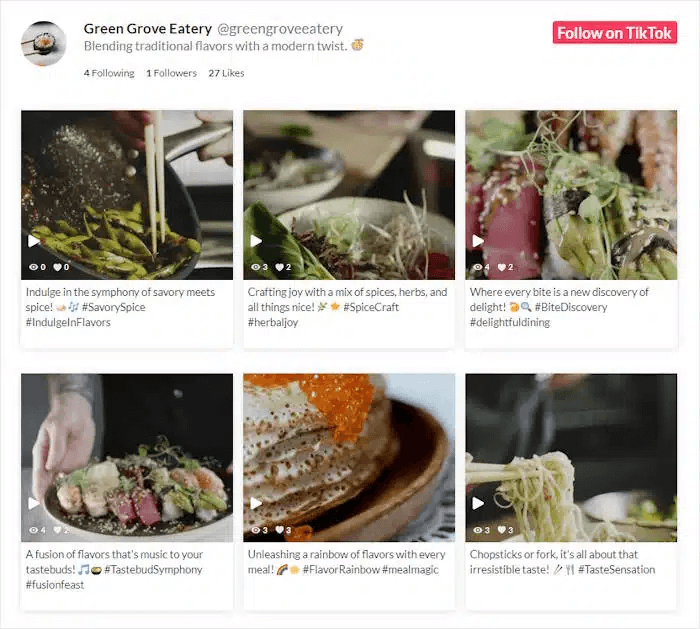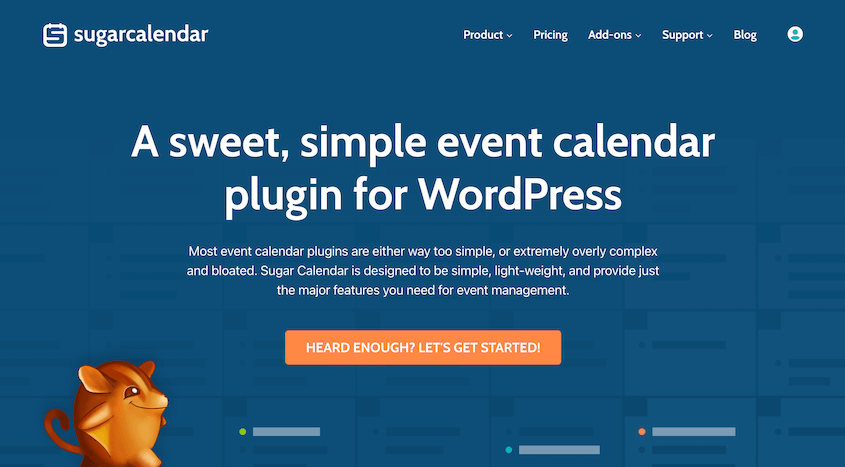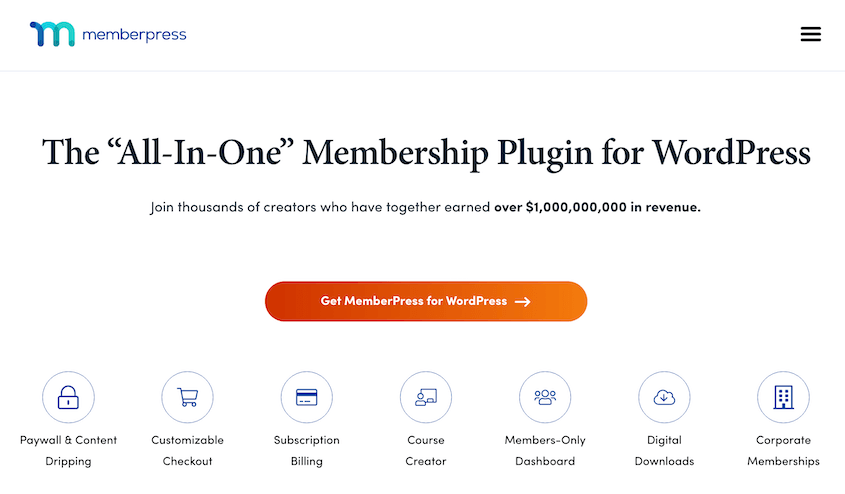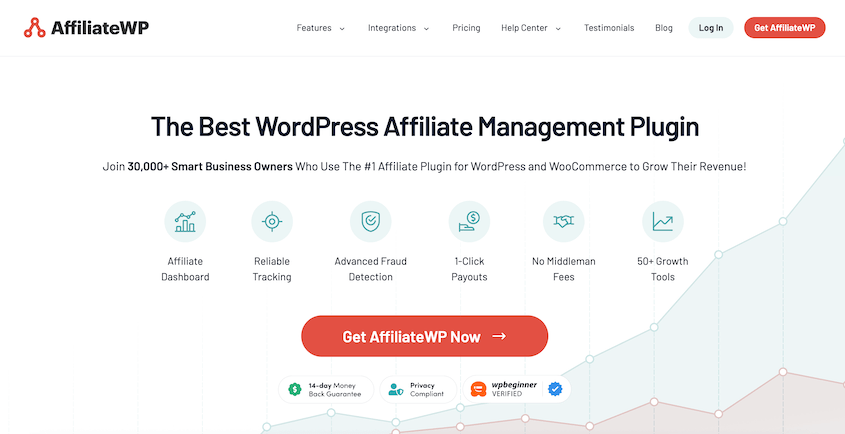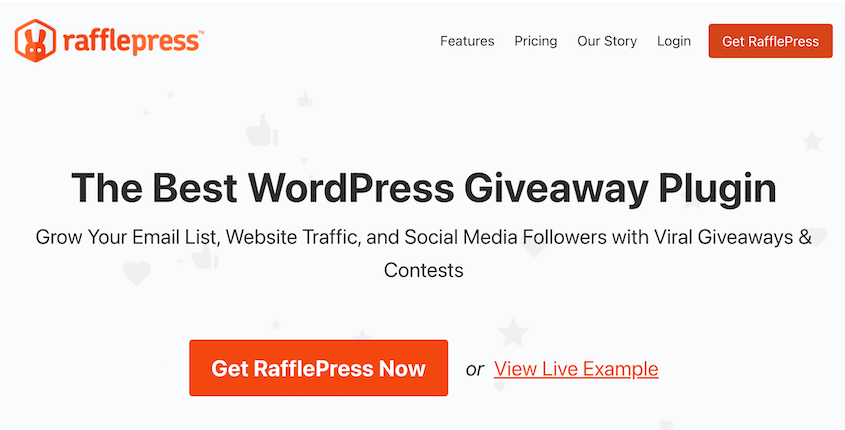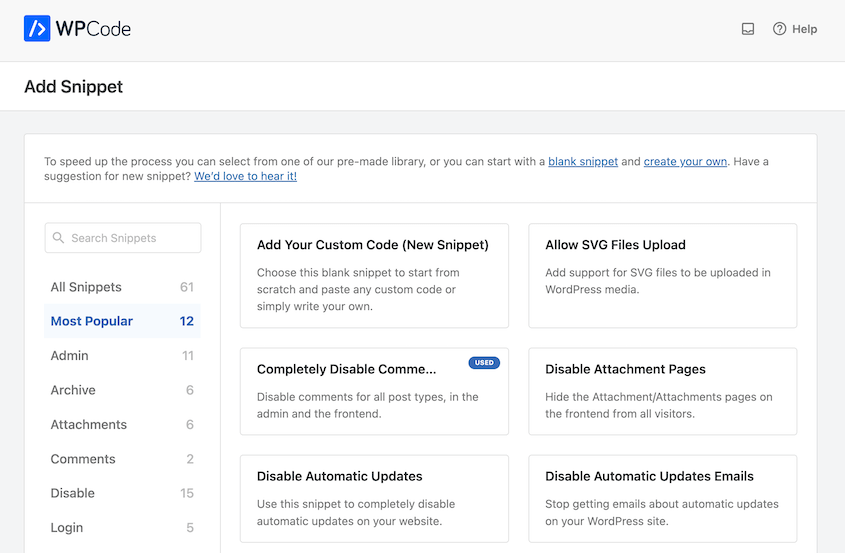Are you looking for the best no-code tools to customize your WordPress site as a beginner?
Right now, you no longer need advanced coding skills to build and customize a website. Thanks to no-code tools, even beginners can design and manage WordPress websites without needing to hire a developer.
In this post, we’ll recommend the best no-code tools for WordPress!
What Is a No Code Tool?
A no-code tool is software that enables users to create websites or automate workflows without requiring traditional coding or programming skills. These tools typically provide visual interfaces, pre-built templates, and drag-and-drop functionality, making them accessible to users with limited coding experience.
Can You Use WordPress Without Knowing How to Code?
Yes, you can use WordPress without coding skills. WordPress is a user-friendly and open-source content management system (CMS) that allows you to create and manage websites without needing to write code from scratch.
Here’s how you can use WordPress without coding:
- Choose a Pre-Designed Theme: WordPress offers a wide range of beginner-friendly themes with no-code development. Many themes have pre-built templates to help you instantly design your blog, portfolio, e-commerce store, or any other type of site.
- Install User-Friendly Plugins: WordPress has a vast repository of plugins that extend its functionality. These add various features to your site like contact forms, social sharing buttons, e-commerce functionality, and more.
- Create Content: Using the WordPress Block Editor, you can create new posts and pages in the blink of an eye. Instead of knowing HTML, you’ll be able to add media, text, and other elements with user-friendly blocks.
Although WordPress has many built-in no-code tools, you may need some extra features and functionality. To help you build your dream website, we’ll recommend plugins that don’t need any coding skills to use.
With these no-code tools, you’ll create a site that rivals one that a developer has coded from scratch. Plus, you’ll spend much less time setting it up!
15 Best No Code Tools for WordPress
If you don’t regularly back up your website, all of your data is at risk. That’s where Duplicator comes in. Duplicator is a backup plugin that helps you save copies of your website without having to manually download your files or database.
Duplicator is a no-code tool because you can customize backups straight from your WordPress dashboard. When you create a backup, you can simply select all of the components you want to include.
As a beginner, you’ll be able to easily set up database-only backups, media-only backups, or any other custom backups. You won’t have to learn how to use an FTP client or file manager.
Duplicator is also much more than a basic backup tool. You can use it to migrate your entire website to a new host, server, or domain name. While manual migrations might lead to downtime or data loss, Duplicator ensures all of your data is moved quickly and successfully.
All you’ll need to do is back up your site. Then, you can import this backup into a second website:
Here are some more features that make Duplicator the best no-code tool:
Pricing: Duplicator has a completely free version. You can also upgrade to Duplicator Pro for only $49.50 per year.
Why We Chose Duplicator
Duplicator makes website backups and migrations easy. With simple customization options and no need for FTP, even beginners can protect their site’s data and migrate it hassle-free.
SeedProd is another fantastic no-code tool for WordPress that helps you design your entire website. Even if you’re just starting with WordPress, SeedProd’s intuitive interface allows you to build professional-looking pages without any coding skills.
With SeedProd, you’ll get a wide range of responsive website templates to kickstart the design process. You’ll find one for every niche, including e-commerce sites, nonprofits, and personal blogs.
SeedProd started as a landing page builder, so it also has many single-page templates that are optimized for conversions. These templates are highly customizable, ensuring each page reflects your brand identity and maximizes sales.
Key features of SeedProd:
- Drag-and-drop page builder
- 150+ landing page templates
- WordPress theme builder
- Coming soon, maintenance mode, and 404 page templates
- WooCommerce integration
- 90+ pro blocks
- Animations to improve user experience
- Live previews
- Mobile device previews
Pricing: If you’re looking to build a simple maintenance mode or landing page, you could download SeedProd for free. However, the premium version is a full website builder, and it starts as low as $39.50 per year.
Why We Chose SeedProd
SeedProd allows you to design websites without code. With its drag-and-drop builder and many templates, even new users can create professional-looking pages.
MonsterInsights is a powerful analytics plugin for WordPress that helps you track your website’s performance. The plugin provides detailed reports on your website’s audience, user behavior, popular pages, and more, all presented in an easy-to-understand format.
If you’re running an online store with WooCommerce, MonsterInsights helps you track e-commerce metrics like conversion rates and revenue. You can create custom dashboards to focus on the metrics that matter most to you, all without writing a single line of code.
Key features of MonsterInsights:
- Google Analytics tracking
- Page and post insights
- Real-time reports
- Search console report
- Site speed report
- User journeys
- No code installation
Pricing: MonsterInsights offers a free version with basic analytics. For more advanced features and e-commerce tracking, you can upgrade to the Pro version starting at $99.50 per year.
Why We Chose MonsterInsights
MonsterInsights tracks website performance without complexity. Its reports are easy to understand, making it simple for beginners to optimize their site.
WPForms is a user-friendly form builder plugin for WordPress, perfect for creating contact forms, surveys, registration forms, and more. It’s designed to be beginner-friendly and doesn’t require any coding knowledge to build powerful forms.
With WPForms, you can create forms easily by dragging and dropping form fields into place. It also offers a variety of pre-built form templates that you can customize to match your website’s style and requirements.
Key features of WPForms:
- Drag-and-drop form builder
- Pre-built form templates
- 100% responsive
- Smart conditional logic
- Spam protection
- Integrates with email marketing services like Mailchimp, Drip, Sendinblue, and ActiveCampaign
- Add-ons for form abandonment, signatures, conversational forms, and more
Pricing: WPForms is available as a free WordPress plugin. However, upgrading to a premium version will give you helpful form notifications, email summaries, custom thank you pages, and more. WPForms Pro starts at $49.50 per year.
Whether you’re a blogger or a e-commerce store owner, you need contact forms on your website. WPForms has drag-and-drop tools and templates that make contact forms code-free.
OptinMonster is a powerful lead generation and conversion optimization tool. It’s designed to help you capture leads, reduce cart abandonment, and grow your email list effectively.
As a beginner, you won’t find it difficult to generate leads with OptinMonster. You can use a user-friendly drag-and-drop builder to create stunning pop-ups, slide-ins, and other lead generation forms. This will help you build an email list and increase sales.
Key features of OptinMonster:
- Drag-and-drop builder
- Custom campaigns like countdown timers, coupon wheels, floating bars, and more
- Exit-intent technology
- Geo-location targeting
- Conversion analytics
- A/B testing
- Mobile-friendly
- 26+ animations and sound effects
Pricing: OptinMonster starts at just $9 per month. This supports unlimited campaigns, subscribers, and no subscriber fees.
Why We Chose OptinMonster
OptinMonster boosts leads with ease. Its simple builder lets beginners create pop-ups, growing email lists effortlessly.
Thrive Suite is a curated selection of WordPress tools that make it easy to design a high-converting website without needing coding expertise. Whether you need to design web pages, build an email list, or engage your online audience, Thrive Suite can help.
Here are all of the WordPress plugins included in Thrive Suite:
- Thrive Theme Builder: a beginner-friendly theme builder with 100% front-end editing
- Thrive Architect: a page builder with drag-and-drop editing, pre-built templates, and conversion elements
- Thrive Leads: a lead generation plugin to build opt-in forms and grow your email list
- Thrive Quiz Builder: a quiz builder to interact with your audience and increase social sharing
- Thrive Apprentice: an online course builder
- Thrive Ultimatum: a plugin for scarcity marketing
- Thrive Ovation: a testimonial plugin
- Thrive Comments: a comments plugin to build an interactive community in your blog’s comments section
- Thrive Optimize: A/B testing to optimize your website to meet your goals
- Thrive Automator: workflow automation tools to streamline some of your WordPress maintenance tasks
Pricing: Thrive Suite costs $299 yearly. You’ll get 9 premium WordPress plugins, a theme builder, and 24/7 customer support.
Why We Chose Thrive Suite
Thrive Suite is a collection of code-free tools that simplify website design. With its plugins, you can build web pages, grow email lists, and engage audiences without coding.
Easy Digital Downloads is a no-code e-commerce plugin for WordPress, specifically designed for selling digital products. Whether you’re selling e-books, software, or any other digital items, this plugin simplifies the process.
With Easy Digital Downloads, you can easily add, categorize, and manage your digital products. You’ll be able to set pricing, control access, and track sales effortlessly.
Key features of Easy Digital Downloads:
- Customizable shopping cart
- Detailed e-commerce reports
- Simple order and customer management
- Product file access control
- Payment history log
- Payment gateways like Stripe, PayPal, Authorize.net, and more
- Mailing list integration
- Refund tracking
Pricing: EDD is available as a free plugin. You can also purchase the premium version for $99.50 per year.
Why We Chose Easy Digital Downloads
Easy Digital Downloads is a great e-commerce plugin for beginners. It’s easy perfect for selling digital products hassle-free.
All in One SEO is the best WordPress SEO plugin, allowing you to optimize your website for search engines without the need for technical knowledge. Even as a beginner, you can easily add titles, meta descriptions, and keywords to your posts and pages.
After you write a blog post, AIOSEO will give you suggestions on how to improve your on-page SEO. You won’t have to guess how often to use a keyword or how long your post should be.
Key features of AIOSEO:
- TruSEO on-page analysis
- SEO audit checklist
- Redirection manager
- Rich snippets schema
- WooCommerce SEO
- Search statistics
- Breadcrumbs
Pricing: You can start using All in One SEO for free. To access the ChatGPT integration, smart schema markup, or XML sitemaps, you’ll need to upgrade to AIOSEO Pro. This premium version starts at $49.60 per year.
Why We Chose AIOSEO
Using AIOSEO, beginners can optimize their sites for search engines.
Next up is WP Mail SMTP. This is an essential WordPress plugin that ensures reliable email delivery from your website. It resolves the common email deliverability issues that WordPress users often face.
WP Mail SMTP allows you to easily configure your WordPress site to send emails using SMTP (Simple Mail Transfer Protocol), which is more reliable than the default mail function. This helps prevent your emails from ending up in spam folders.
Key features of WP Mail SMTP:
- White glove setup
- Email log
- Email tracking and deliverability stats
- Open and click tracking
- Email failure alerts
- Integrates with SendLayer, SMTP.com, Brevo, and more
Pricing: WP Mail SMTP has a completely free version. With the premium version, however, you’ll get smart email routing, email tracking, and more integrations. Plus, it costs as little as $49 a year.
Why We Chose WP Mail SMTP
WP Mail SMTP ensures your emails get into inboxes. Using this plugin, you can avoid common delivery issues.
Smash Balloon is a suite of social media feed plugins designed to effortlessly integrate your social media content into your WordPress website. Whether you want to display your Instagram photos, Facebook feeds, Twitter posts, or other social media content, Smash Balloon offers a no-code solution.
Smash Balloon plugins are incredibly easy to set up. You can connect your social media accounts and embed feeds with just a few clicks, eliminating the need for coding skills. Plus, you’ll have design tools to customize the look and feel of your social media feeds.
Key features of Smash Balloon:
- Plugins to integrate your Instagram, Facebook, Twitter, and YouTube social feeds
- Build a social wall by combining social media channels
- Intuitive feed creation wizard
- Visual feed customizer with live previews
- Downtime prevention
- Speed optimizer
Pricing: Smash Balloon has free versions of its plugins. The premium versions start at $49 per plugin. For all of them, you can purchase the all-access bundle for $299.
Why We Chose Smash Balloon
Smash Balloon integrates your social media feeds into your website. Although this sounds complicated, it doesn’t require any coding.
Sugar Calendar is a user-friendly event management plugin that empowers you to create and manage events, appointments, and bookings on your website. It’s perfect for small businesses, startups, or individuals looking to display and schedule events.
With Sugar Calendar, you can create events effortlessly using an intuitive interface. You can add event details, locations, dates, and times without writing a single line of code.
Key features of Sugar Calendar:
- Monthly, weekly, and daily calendar views
- Custom date and time formatting
- Translation-ready
- Custom time zones
- Repeating events
- Display calendar with shortcodes
- Event calendar widgets
- Add-ons to sell tickets, accept user submissions, and more
Pricing: You can create a basic calendar with the free Sugar Calendar plugin. The premium version starts at $49 per year.
Why We Chose Sugar Calendar
Sugar Calendar is a great no-code tool for showcasing your schedule on your website.
MemberPress is a powerful WordPress membership plugin that enables you to create membership sites with ease. Even if you’re not a developer, MemberPress simplifies the process of monetizing your website and offering exclusive content to your audience.
Using MemberPress, you can define specific access rules for your content, like granting access to certain pages, posts, or categories to specific membership levels. You can release content to your members over time using content dripping, ensuring that they receive value incrementally.
Key features of MemberPress:
- Paywall and content dripping
- Online course builder
- Subscription billing
- Members-only dashboard
- Customizable checkout
- Digital downloads
- Corporate memberships
Pricing: MemberPress is a premium plugin that starts at $179.50 per year.
Why We Chose MemberPress
With MemberPress, you can monetize your site by offering exclusive content.
AffiliateWP is a top-tier affiliate marketing plugin for WordPress, designed to help you create and manage an affiliate program for your online business or e-commerce site. With AffiliateWP, you can expand your reach and increase sales by leveraging the power of affiliate marketing, all without the need for coding expertise.
Key features of AffiliateWP:
- Create and own your affiliate marketing program
- Manual or automatic affiliate approval
- Track affiliate referrals
- Integrates with WooCommerce, Easy Digital Downloads, and MemberPress
- No fees
- Affiliate reports
- 1-click payouts
- Custom affiliate dashboard
- Unlimited creatives
Pricing: AffiliateWP is a premium affiliate marketing plugin with plans starting at $149.60 per year.
Why We Chose AffiliateWP
If you need to start your first affiliate program, consider AffiliateWP. It helps you mange affiliate programs, boosting sales without coding.
RafflePress is a versatile WordPress plugin that makes it incredibly easy to run engaging online contests and giveaways. You can leverage the power of gamification to boost your website’s engagement, grow your email list, and increase social media followers.
RafflePress offers an intuitive drag-and-drop interface for effortlessly creating stunning contest and giveaway landing pages. A library of pre-designed giveaway templates will help you save time while creating compelling campaigns.
Key features of RafflePress:
- Drag-and-drop giveaway builder
- Viral giveaway templates
- One-click entry and fraud protection
- Viral sharing
- Integrates with marketing and CRM tools
- Giveaway landing pages
- Social media integrations
Pricing: RaffePress has a free version of its plugin. You can upgrade to start using time controls, multiple prizes, and more design options. This premium version starts at $39.50 per year.
Why We Chose RafflePress
RafflePress helps beginners create engaging contests and giveaways that increase your engagement.
WPCode is a WordPress plugin that simplifies the process of adding custom code snippets, scripts, and styles to your website. This versatile tool allows you to enhance your website’s functionality and appearance without writing code.
Key features of WPCode:
- Code snippets library
- Smart conditional logic
- Private cloud library
- Advanced code revisions
- Safe error handling
- WordPress code generators
- E-commerce conversion pixels
Pricing: You can use WPCode for free. WPCode Pro starts at $49 per year and includes the code snippets library, custom block snippets, advanced revisions, and more
Why We Chose WPCode
If you need an easier way to add code to your website, WPCode is the plugin for you. It has pre-made code snippets that help you add specific functionality without editing your site files.
What is the best plugin to add code to WordPress?
WPCode is the best plugin for adding code to WordPress. It provides a code snippets library, making it easy to implement customizations and enhancements on your website, all without requiring coding expertise. Whether you need to add JavaScript, CSS, HTML, or PHP code snippets, WPCode simplifies the process.
How many plugins should I use in WordPress?
You should only install as many WordPress plugins as you plan to use. You can install multiple plugins without slowing down your website, as long as they are properly coded. Before installing a new plugin, be sure to look at its reviews, ratings, and latest update to see if it’s a high-quality tool.
For more details, check out this guide on how many WordPress plugins are too many.
We hope you found a no code tool for your WordPress site!
While you’re here, I think you’ll like these extra WordPress guides:
Do you want a no-code tool to simplify WordPress backups and migrations? Download Duplicator Pro for easy drag-and-drop migrations, automatic backups, and more!
Joella is a writer with years of experience in WordPress. At Duplicator, she specializes in site maintenance — from basic backups to large-scale migrations. Her ultimate goal is to make sure your WordPress website is safe and ready for growth.