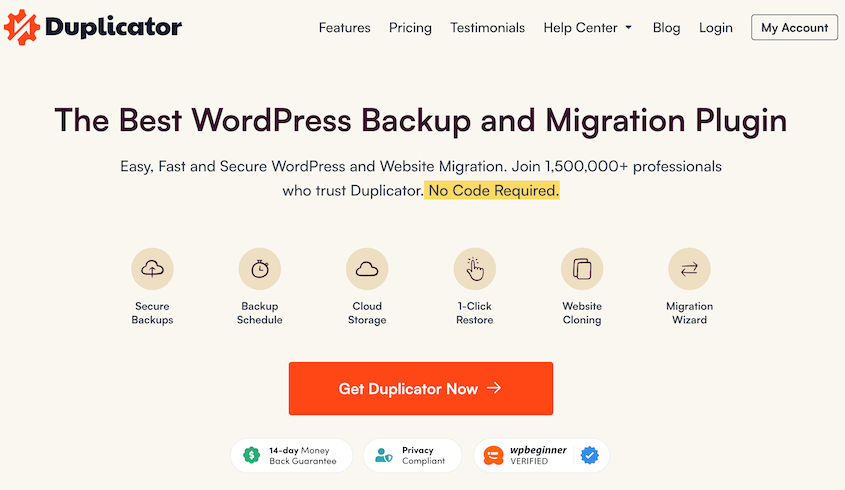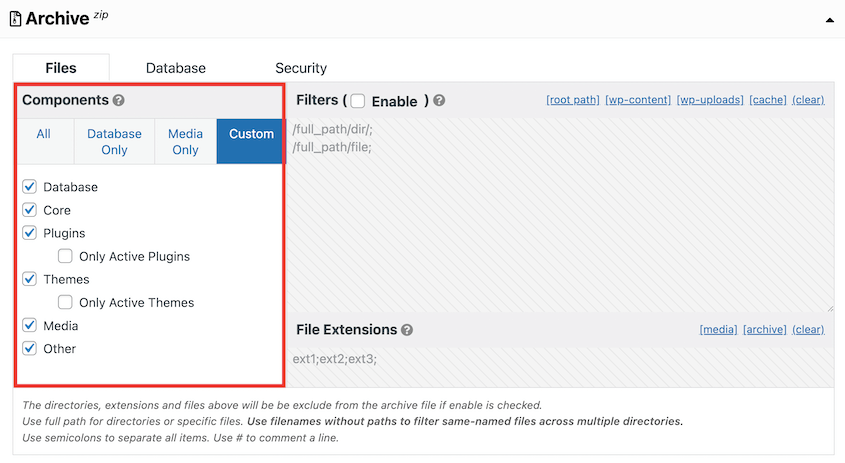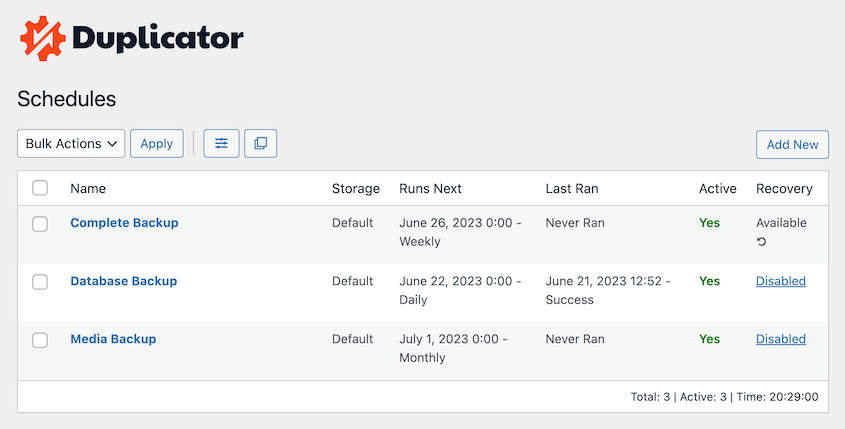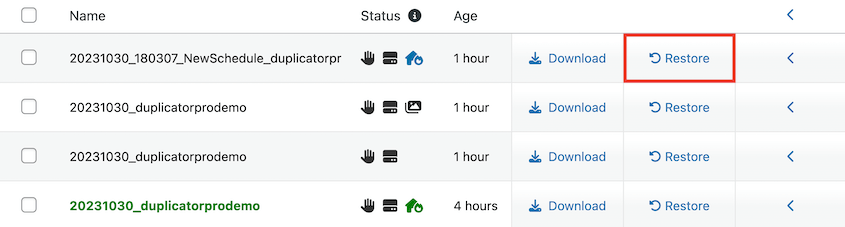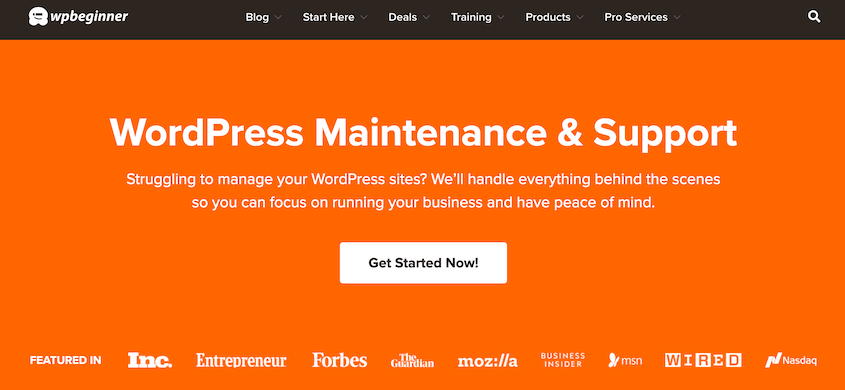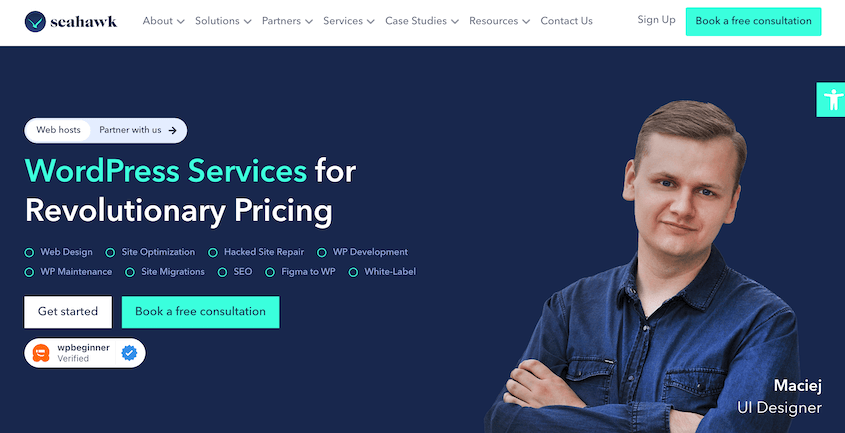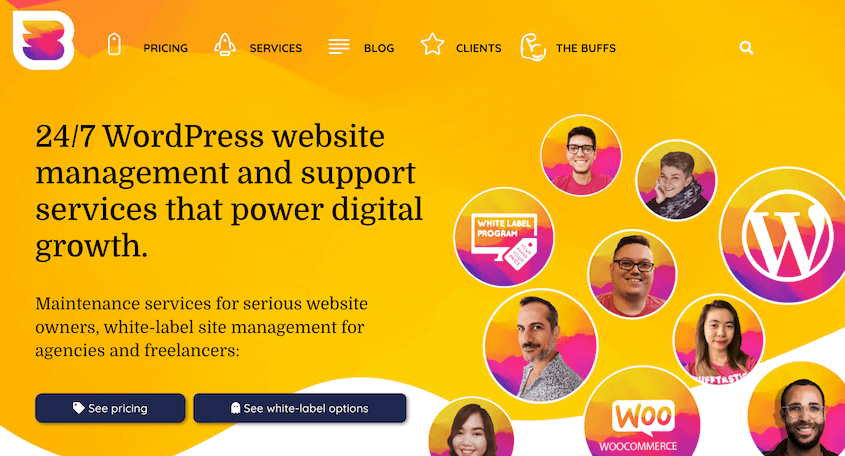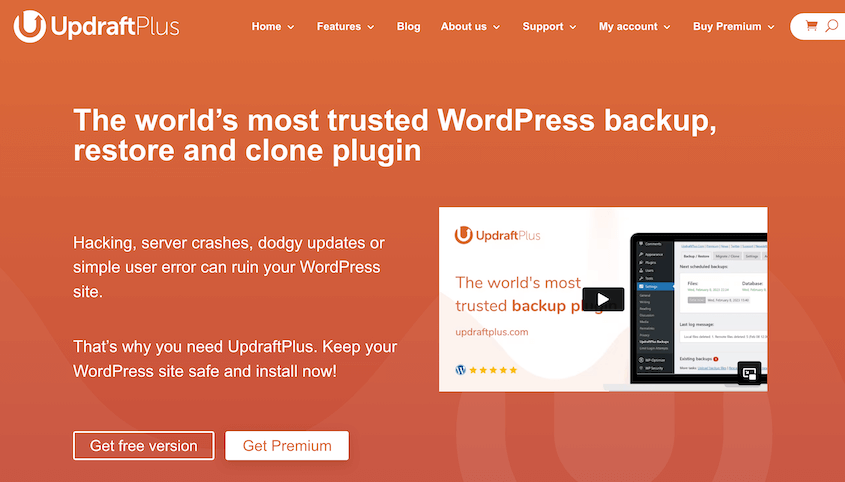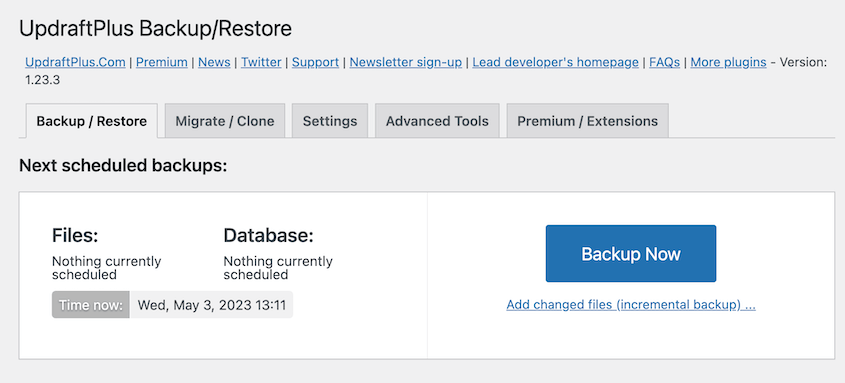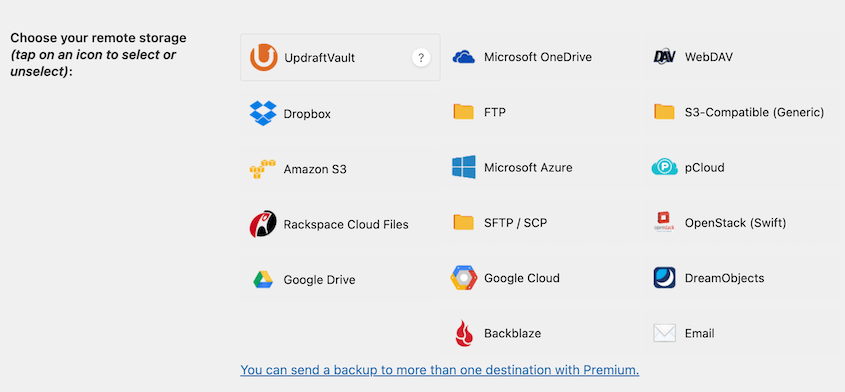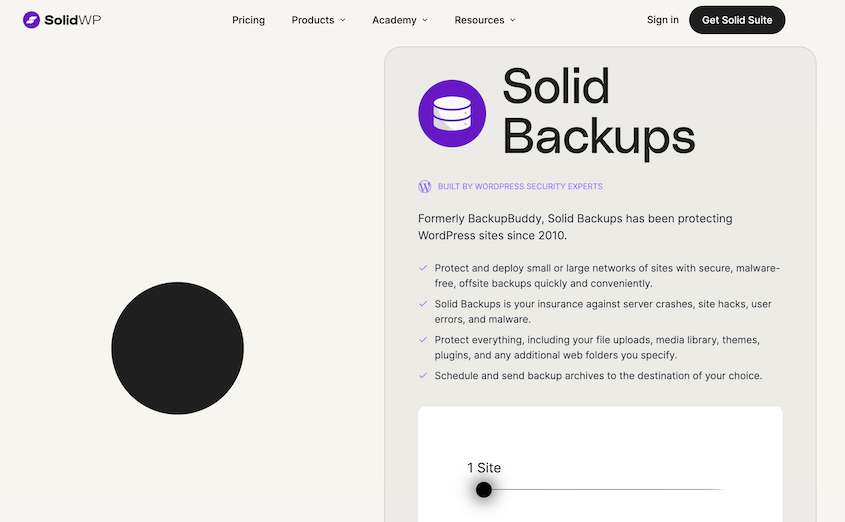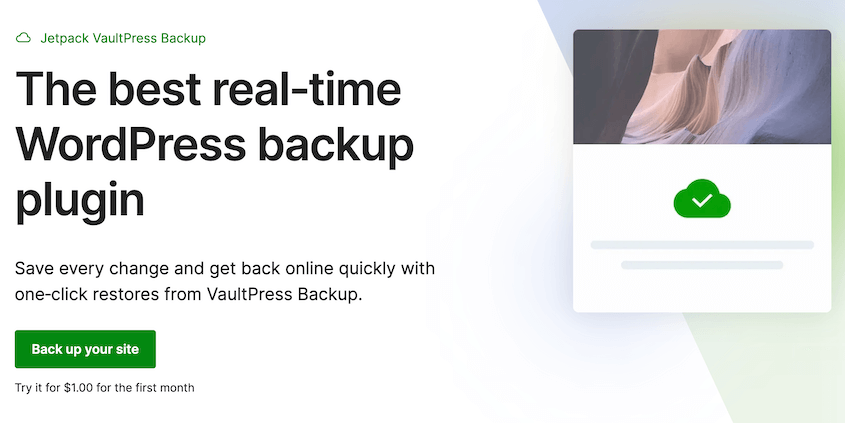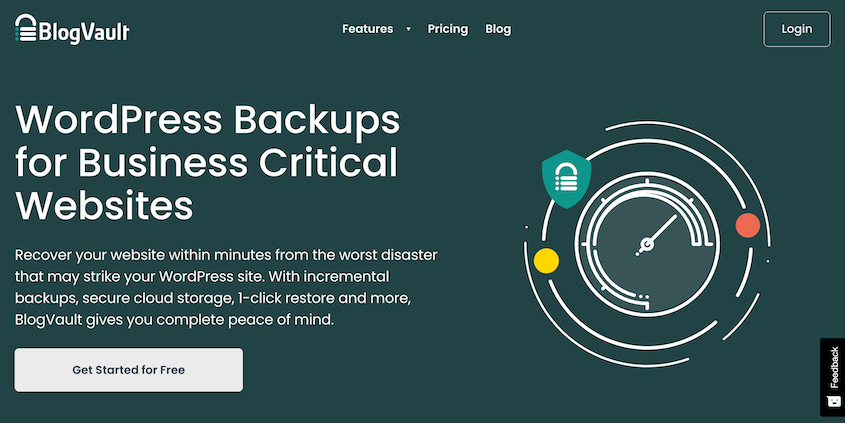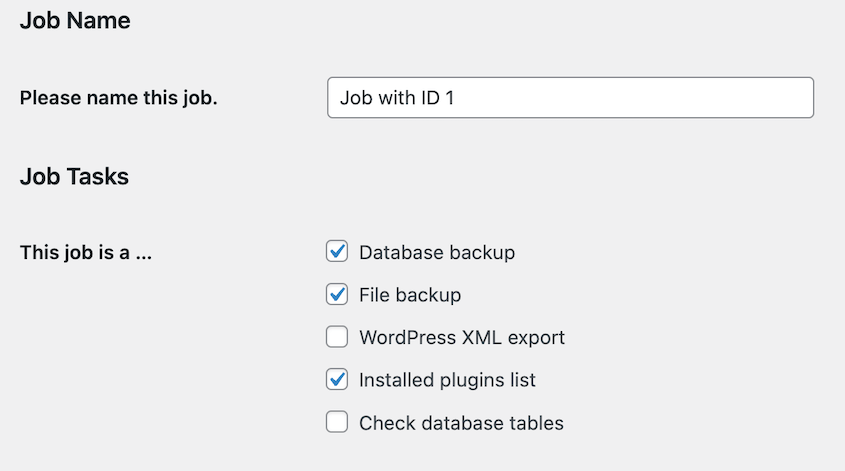Do you want to find a WordPress backup service for your website?
To keep your site safe, you need to frequently create backups. You could do this yourself, but WordPress backup services can save you so much time.
In this post, we’ll recommend the best WordPress backup services for different needs!
Table of Contents
What Is a WordPress Backup Service?
A WordPress backup service creates complete backups of your WordPress website’s files, databases, and content. Instead of manually backing up your site, these services automate the entire process for you.
With a backup service, you can schedule backups to run automatically. The service will zip up all your website’s data into a single backup file. This includes your WordPress files, media uploads, plugin/theme files, and your database.
Most quality backup services also give you options for storing your backups remotely in cloud storage. This ensures you have an off-site copy, safe from any server issues.
The best WordPress backup solutions go beyond just creating backups. They also provide easy one-click restore functionality to quickly get your site back up and running if needed.
Many include additional tools that make WordPress maintenance much easier. They might provide backup monitoring, migration capabilities, or extra security.
Why You Should Use a WordPress Backup Service
Without backups, you risk losing everything if something goes wrong. Whether it’s a hacker, hardware failure, WordPress update issue, or simple mistake, not having backups leaves you completely vulnerable.
With a backup service handling secure offsite backups, you can recover from any data disaster. Restoring your entire site is a matter of clicks.
Plus, manually backing up all your WordPress files, database, and uploads is incredibly tedious. Backup services automate this on a schedule so you don’t have to remember or find the time.
Knowing your website data is safely backed up provides huge peace of mind. You can focus on running your business without the looming threat of data loss.
Don’t risk it — for the relatively low cost of a backup service, you get an incredibly valuable safety net!
Best All-Around WordPress Backup Service
Ready to start using a WordPress backup service? Let’s dive into our top pick: Duplicator!
Duplicator is a WordPress backup plugin that’s been installed on over 1 million websites. It was built as a comprehensive backup, migration, and cloning toolkit for WordPress sites.
Normally, you’d have to manually download your files and database to create backups. With Duplicator, it’s just a few clicks. You can simply create a new package and choose what data to back up.
Sometimes, you could lose data due to server problems. To solve this problem, Duplicator integrates with cloud storage services including:
Since Duplicator supports automatic backups, it’s a WordPress backup service! All you’ll need to do is customize when the backup runs. You can set it and forget it, knowing that your data is protected.
Restoration is just as straightforward. With one click, you can roll back your entire site to a previous version, preventing data loss and removing errors.
Plus, Duplicator is a migration plugin. It can help you move to a new web hosting provider, staging site, domain name, or other location. With all of these extra features, it’s no wonder Duplicator is our top pick for all-around backup service!
What I Liked
- Automatic and manual backups
- Plenty of cloud storage options
- Supports large sites and WordPress multisites
- Easy backup customization
- One-click restores, even from cloud storage
- Disaster recovery when you’re locked out of the dashboard
- Drag-and-drop migrations
- Email notifications with backup statuses
- Developer-friendly
- Supports managed hosts like WordPress.com and WPEngine
How Much Does Duplicator Cost?
Duplicator has a completely free version. The premium plans start at $49.60 per year.
Why I Chose Duplicator
Duplicator is the best WordPress backup service because it automates backups, sends data to cloud storage, and can even migrate entire sites.
Best Hands-Off WordPress Backup Services
For those who want a completely hands-off approach to backups, there are excellent services that handle everything for you. I reviewed a few of the popular picks and singled out my top 3.
WPBeginner is a WordPress blog that’s been around since 2009. It gives WordPress users key tutorials, tips, and resources to become WordPress experts.
Along with its blog, WPBeginner provides WordPress maintenance services. If you don’t want to waste time with the small stuff, WPBeginner will take care of backups, updates, uptime monitoring, and other support.
With this service, you can sit back and relax while the experts keep your site optimized. You’ll get a dedicated account manager who is available 24/7. Support will just be one phone call away.
What I Liked
- Custom tailored services
- 24/7 WordPress support
- Dedicated account manager
- Backups, updates, restores, and other key maintenance
- Speed and performance optimization
How Much Does WPBeginner Charge For Backup Services?
WPBeginner’s pro maintenance plans start at $69/mo or a one-time fee of $99.
Why I Chose WPBeginner’s Maintenance Service
WPBeginner allows you to never have to worry about maintaining your WordPress site. Your site will be checked 24/7. Whenever it needs to be backed up or restored, this will be handled by WordPress experts.
Another WordPress maintenance service agency is Seahawk. With its SeaCare package, you won’t have to worry about any maintenance workload.
Seahawk handles every aspect of maintenance, including backups. Your site will be protected with both daily and weekly automatic backups.
If you ever need to restore any files, Seahawk can take care of that too. You’ll just have to give them a call.
Like other maintenance services, Seahawk performs updates, uptime monitoring, and speed optimization. You’ll get 24/7 support whenever you need it.
Seahawk’s services are customizable to your niche. If you run an online store, you can outsource checkout optimization or product updates.
What I Liked
- Maintenance for small businesses, agencies, and large enterprises
- Dedicated account manager
- Emergency support
- Site cleanups
- Automatic backups
- Restore options
- Store backups in the cloud
How Much Does Seahawk Charge For Backup Services?
Seahawk’s maintenance services start at $49 per month.
Why I Chose Seahawk
Seahawk is an affordable WordPress maintenance service with backup and restore options. I especially liked that it provides additional services based on your industry.
WP Buffs offers comprehensive monthly maintenance plans for WordPress sites. Their team of WordPress experts will handle creating, storing, and managing backups while you focus on your business.
All of WP Buffs’ plans come with automatic daily backups. These are stored in Amazon S3.
Although WP Buffs handles backup logistics, you can customize what files they back up. You’ll still have full control over your data.
In addition to scheduled backups, a WP Buffs plan gives you 24/7 emergency support, plugin/theme updates, malware removal, and more. They perform work on a recurring monthly basis, ensuring your site is always backed up, updated, and running smoothly.
What I Liked
- Daily backups available with any plan
- Up to 4x daily backups
- Cloud storage
- Emergency restores
- White label services if you want to start selling maintenance services
- 30-day backup history
How Much Does WP Buffs Charge For Backup Services?
The pricing for WP Buffs’ maintenance starts at $79 monthly.
Why I Chose WP Buffs
WP Buffs is a popular WordPress maintenance service with daily backups, Amazon S3 storage, and 24/7 emergency help.
Most Beginner-Friendly WordPress Backup Service
If you’re new to WordPress, you’ll need a backup plugin with extremely beginner-friendly features. This makes it easy to protect your data.
If you want a simple, user-friendly backup solution, UpdraftPlus is hard to beat. This free plugin makes the often daunting task of backups incredibly accessible.
To back up your site, you can click one button. UpdraftPlus will instantly start creating a copy of your WordPress site.
The straightforward interface lets you set up automatic backup schedules. Even with the free version, you can connect cloud storage services.
While UpdraftPlus has premium tiers, the free version hits the sweet spot for beginners wanting a no-hassle way to secure their WordPress sites. However, you’ll need to upgrade if you need to migrate or clone your website.
What I Liked
- Easy one-click backups
- Remote storage to Microsoft OneDrive, SFTP, Microsoft Azure, Google Cloud, Backblaze B2, pCloud, and WebDAV
- Incremental backups
- Auto-backups before updates
- Multisite support
How Much Does UpdraftPlus Cost?
There is a free version of UpdraftPlus. To upgrade, the premium version starts at $70 per year.
Why I Chose UpdraftPlus
Many beginners choose UpdraftPlus because of its simple backup features. You can easily back up and restore your site even if you’re completely new to WordPress.
Best WordPress Backup Service For Selective Restores
While restoring a full website backup is great, sometimes you just need to recover specific pieces like the database or plugins. In this case, you’ll need a backup service that’s flexible.
If you need to restore individual files on your site, I’d recommend Solid Backups (formerly known as BackupBuddy). This backup plugin has powerful selective restore capabilities that make it a top choice.
Solid Backups is a premium backup tool that creates complete backups of your WordPress site’s files and database. But what sets it apart is that it can restore any piece of that backup with precision.
With Solid Backups, you can open and view previous versions of text-based files. If you need to roll a file back, restore it with just a few clicks.
You can do the same with your database. Solid Backups lets you recover deleted data in an instant.
Combined with scheduled backups, remote storage options like Dropbox and Amazon S3, and other backup management features, Solid Backups is a versatile tool.
What I Liked
- Restore database backups
- Restore full backups or specific files
- Cloud storage in Solid Stash or third-party services
- Scheduled backups
- Migration features
How Much Does Solid Backups Cost?
Solid Backups is a premium backup plugin that starts at $99 per year for one site.
Why I Chose Solid Backups
Solid Backups allows for precise restoration of individual files, databases, and previous site versions.
Best Bundled WordPress Backup Service
WordPress maintenance is so much more than backups. Although you could install separate plugins for backups, performance, analytics, and security, you might want to find a tool that does it all.
Jetpack is a comprehensive WordPress toolkit created by Automattic, the creators of WordPress itself. One of its main tools is VaultPress, a backup plugin.
VaultPress automatically backs up everything on your site, including WooCommerce orders, customers, and other data. You’ll get a backup log that you can view in your WordPress dashboard or a mobile device.
If anything goes wrong, VaultPress will restore your website in one click. You can even start restores when you’re offline!
You can purchase VaultPress on its own, but it integrates with a full suite of Jetpack tools. There are plugins for security, performance, analytics, and more.
If you need a CRM, malware scans, spam protection, or other basic management tools, consider getting the full Jetpack bundle. You won’t have to waste money purchasing many other products individually.
What I Liked
- Real-time backups to the cloud
- 10+GB of storage
- One-click restores
- Mobile app
- 30-day backup archive
- Supports WooCommerce
How Much Does VaultPress Cost?
VaultPress costs $4.95 per month. You can also bundle all of the different Jetpack products for $24.95 monthly.
Why I Chose VaultPress
VaultPress, or Jetpack Backup, offers convenient cloud backups and one-click restores. I appreciated that it bundles with other helpful Jetpack products to become a comprehensive maintenance toolset.
Best WordPress Backup Service For Security
Creating frequent backups is one of the best ways to keep your WordPress site secure. However, you might want your backup service to have extra security features.
When it comes to protecting your site data, BlogVault goes above and beyond. This managed backup service focuses on security, making it a top choice for reliable, hardened backups.
For starters, BlogVault stores all of your backups offsite on cloud servers. You won’t have to worry about server errors wiping out your saved data. You also won’t waste server resources or storage space.
BlogVault also automatically scans for malware. If it finds any, you can clean your entire website with a single click.
If your website ever crashes, you can use the emergency connector to get it back online. Additionally, BlogVault can do selective and differential restores.
What I Liked
- Backup encryption
- One-click restores
- Uptime monitoring
- Malware removal
- Web Application Firewall (WAF)
- Real-time and incremental backups
How Much Does BlogVault Cost?
The cost of BlogVault starts at $149 per year.
Why I Chose BlogVault
BlogVault is a reliable backup service that prioritizes security.
Best Free WordPress Backup Service
If you run a blog or small business, purchasing a backup service could be a low priority. Just for you, I found a free backup service!
For those on a tight budget, BackWPup can be a good option. BackWPup is a free WordPress backup plugin that’s active on more than 600,000 websites.
Even though it’s a free plugin, BackWPup is pretty flexible. You can use it to back up your database, files, or both. It can also export an XML file and repair your database.
BackWPup offers cloud storage options like Dropbox, Rackspace Cloud, and SugarSync. It backs up your site manually or on a schedule.
What I Liked
- Flexible backups
- Back up custom WordPress database tables
- Database checks and repairs
- Cloud storage
- Automated backups
What I Didn’t Like
How Much Does BackWPup Cost?
BackWPup is free. There is also a Pro version for $69.
Why I Chose BackWPup
BackWPup is a free yet flexible WordPress backup plugin with customizable backup options, cloud storage, and database repairs.
Keep in mind that plugins like Duplicator and UpdraftPlus have free versions. WPvivid is another free WordPress backup plugin with cloud storage, automatic backups, and staging features.
FAQs About WordPress Backup Services
Why should WordPress users back up their website?
WordPress users should back up their websites to protect them from data loss or hacking incidents. Having a recent backup allows you to quickly restore your site to a previous functional state, minimizing downtime and potential losses.
How much do WordPress backup services cost?
The cost of WordPress backup services depends on the specific provider. If you want a fully managed service, it might cost between $50-$70 every month. Alternatively, you could use a free WordPress backup plugin. Premium backup plugins can cost anywhere from $50 to $150 a year.
WordPress hosting providers usually have built-in backup features that are included in your hosting plan. This may be offered as an add-on service.
Keep in mind that manual backups are always free, although it’s a more technical option. Once you access cPanel or an FTP client, download all of your site files. Then, use phpMyAdmin to export your database.
What is the best backup service for WordPress websites?
The best backup service for WordPress websites is Duplicator Pro. This tool can automatically back up your website to the cloud. Plus, it’s a lot cheaper than similar backup plugins.
How do I back up my whole WordPress site?
To back up your whole WordPress site, create a new package with Duplicator. Select a storage location and choose what data to include in the backup. Then, download the backup files.
Conclusion
I hope you found a WordPress backup service for your needs!
While you’re here, I think you’ll like these extra WordPress guides:
Do you want to protect your site with easy automatic backups and one-click restores? Download Duplicator Pro today!
Joella is a writer with years of experience in WordPress. At Duplicator, she specializes in site maintenance — from basic backups to large-scale migrations. Her ultimate goal is to make sure your WordPress website is safe and ready for growth.