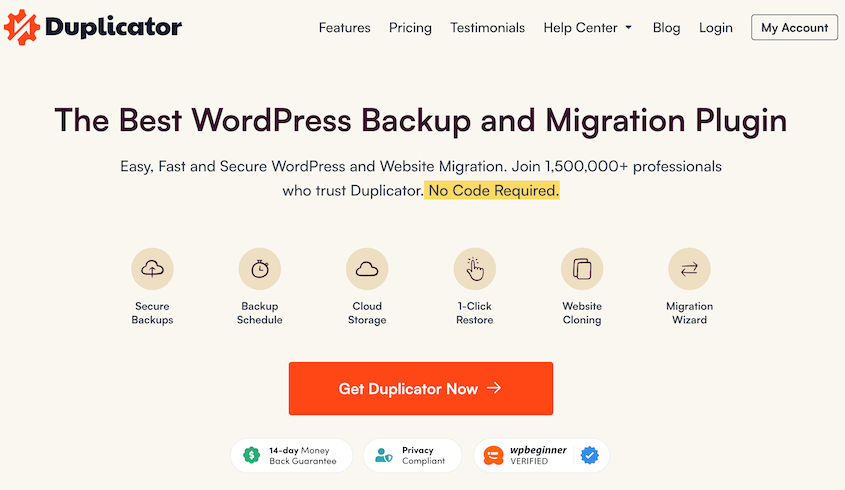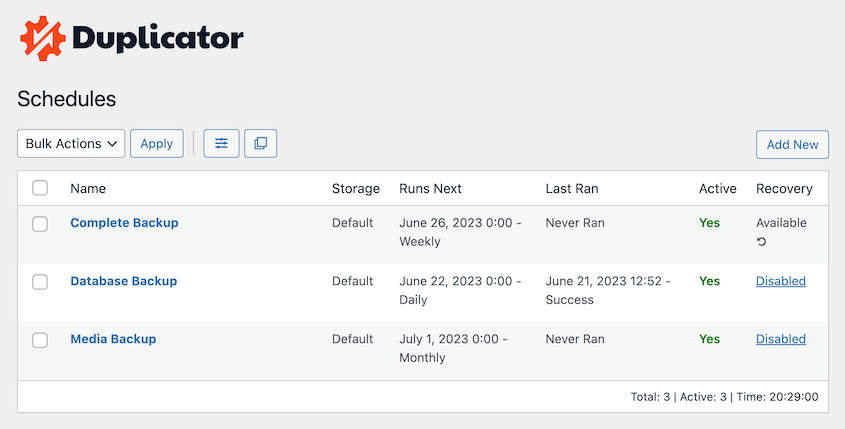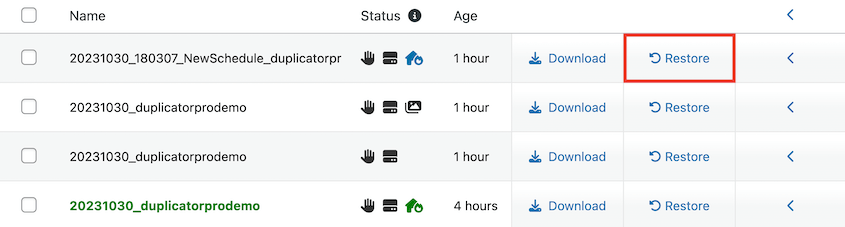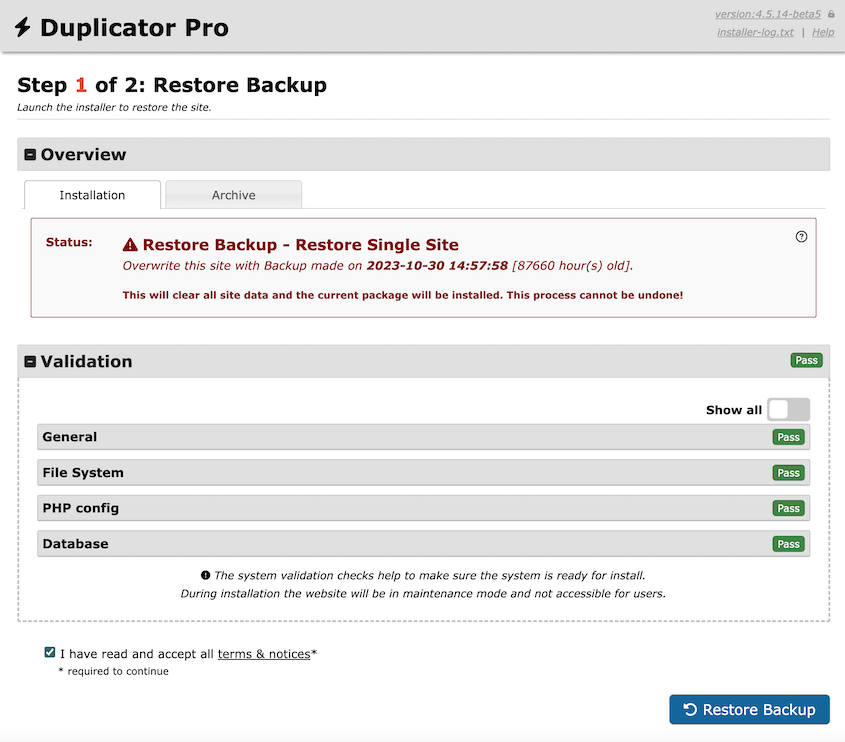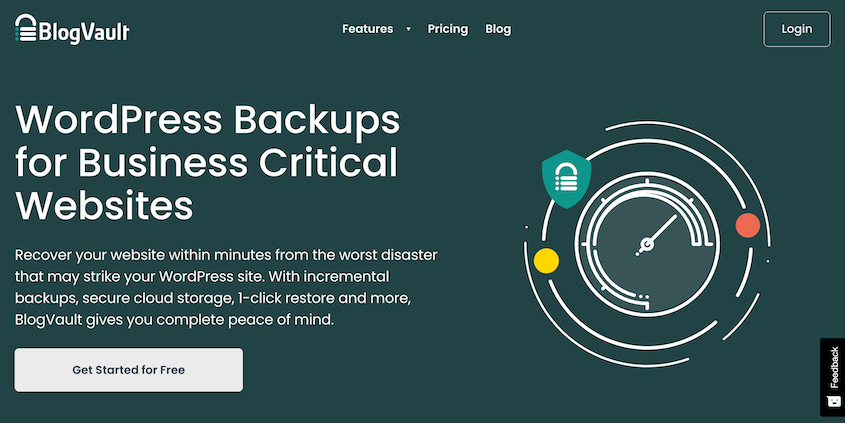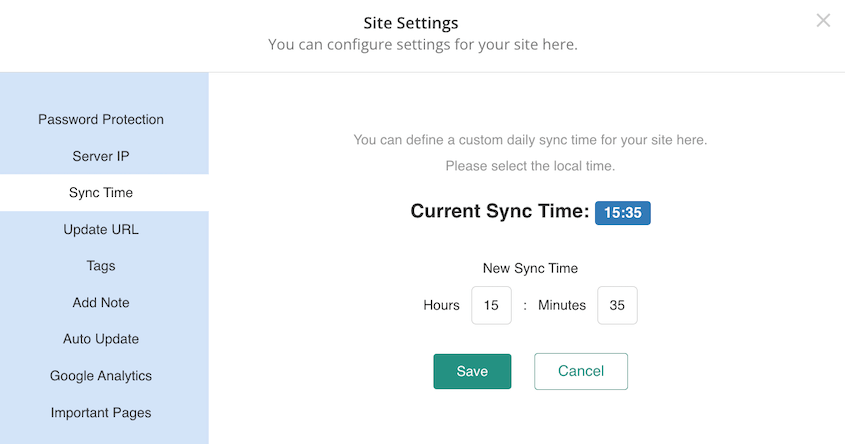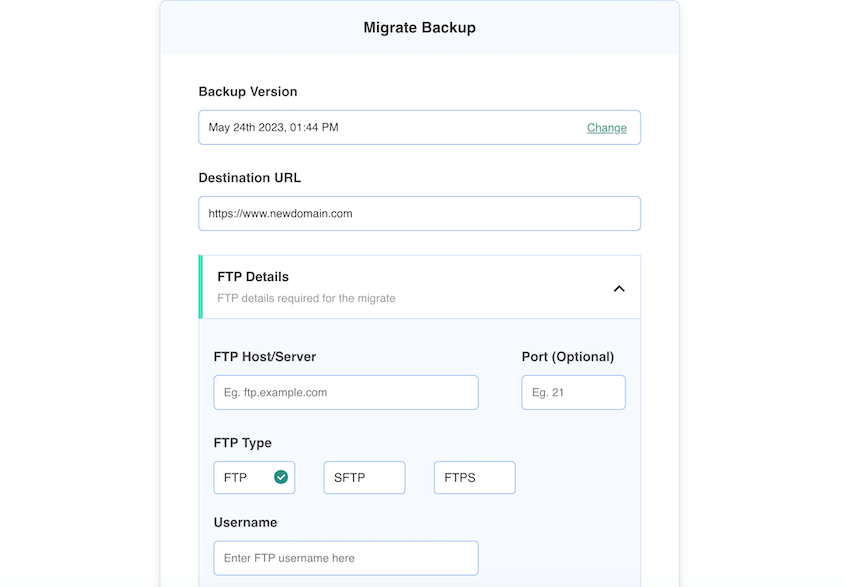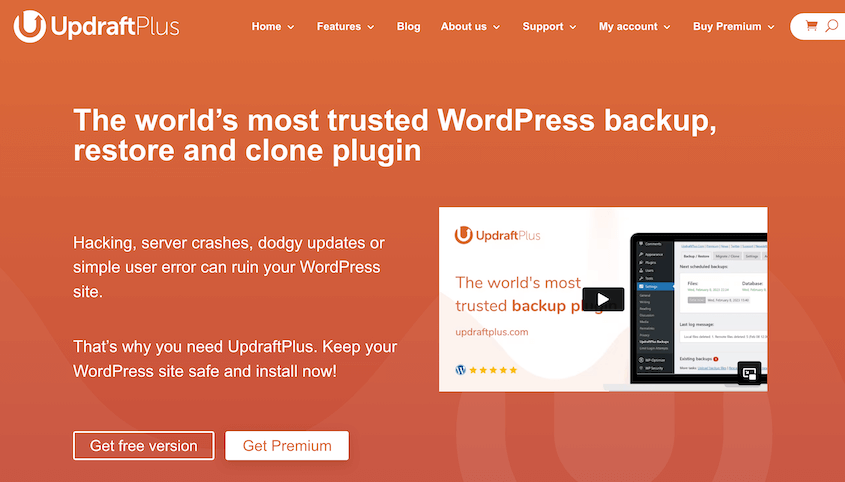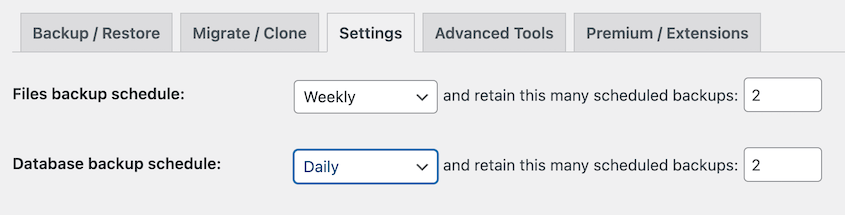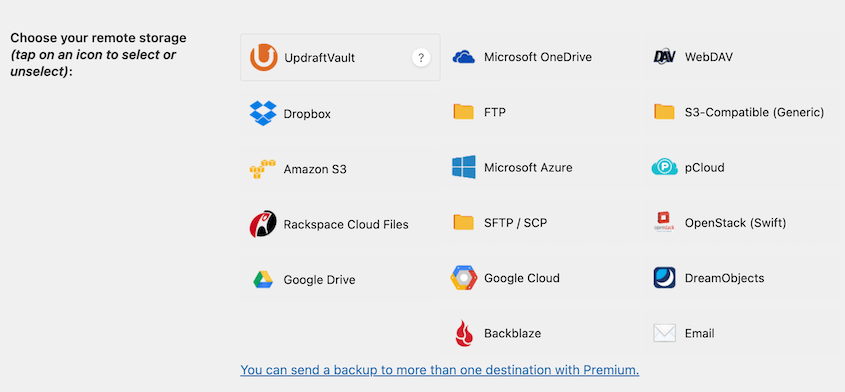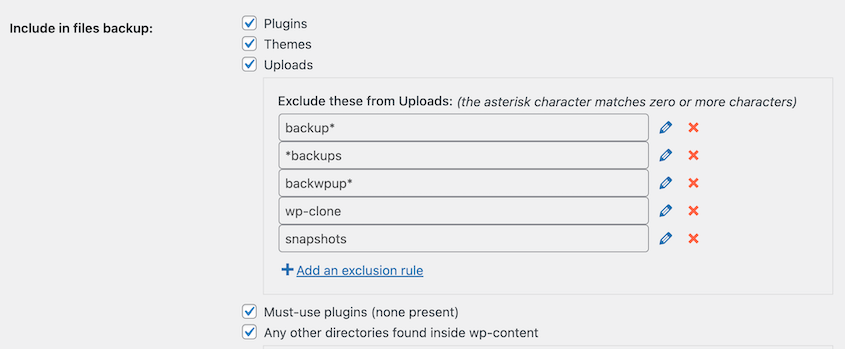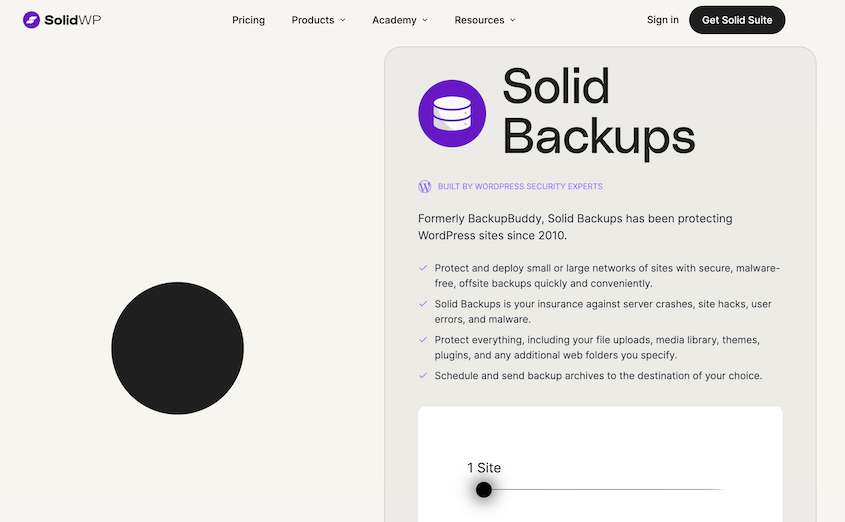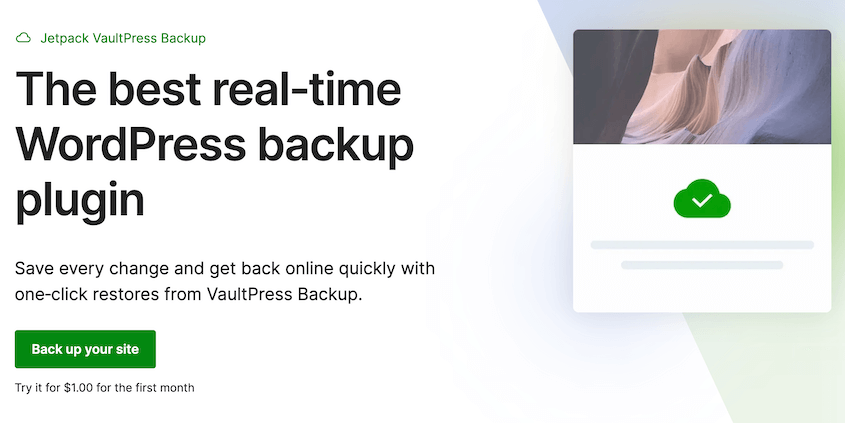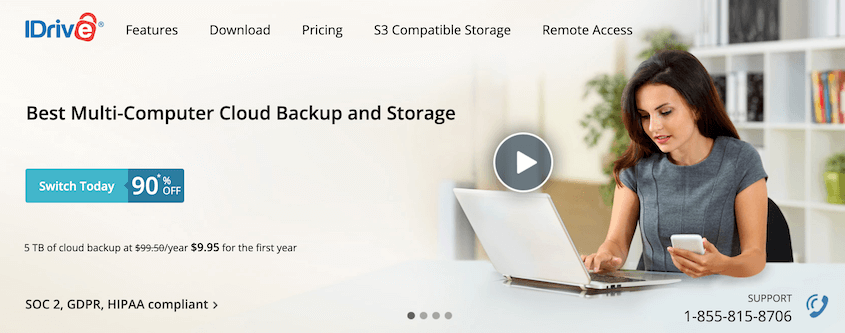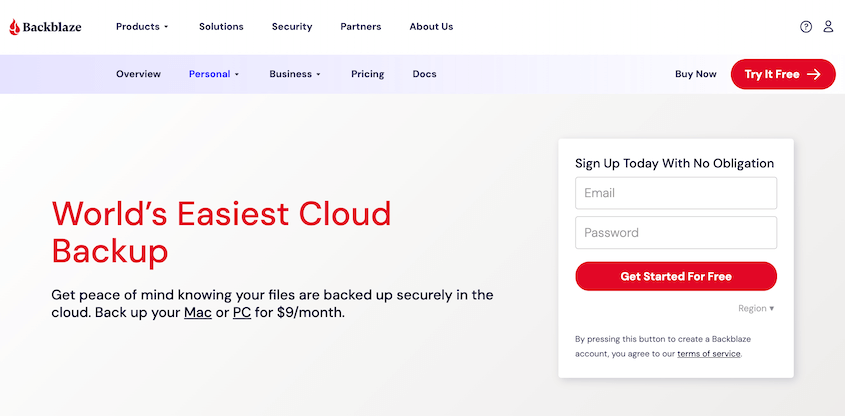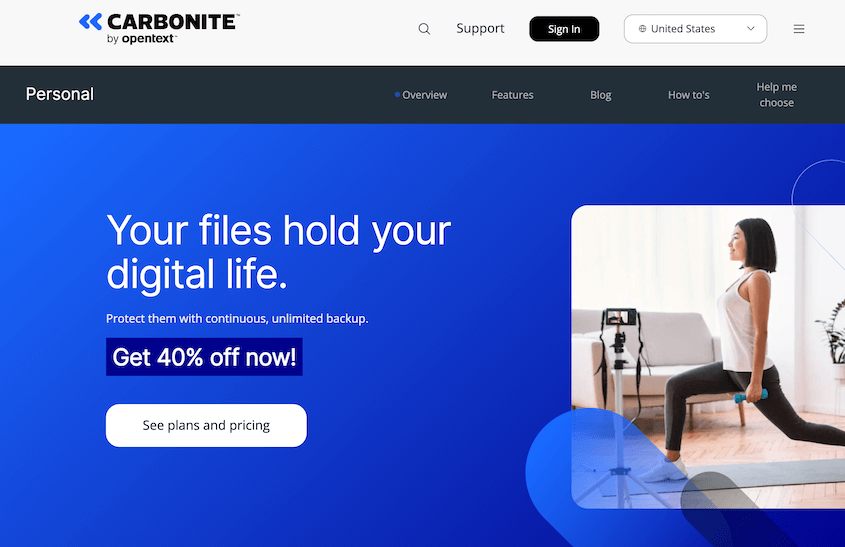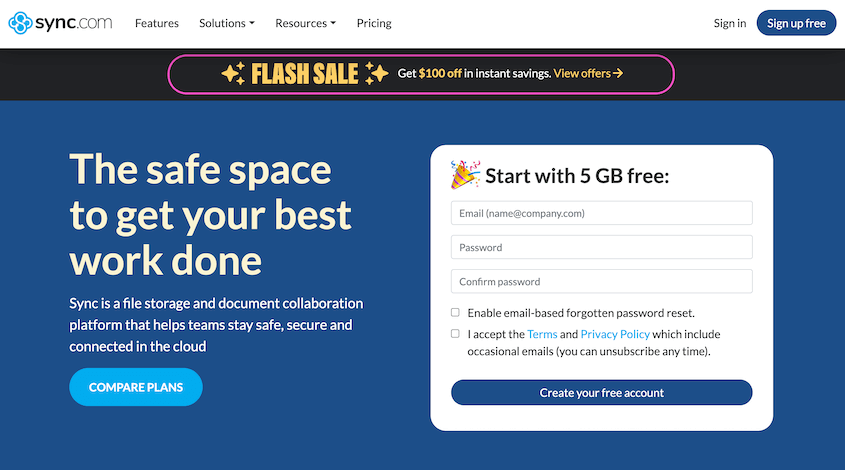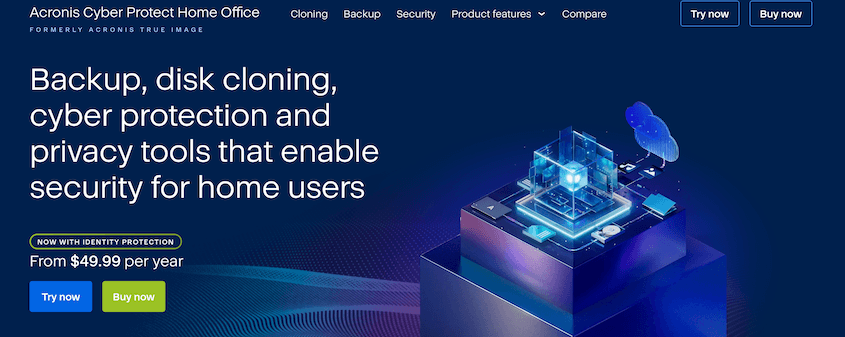Do you need an automatic backup service for your WordPress site or personal computer?
Whether you run a WordPress website or simply manage files on your personal computer, you’ll need an automatic backup service. This instantly protects your data, so you never have to worry about manual backups.
In this post, we’ve reviewed the best automatic backup services! So, you’ll find great options for both business and personal use.
Table of Contents
Different Types of Automatic Backup Services
There are different types of automatic backup services available in the market. As you look for one, consider what you’ll use it for.
Here are the two main types of backup solutions.
WordPress Backup Services
If you run a WordPress website, you can use a backup plugin to save copies of your files and database. This helps you avoid data loss.
Popular options include Duplicator Pro, BlogVault, and UpdraftPlus. These plugins can automate the backup process, so you never have to think about it.
But, they can also provide extra features like migration, cloning, and much more. Using a multi-functional tool will simplify your WordPress management tasks.
Computer Backup Services
There are automated backup service providers for computers. Options like iDrive and Backblaze offer daily backups of your entire hard drive, including documents, photos, and emails.
These services can run automatically and uninterrupted in the background, keeping your files safe and sound without you having to lift a finger.
5 Best Automatic Backup Services for WordPress
Let’s highlight the backup services that are great for WordPress website owners!
Duplicator Pro is the best WordPress backup plugin. It gives you the option of scheduling backups, storing them safely in the cloud, and much more.
Right off the bat, we enjoyed its simplicity and efficiency. To stop worrying about backups, you can create an automatic backup schedule.
Duplicator supports all of these cloud storage locations, so you can instantly store new backups off-site:
Feel free to schedule backups whenever you’d like. With Duplicator, you can save data hourly, daily, weekly, or monthly.
Once your site is backed up, you don’t have to worry about errors or hacking attempts. If something goes wrong, use the one-click restore button.
Unlike other backup services, Duplicator also provides a disaster recovery URL. If you’re ever locked out of your WordPress dashboard, paste this link into a browser window to get your site back online.
Plus, Duplicator can be used for many other tasks. It can help you migrate your entire website to a new host, server, or domain name. You can use it to create a staging site. And more!
What We Liked
- Straightforward and user-friendly
- Automated backup scheduling
- Many cloud integrations
- Supports multisite networks
- Migration and cloning options
- Daily, weekly, or monthly email summaries
- One-click restores
- Off-site disaster recovery
- Doesn’t require WordPress to be installed
Why We Chose Duplicator Pro
Duplicator Pro supports easy automatic backup scheduling and a variety of cloud storage locations. You can use it to handle your backups without the stress of manually doing it yourself. Additionally, we loved that Duplicator had extra features for migrations and cloning.
BlogVault is another great automatic backup service for WordPress websites. Its real-time backups keep your site’s data updated, providing maximum safety for dynamic and e-commerce websites.
One thing we liked was BlogVault’s easy-to-use dashboard, where you can control all your backups, migrations, and restorations. It offers custom backup schedules, making it flexible according to your needs.
The one-click migration feature is another gem, helpful when changing web hosts or for working on staging sites.
You might also appreciate BlogVault’s extra features. It supports malware removal, vulnerability notifications, uptime monitoring, and visual regression testing.
What We Liked
- Intuitive dashboard for easy backup management
- Real-time backups for dynamic sites
- Incremental backups
- Off-site backup storage
- Backup encryption
- One-click staging
What We Didn’t Like
- High pricing
- No free version
- Limited third-party cloud storage integrations
Why We Chose BlogVault
We chose BlogVault because of its real-time backup capability. This is an important feature, especially if your WordPress site handles dynamic content or conducts e-commerce business.
If you’re looking for an easy, free way to back up your website automatically, UpdraftPlus could be for you. All you have to do is set how often you want your files and database backed up.
UpdraftPlus supports a variety of cloud storage locations, including their own UpdraftVault. You can also send backups to Rackspace Cloud, Microsoft Azure, OpenStack, pCloud, and more.
For custom backups, choose what type of data to include in a backup. However, there are not many extensive customizing options.
What We Liked
- Free version includes automatic backups and cloud storage
- Automatic backups before updates
- Many cloud storage integrations
- Create different schedules for files and database
- Automatically remove old backups
- Schedule backups for every month, week, fortnight, day, 12 hours, 8 hours, 4 hours, 2 hours, or 1 hour
What We Didn’t Like
- The free version doesn’t support incremental backups and auto-backups before updates
- Restore options are only accessible using the WordPress dashboard, so you could get locked out
- Generates separate files for your database, themes, plugins, and uploads
Why We Chose UpdraftPlus
UpdraftPlus is a free backup plugin that could help beginners set up automatic backups for their websites.
Solid Backups (formerly BackupBuddy) is one of the oldest and most well-known backup services for WordPress. You can use it to automate backups, sending data to a safe off-site location.
With Solid Backups, feel free to set up hourly, twice daily, daily, every other day, bi-weekly, weekly, or monthly backups. You’ll also access Stash Live, which incrementally backs up your website.
If necessary, you can restore individual files or a previous database state. This rolls back any corrupted data without any hassle.
But, Solid Backups can do so much more. It informs you when one of your backups is infected with malware or viruses. Solid Backups can also perform full site migrations and cloning.
What We Liked
- Full range of features, including cloning and site migration
- Flexible backup scheduling
- Cloud storage to Amazon S3, Google Drive, Dropbox, or OneDrive
- One-click restores
- Custom backups
- Notifications when backups are complete
- Incremental backups
- Supports individual file or database restores
What We Didn’t Like
Why We Chose Solid Backups
Solid Backups gives you a variety of schedule options for automatic backups. What makes it unique is its flexible restore options and extra security features.
Jetpack is an automatic backup service that’s different from the others on this list. Once you back up your site with Jetpack, it’ll automatically save any new changes. So, you can avoid setting up backup schedules.
With Jetpack, you’ll see a log of all your previous backups. If you need to, you can revert to any previous version with a single click.
The best part is, Jetpack offers more than just backups. Its other products offer performance enhancements, security services, and even growth tools. You can get an all-in-one package for $24.95 per month.
What We Liked
- Real-time backups
- One-click restores
- Backup activity log
- Product bundles with features for SEO, security, and more
What We Didn’t Like
- Jetpack’s backup plugin (VaultPress) is a premium tool.
Why We Chose Jetpack
Jetpack offers simple ways to keep your backups up to date and easy to restore at any time.
5 Best Automatic Backup Services for Computers
Along with your WordPress website, you’ll want to protect the data on your computer. After all, you could have precious backups saved locally.
To help you, we found the best automatic backup providers for different operating systems!
If you want an automatic backup service that ticks all the boxes, iDrive is worth considering. It’s a multi-computer cloud backup service.
You can use iDrive to back up your PC, Mac, iPhone, iPad, and Android devices. iDrive can even save data from your external hard drives.
Since iDrive syncs your files and folders in real time, it works as an automatic backup service. Plus, it can automatically back up your Google Workspace and Microsoft Office 365 data.
What We Liked
- Multiple device backups
- Snapshots and versioning
- 256-bit AES encryption
- Continuous data protection
- Incremental and compressed backups
- Search and restore files
- 30-day data retention
- Free plan with 10 GB storage
What We Didn’t Like
- No unlimited storage plans
- Need to pay for additional storage
Why We Chose iDrive
iDrive offers a way to keep all your devices and workspaces safe from data loss. Since it has affordable plans, it’s a great choice for individuals and small businesses.
What stood out about Backblaze is its unlimited cloud storage. This backup service automatically backs up the files on your Mac or PC. It’ll also back up all of your external hard drives.
With the mobile app, you can instantly access important files from anywhere. If you need to restore any data, Backblaze downloads your files for free. It can also ship your data to you on a USB drive.
What We Liked
- Unlimited storage
- Supports Mac and PC
- Recommended by reputable sites like the New York Times
- Intelligent throttle and threadings for fast backups
- Mobile app for iOS and Android
- Free file downloads
- Private encryption key
- Two-factor authentication
- Extended version history, so you can access files forever
What We Didn’t Like
- Expensive pricing, especially if you have multiple devices
Why We Chose Backblaze
Backblaze is a great option for single users who only have one or two devices. With easy backup, restore, and security features, you’ll have peace of mind that you’ll never lose data.
Carbonite is a cloud backup solution that provides always-on backups for your personal files. It automatically saves your data to cloud storage, so you avoid the tedious process of manually archiving files.
With Carbonite, your files will be protected with 128-byte encryption. This is applied while your data is at rest and in transit.
You don’t need to worry about viruses or ransomware. If anything gets infected, Carbonite’s service team will restore the previous versions of files. Additionally, there’s a one-click restore option.
What We Liked
- Automatic file backups
- Document, video, and image backups
- Unlimited storage space
- Mobile app
- Encrypted backups
- One-click restores
- Reasonable pricing
What We Didn’t Like
- If you have more than one computer or external hard drive, you’ll have to upgrade to the highest paid plan.
- No file-sharing features
- Basic plan doesn’t back up hard drives
Why We Chose Carbonite
Carbonite is a basic, affordable automatic backup software. Even its lowest plans have unlimited storage, so it would be best for users who have one computer with a lot of files.
Sync.com is a platform that makes it easy to store documents and work on them with your business team. Once you drag and drop files into Sync.com, it will automatically keep your files backed up.
This simplifies team collaboration. With Sync.com, you can connect all your internal teams, looping in clients and external partners.
What We Liked
- Real-time file syncing
- Instant file availability across different devices
- Collaboration features
- White-labeled client file portal
- Access control
- Unlimited data transfers
What We Didn’t Like
- Only email customer support
- Slower syncing
- No Linux support
Why We Chose Sync.com
Sync.com is a great choice for businesses that need to upgrade their method of team collaboration.
Acronis Cyber Protect Home Office is a cyber protection software. It allows you to back up your entire computer, or select folders and files.
Unlike the other options on this list, Acronis has real-time security features. It detects and blocks malicious attacks. If anything happens, your files will be available for instant recovery.
With Acronis, you can also completely clone your data. This makes it easy to migrate to a new computer or drive if you need to.
What We Liked
- Protects Windows, macOS, iPhones, iPads, Androids, Outlook mailboxes, and OneDrive
- Disk cloning
- Cloud or local backups
- Antivirus and ransomware protection
- One-click backups
- Remote backup recovery
What We Didn’t Like
- Can get expensive, especially if you have multiple devices
Why We Chose Acronis Cyber Protect Home Office
If you value data security, Acronis might be the automatic backup service you’ve been missing.
FAQs About Automatic Backup Services
What is the best automatic backup service?
While all the backup services we tested had their strengths, we’d have to give the top spot to Duplicator Pro. This tool makes it easy to schedule WordPress backups, so you never have to worry about manually saving data.
If you need to back up your personal computer rather than a WordPress site, we’d recommend iDrive. It supports multiple devices and offers affordable plans.
What is the most popular online backup service?
For WordPress, some of the most popular backup services are Duplicator and UpdraftPlus. Both of these have over 1 million active installations.
Conclusion
That’s it! We hope you found an automatic backup service for your needs.
While you’re here, you may like these extra WordPress tutorials:
Do you want to avoid losing precious data from your WordPress site? Set up automatic cloud backups with Duplicator Pro!
Joella is a writer with years of experience in WordPress. At Duplicator, she specializes in site maintenance — from basic backups to large-scale migrations. Her ultimate goal is to make sure your WordPress website is safe and ready for growth.