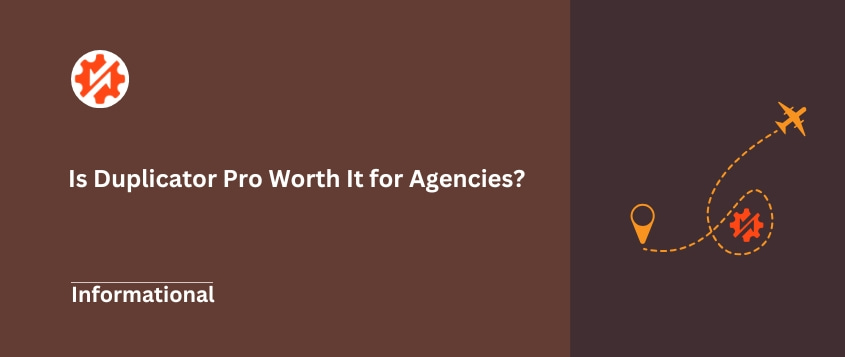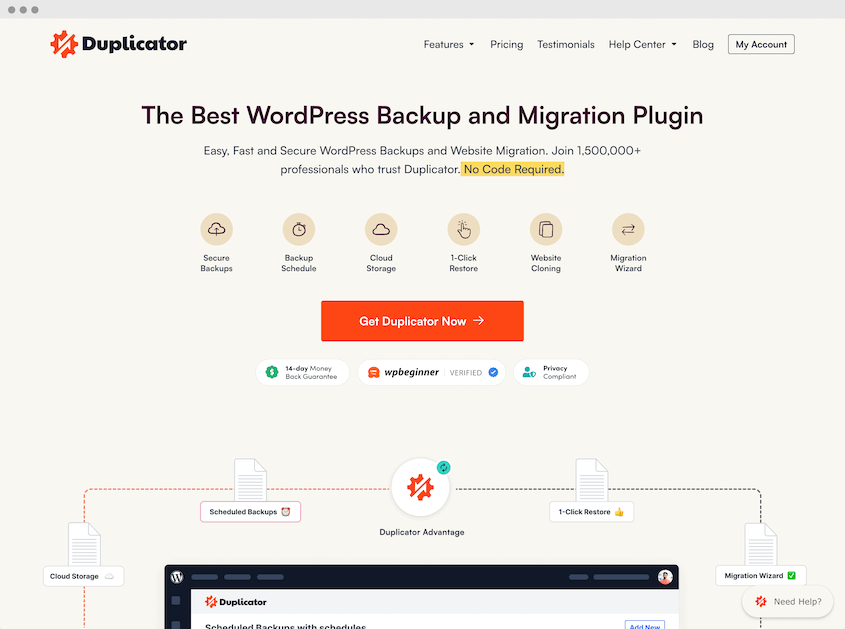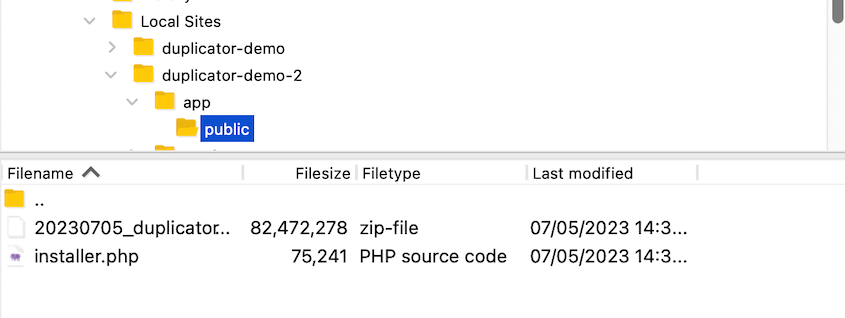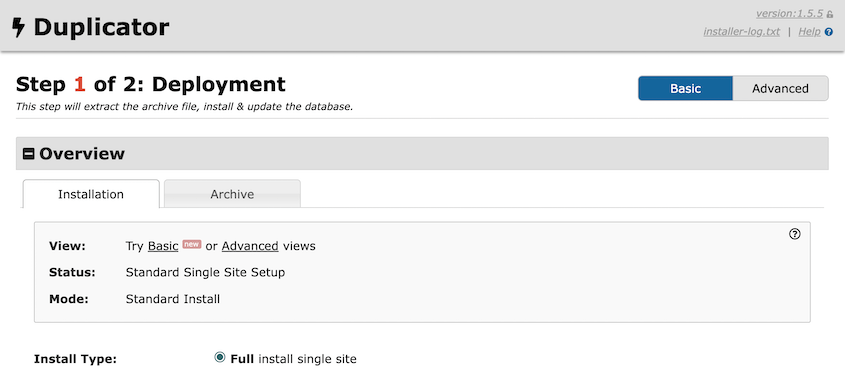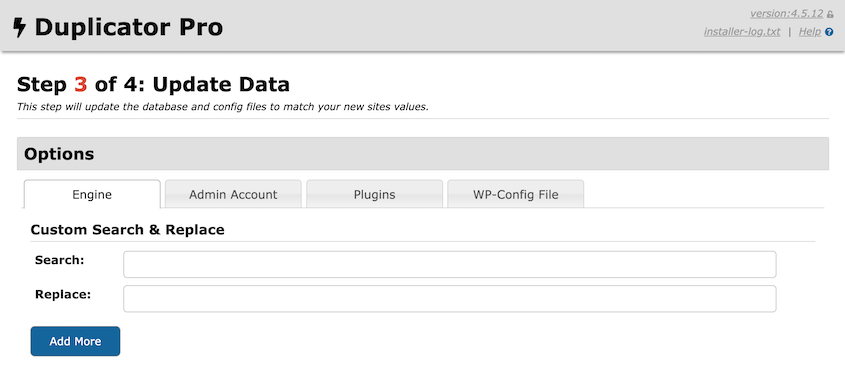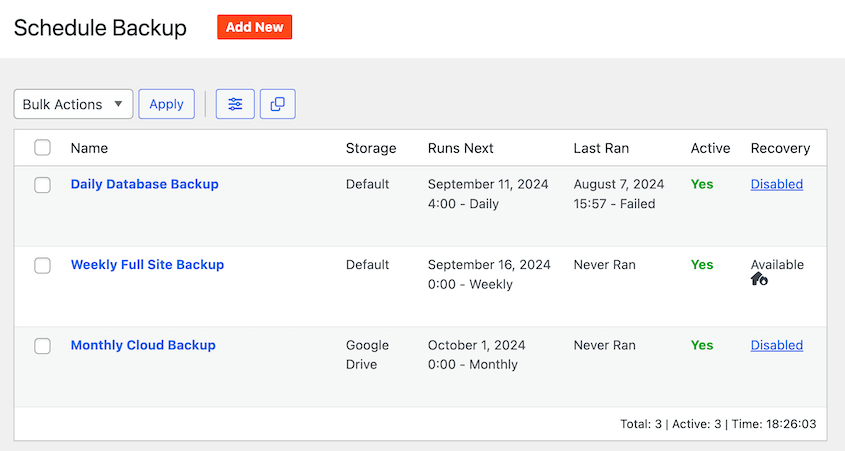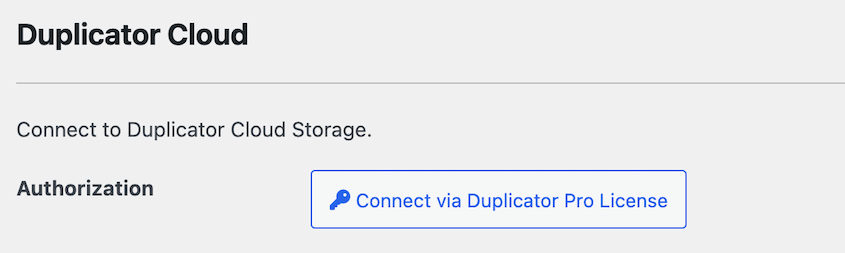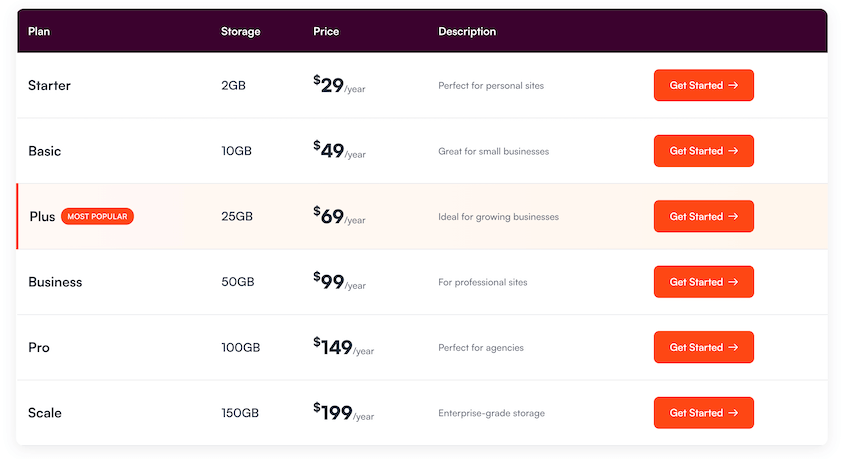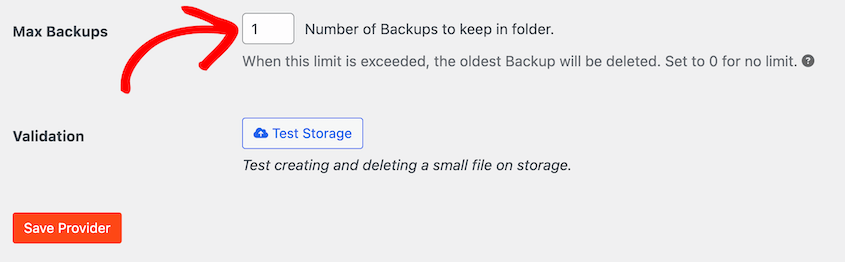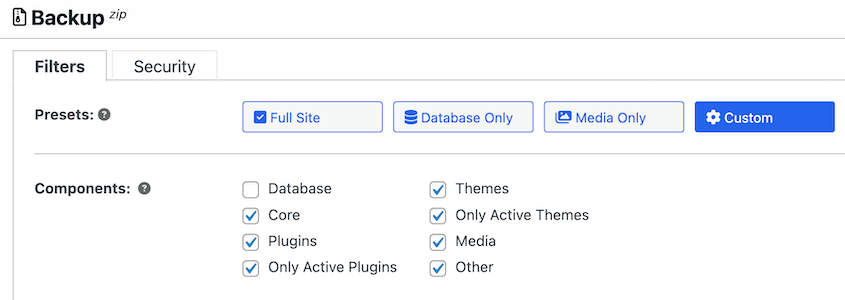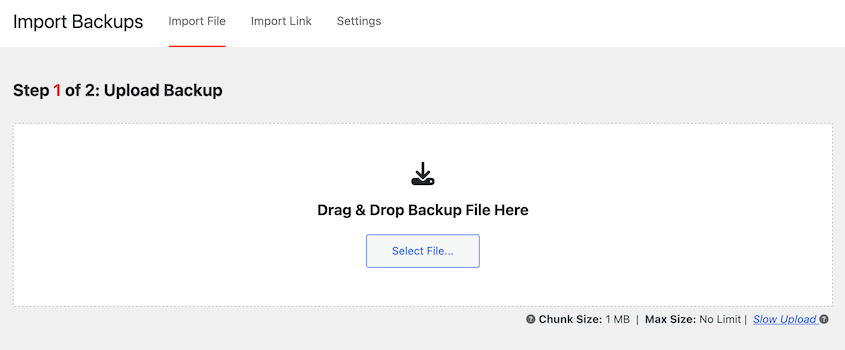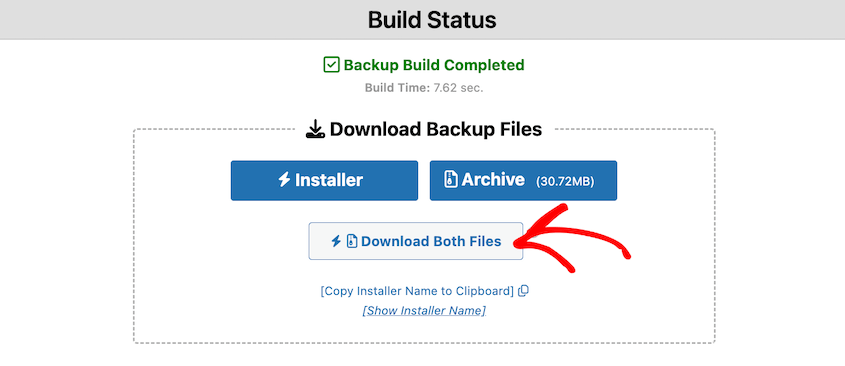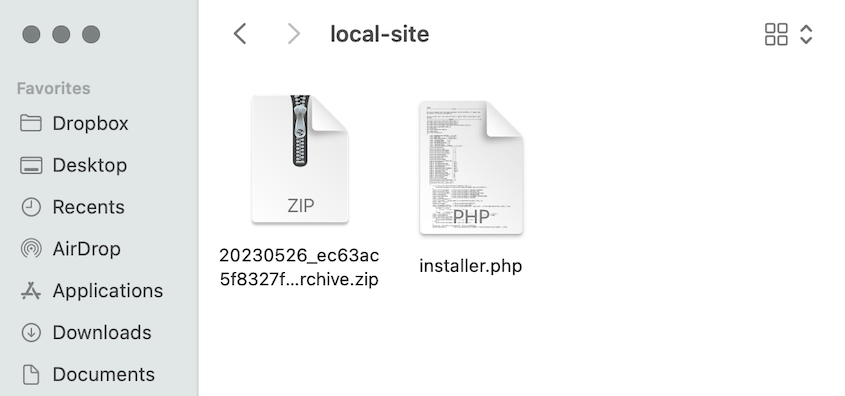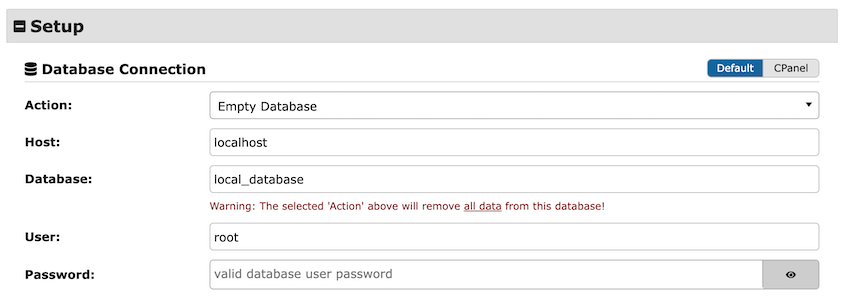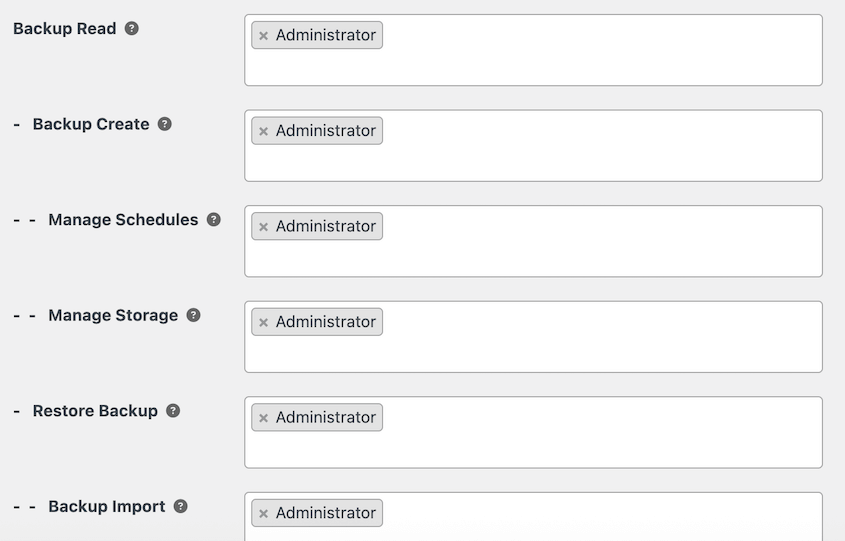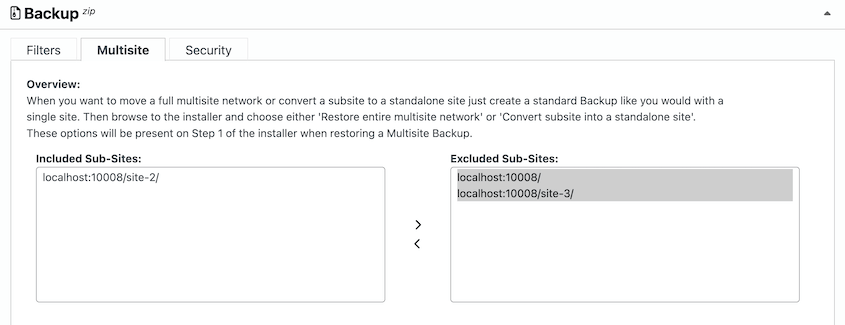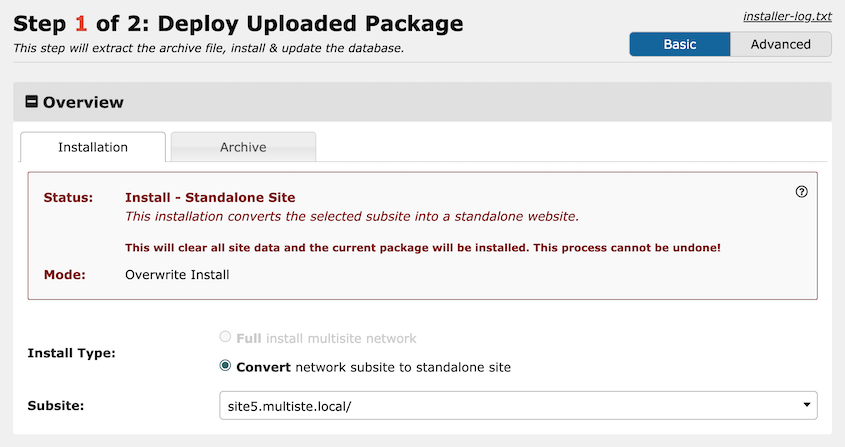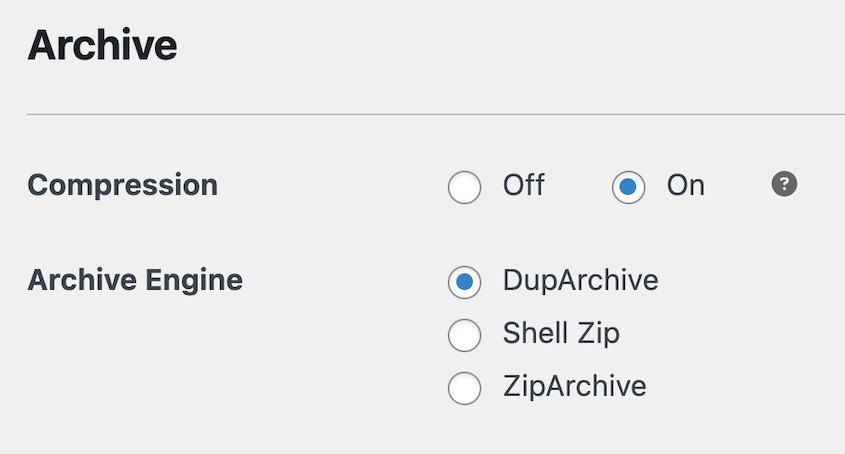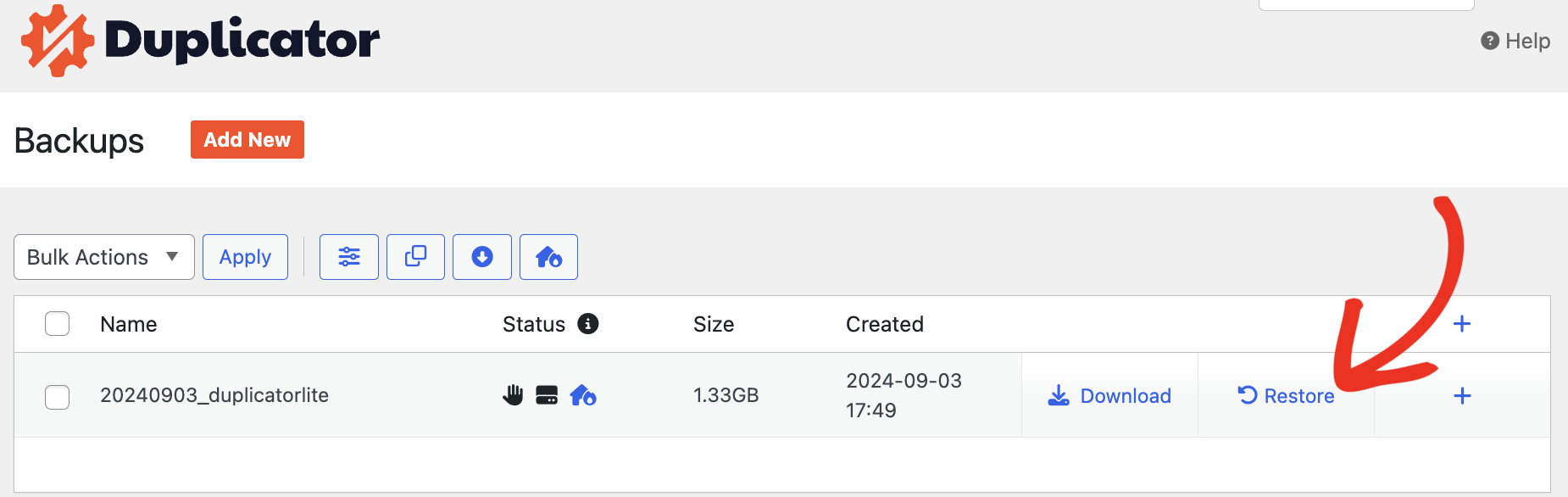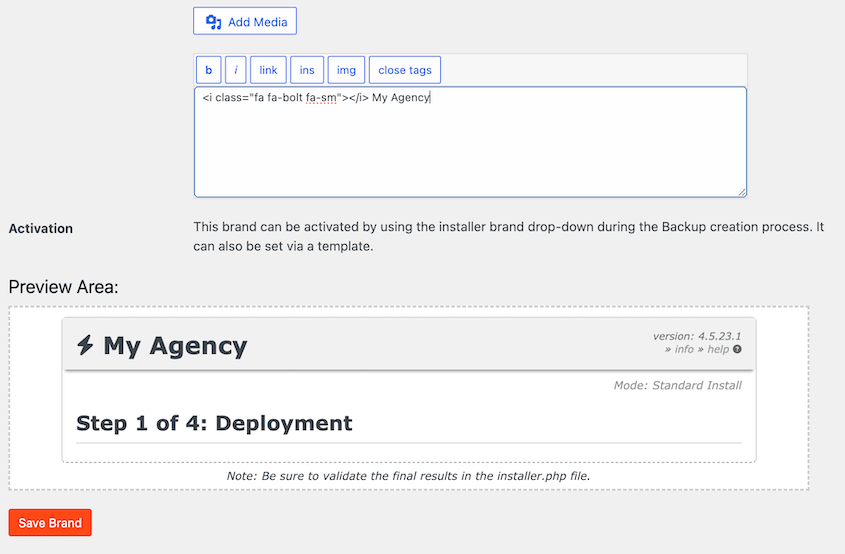If you run a WordPress agency, half your week disappears into tasks that don’t generate revenue.
This might be setting up new client sites, migrating projects between servers, fixing broken staging environments, or running backups that may or may not work when you actually need them.
They’re necessary, sure, but they eat into your profit margin every single time.
Your efficiency (and your reputation) depends on having reliable systems for the unglamorous work. When a client’s site needs to move from staging to production, they don’t care about the technical complexity. They just expect it to work.
So here’s the question: Is Duplicator Pro worth the investment for agencies, or are you better off sticking with manual processes?
Let’s break it down based on what actually matters for agency workflows.
Here are the key takeaways:
- Manual migrations are costing you money; Two-hour manual processes become 15-minute automated workflows with Duplicator, freeing up billable time
- One disaster without proper backups can destroy client relationships you’ve spent years building
- Duplicator Pro features that matter most for agencies: Automated scheduling, cloud storage, pre-configured starter sites, large site support, and disaster recovery tools
- Best for agencies managing 5+ sites or spending 3-4+ hours monthly on migrations and backups
- Duplicator Pro saves agencies 2+ hours per month minimum through automated backups, one-click migrations, and cloud storage integrations
Table of Contents
Why Does Your Agency Need a Backup and Migration Plugin?
Before diving into Duplicator Pro specifically, it’s worth asking why you’d pay for any plugin in this category.
You’re liable when things go wrong
That’s the uncomfortable truth about client work.
When a site gets hacked, a server crashes, or a plugin update breaks everything, your client doesn’t blame the hosting company or the plugin developer. They blame you.
One data loss incident can cost you a client relationship you’ve spent years building. I’ve seen agencies lose multiple clients after a single disaster that could have been prevented with proper backups.
The financial hit is real, but the reputational damage is worse.
Manual migrations are time-consuming and error-prone
Ever tried moving a WordPress site manually via FTP and phpMyAdmin?
You export the database and files, upload them to the new server, update wp-config.php, run a search-and-replace, pray you didn’t miss any serialized data, and then troubleshoot why half the images aren’t loading.
Best-case scenario: two hours of work. Worst case: you’re still fixing issues three days later.
A reliable migration plugin turns that two-hour ordeal into a fifteen-minute process.
You need standardized workflows
Think about how often you repeat the same tasks.
Deploying a new client site. Moving from staging to production. Pulling down a client’s live site to work on locally. Creating backups before major updates.
Without a system, every developer on your team does these tasks differently. That inconsistency creates problems, especially if someone leaves and nobody knows how they set up their staging environment.
A good backup and migration plugin gives you a repeatable process. Everyone follows the same steps. Nothing gets forgotten.
The work gets done faster, and you can actually train new team members without weeks of shadowing.
What Is Duplicator Pro?
Duplicator Pro is a WordPress plugin that packages your entire site—files, database, everything—into a single downloadable archive file.
This backup can be used to restore a site, move it to a different server, or deploy it as a starting point for a new project.
Here’s what makes Duplicator different from just manually copying files: the installer script.
When you create a backup with Duplicator, you get two files: the archive itself and a lightweight PHP installer. You upload both to your new server, run the installer through your browser, and it handles all the technical headaches of migrations.
Plus, it automates backups, connects your sites to cloud storage, and restores data with one click. For your agency, this automation matters more than you think.
Is Duplicator Pro Worth It For Agencies?
The free version of Duplicator works fine for basic migrations and backups. But agencies have different requirements than someone moving their personal blog or downloading a monthly backup.
You need automation. You need reliability at scale. You need features that let you build efficient, repeatable processes across dozens of client sites.
So let’s look at the specific Pro features that matter most for agency work—the ones that actually save you time and reduce risk.
The Agency Features You Get with Duplicator Pro:
- Reliable and Fast Migrations: Automated installer handles database creation, file extraction, and URL updates
- Automated Backup Scheduling: Set hourly, daily, weekly, or monthly backups that run in the background; create multiple schedules per site
- Cloud Backup Storage: Direct integration with in-house Duplicator Cloud, Amazon S3, Google Drive, Dropbox, OneDrive, and other cloud services with auto-deletion of old backups
- Pre-Configured Starter Sites: Deploy template sites with your standard plugins, theme, and settings in minutes instead of hours
- Development Environments: Duplicate live sites to staging in minutes
- Custom Client Access Controls: Restrict plugin access to prevent accidental migrations or restores
- Multisite Support: Migrate entire networks or extract individual subsites as standalone installations
- Large Site Support: Process multi-gigabyte sites in chunks to avoid server timeouts and memory limits
- Disaster Recovery: Standalone installer rebuilds broken sites without needing WordPress access
- White Labeling: Replace Duplicator branding with your agency logo for a premium, cohesive client experience
Reliable and Fast Migrations
With Duplicator Pro, the migration process is dead simple: download a backup, upload the two files to your destination server, and run the installer.
The migration wizard walks you through everything. You enter your new database credentials, click a few buttons, and it handles the rest.
Database creation, file extraction, and URL updates—all automated.
What I appreciate most is the thoroughness of the search-and-replace functionality. It scans every table in your database and updates URLs, file paths, and serialized data.
This prevents the broken links and missing images that plague manual migrations.
I’ve migrated sites with complex custom post types, multilingual setups, and thousands of media files. With Duplicator, the process is the same every time.
That consistency is valuable when you’re managing multiple projects and need dependable, fast results for your clients.
Automated Backup Scheduling
You can schedule backups to run hourly, daily, weekly, or monthly—whatever makes sense for each site. Duplicator runs in the background and creates backups automatically.
Here’s where it gets useful: you can create multiple schedules for the same site.
Maybe you want daily database backups and weekly full-site backups. Set up two separate schedules, and they run independently.
This is exactly the kind of feature you can build into client maintenance plans.
When a client asks what they’re paying for in their monthly retainer, pointing to consistent, automated backups is an easy answer.
Cloud Backup Storage
Storing backups on the same server as the site is pointless.
If that server fails—or gets compromised—you lose everything. The site and the backups disappear together.
This is why it’s important to offer your clients cloud storage. Duplicator Pro integrates directly with cloud services like:
You connect a website once, and scheduled backups automatically send copies to your cloud storage.
The easiest cloud storage to set up is Duplicator Cloud. It activates with just your Duplicator Pro license, without you needing to copy and paste API keys.
Duplicator Cloud has storage plans specifically for WordPress site backups, unlike other third-party services. You can scale up as your agency grows, and it supports up to 150GB of storage space.
You can also set retention limits. For example, keep the last 10 backups and automatically delete older ones.
This keeps your storage costs manageable without manually cleaning up old files every month.
This might be the biggest time-saver for agencies.
Here’s the workflow: build one template site with your standard theme, your preferred plugins, your default settings, and your branding guidelines baked into the customizer.
Back it up with Duplicator Pro. Now you have a starter site you can deploy to any new client project in about ten minutes.
No more installing the same 15 plugins on every new site. No more configuring the same SEO settings, security rules, and contact forms from scratch.
You just drag and drop the backup into a new site, and you’re 80% of the way to launch.
This saves time and standardizes how you build sites, which makes long-term maintenance dramatically easier.
When every site uses the same foundation, your team knows exactly where things are and how they’re configured.
Create Development Environments
Maintaining separate staging environments (especially for multiple clients) can be annoying without the right tools.
Here’s the staging workflow with Duplicator Pro:
Create a backup of your production site and download it.
Create your staging site. If you don’t have WordPress installed yet, upload both backup files to the root directory.
Install your backup with this URL: http://localhost/your-site-folder/installer.php
Then, connect to your local site’s database.
You now have a full copy of your live site cloned locally. You’re free to redesign the website and make any other tweaks without breaking things.
Pushing your changes back works the same way. Build a backup, upload to the destination, and run the installer.
However, since you already have WordPress installed, you can simply upload the backup of your local site to your live server through the Import page.
You’re not trying to manually sync databases or figure out which files changed. You just replace the entire site with the tested version.
Customize Client Access to Backups and Migrations
Some clients like to poke around in the WordPress admin. That’s usually fine, but you don’t want them accidentally triggering a migration or restoring an old backup because they were curious what a button did.
Duplicator Pro lets you restrict access based on user roles. You can hide the plugin entirely from everyone except administrators or create custom permissions for different team members.
This keeps control where it belongs—with your agency—while still giving clients the admin access they need.
It’s a small feature, but it prevents awkward conversations about why the site broke after someone clicked something they shouldn’t have.
Multisite Support
If you manage WordPress Multisite networks, Duplicator Pro can back up or migrate them for you.
You can migrate an entire network in one package. This is surprisingly difficult to do manually, and most backup plugins can’t handle Multisite at all.
But here’s the really useful part: you can extract a single subsite from a network and convert it into a standalone WordPress installation.
Duplicator can back up individual subsites in a multisite installation.
Then, you’ll be able to import this data into a single WordPress install.
I’ve used this when clients outgrow their Multisite setup or when they want to spin off one of their subsites into an independent property. Instead of manually rebuilding the site from scratch, you just extract it and deploy it as its own installation.
Large Site Support
Most backup and migration plugins fail when sites get big.
The problem is server timeouts. If your site has 10GB of media files or a massive database, the plugin tries to process everything at once, the server runs out of memory or hits its execution time limit, and the whole thing crashes halfway through.
Duplicator Pro processes sites in chunks for its custom DupArchive backup file. It breaks the work into smaller pieces, which keeps it under server resource limits.
This means it can handle large e-commerce sites with thousands of products, media-heavy portfolios, or membership sites with huge user databases.
Disaster Recovery
If something goes wrong on a client’s site, just click Restore from your WordPress dashboard. The plugin handles rolling everything back to that saved backup state.
But the real disaster recovery power is the standalone installer.
Let’s say your site is completely broken—white screen of death, can’t access wp-admin, nothing works. With most backup solutions, you’re stuck. You need WordPress functioning to restore a backup.
Duplicator’s installer doesn’t need WordPress. You upload the installer and archive to your server via FTP, run the installer, and it rebuilds everything from scratch.
White Labeling
White labeling lets you replace Duplicator’s branding with your own.
When clients use the installer, they see your agency logo and name instead of references to Duplicator. The plugin becomes invisible—it just looks like part of your custom agency toolkit.
This is mostly about perception. It makes your service feel more premium and cohesive.
Clients aren’t wondering what third-party tools you’re using; they just see that you’ve built them a professional migration system.
It’s a small touch, but it reinforces your brand every time a client interacts with their site’s backend.
Is Duplicator Pro the Right Fit for Your Agency?
Duplicator Pro is designed for agencies that need reliable, repeatable processes across multiple sites. The automation features, cloud storage, and disaster recovery tools are specifically aimed at people who can’t afford to waste time on manual work.
The free version is fine if you occasionally migrate a single small site. But if you’re running an agency, the Pro features help you operate efficiently and protect your clients.
Duplicator Pro makes sense if:
- You manage 5+ client websites
- You spend more than 3-4 hours per month on manual migrations or backups
- You offer (or want to offer) maintenance plans that include backup services
- You need staging environments for safe development work
- You’ve ever lost client data or had a migration go wrong
- You want to standardize how your team handles deployments
- You work with large sites (5GB+) that break other backup plugins
You might prefer the free version if:
- You manage 1-2 personal projects with no clients depending on you
- You’re comfortable with manual FTP migrations
- You don’t need automated scheduling or cloud storage
Think about your current process. How much time do you spend each month on migrations, backups, and site deployments? What would happen if a client’s site went down tomorrow and you needed to restore it immediately?
If you’re managing more than a handful of clients, and you don’t have a standardized, automated system for these tasks, you’re leaving money on the table. You’re also taking on more risk than you probably realize.
Frequently Asked Questions (FAQs)
What is the difference between Duplicator and Duplicator Pro?
The free version handles basic migrations. Duplicator Pro adds automated scheduling, cloud storage integrations, large site support, Multisite capabilities, one-click restores, user role restrictions, and white labeling—everything agencies need for professional client work.
Is Duplicator Pro free?
No, it’s a premium plugin with paid licensing. There is a free version available in the WordPress plugin repository, but it doesn’t have automation and agency features.
How do I migrate a WordPress site with Duplicator?
Build a backup of your site, download the archive and installer files, upload both to your destination server, and then run the installer through your browser. Duplicator’s installer handles database setup and URL replacement automatically.
What’s the difference between All-in-One WP Migration and Duplicator?
All-in-One WP Migration requires a working WordPress installation to import a site. Duplicator’s standalone installer can deploy to a completely empty server, which is critical for disaster recovery. Duplicator Pro also includes more agency-specific features like scheduling, cloud storage, and user role management.
If Duplicator Pro saves you two hours per month (and it will save you more than that), it’s already paid for itself. Factor in the risk mitigation—the disasters avoided, the client relationships protected—and the ROI becomes obvious.
The agencies that grow sustainably are the ones that invest in systems and tools that make their work predictable and reliable. Duplicator Pro belongs in that category. It solves real problems that cost you time and money every single week.
Ready to add Duplicator Pro to your agency toolkit? Upgrade today to start using automatic backups, drag-and-drop migrations, cloud storage, and more!
While you’re here, I think you’ll like these other hand-picked WordPress resources:
Joella is a writer with years of experience in WordPress. At Duplicator, she specializes in site maintenance — from basic backups to large-scale migrations. Her ultimate goal is to make sure your WordPress website is safe and ready for growth.